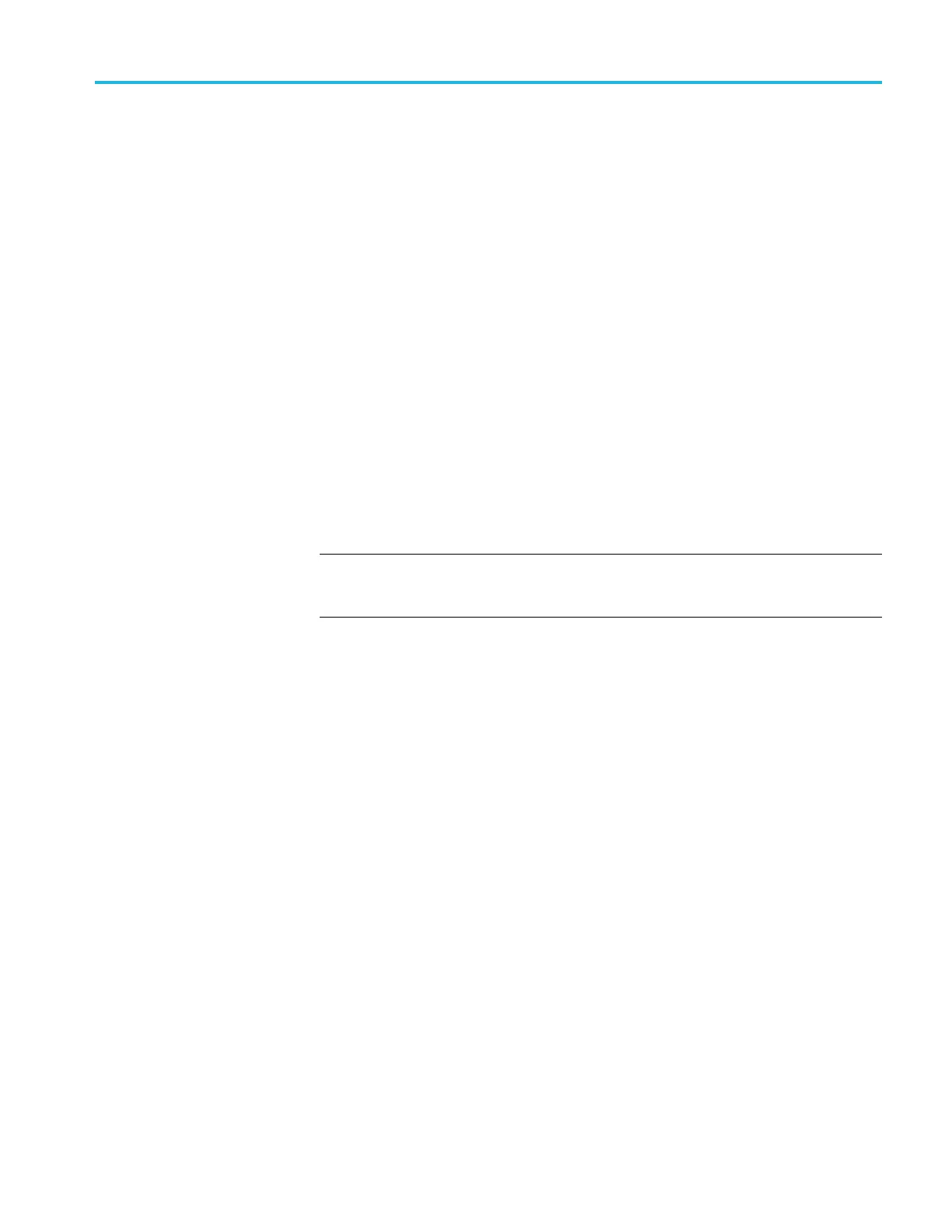Commands Listed in Alphabetical Order
Syntax
SEARCH:SEARCH
<x>:TRIGger:A{:TRANsition|:RISEFall}:WHEn
{SLOWer|FASTer|EQual|UNEQual}
SEARCH:SEARCH<x>:TRIGger:A{:TRANsition |:RISEFall}:WHEn?
Arguments
FASTer sets the search to occur when the transitioning signal is faster than the set
volts/second rate.
SLOWer sets the search to occur when the transitioning signal is slower than the
set volts/second rate.
EQual sets the search to occur when the transitioning signal is equal to the set
volts/second rate within a ±5% tolerance.
UNEQual sets the search to occur when the transitioning signal is not equal to
the set volts/second rate ±5%.
SEARCH:SEARCH<x>:TRIGger:A:TYPe
This command specifies the search type to determine where to place a mark. The
default search type is
EDGe. SEARCH<x> is the search number, which is always 1.
NOTE. A series of example command sequences showing d iffere
nt searches and
triggers is included as an appendix. (See page F-1, Search and Trigger Command
Sequence Examples.)
Group
Search
Syntax
SEARCH:SEARCH<x>:TRIGger:A:TYPe
{EDGe|PULSEWidth|SETHold|RUNt|TRANsiti on|LOGIc|TIMEOut|BUS
(with t he appropriate application module i
nstalled)}
SEARCH:SEARCH<x>:TRIGger:A:TYPe?
Arguments
EDGe is the default search. An edge search occurs when a signal
passes through a specified voltage level in a specified direction and is
controlled by the SEARCH:SEARCH<x>:TRIGger:A:EDGE:SOUrce and
SEARCH:SEARCH<x>:TRIGger:A:EDGE:SL
Ope commands.
PULSEWIdth searches when a pulse is found that has the specified
polarity, and is either inside or outside the limits as specified by
SEARCH:SEARCH<x>:TRIGger:A:LOGIc:PATtern:WHEn:LESSLimit and
SEARCH:SEARCH<x>:TRIGger:A:LOGIc:PATtern:WHEn:MORELimit.
The polarity is selected using the SEARCH:SEARCH<x>:TRIGger:A:RUNT:
POLarity command.
SETHold specifies a setup and hold search.
MDO4000/B/C, MSO/DPO4000B and MDO3000 Series Oscilloscopes Programmer Manual 2-749
