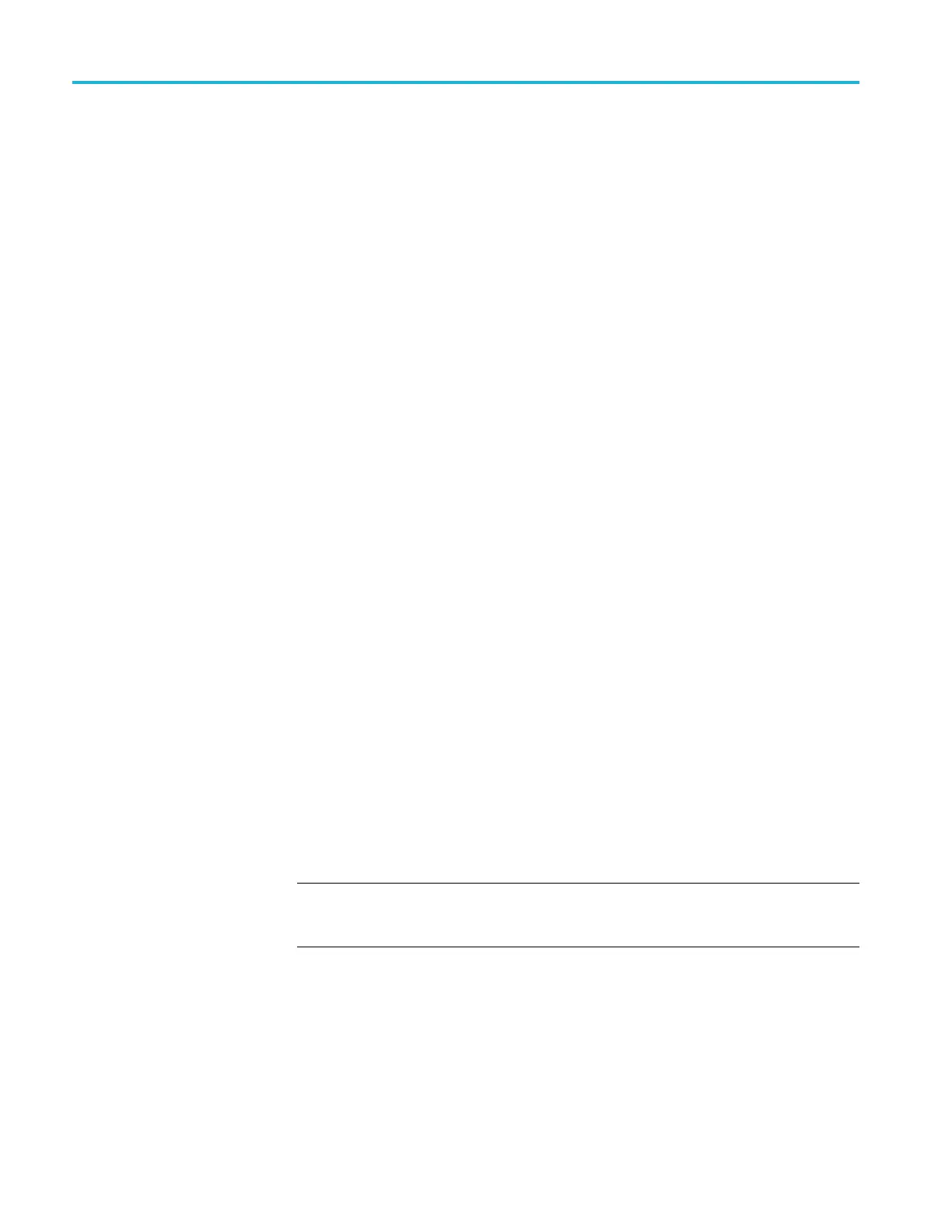Commands Listed in Alphabetical Order
|D5|D6|D7|D8|
D9|D10|D11|D12|D13|D14|D15|RF_AMPlitude| RF_FREQuency
|RF_PHASe|RF_NORMal|RF_AVErage| RF_MAXHold|RF_M INHold}
SELect:CONTR
Ol?
Arguments
CH1–4 specifies a channel waveform as the waveform affected by the front-panel
controls.
MATH specifies the math waveform as the waveform that is affected by the
front-panel controls.
BUS1–4 specifies a bus waveform as the waveform affected by the front-panel
controls.
D0–D15 specifies a digital waveform as the waveform affected by the front-panel
controls. (MSO/MDO4000/B models only as well as MDO3000 and MDO400C
models with option MDO3MSO or MDO4MSO installed.)
|
RF_AMPlitude|RF_FREQuency|RF_PHASe (MDO4000/B/C models only)
and
RF_NORMal|RF_AVErage|RF_MAXHold| RF_MINHold specify an RF
trace as the waveform affected by the front-panel controls.
Returns
NONE if all the channels are turned off. N ONE is ignored on input.
Examples
SELECT:CONTR
OL CH2
resets acquisition displays on channel 2, and causes the
selected waveform to be the implied object of waveform commands.
SELECT:CONT
ROL?
might return :SELECT:CONTROL MATH indicating that math
is the implied object of waveform commands.
SELect:DAll (No Query Form)
This command turns on or off all digital channels (D0 — D15).
NOTE. This command applies only to MSO/MDO4000/B models only as well
as MDO3000 and MDO400C models with option MDO3MSO or MDO4MSO
installe
d.
Group
Vertical
Syntax
SELect:DAll {ON|OFF|0|1}
2-756 MDO4000/B/C, MSO/DPO4000B and MDO3000 Series Oscilloscopes Programmer Manual
