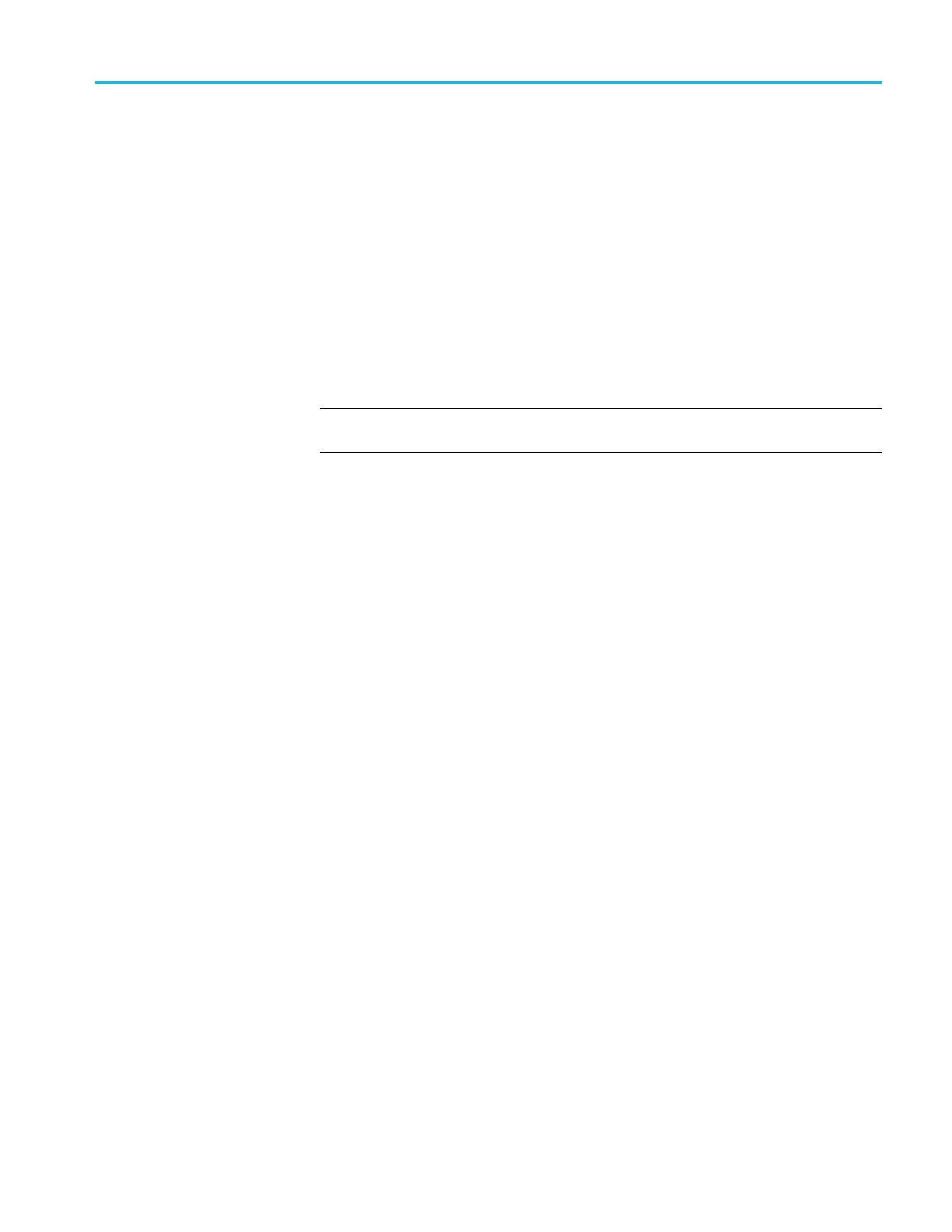Commands Listed in Alphabetical Order
Examples
TRIGger:A:BUS
:B1:MIL1553B:COMMAND:PARity ZERo
sets the Command
word parity bit to 0.
TRIGger:A:BU
S:B1:MIL1553B:COMMAND:PARity?
might return 0, 1 or X.
TRIGger:A:BUS:B<x>:MIL1553B:COMMAND:SUBADdress
When the MIL-STD-1553 bus trigger condition is set to COMMAND, this command
specifies the 5 bit sub-address that is to be used in the trigger. When the
sub-address value is set to 00000 or 11111 binary, it specifies that the command is
a “Mode Code” command. Any other value specifies that it is a “Word Count”
command.
The default is all X’s (don’t care).
B<x>
NOTE. The sub-address field is used to direct data to different functions within the
subsystem for values 1 — 30.
Conditions
This command requires a DPO4AERO application module for DPO/MSO4000B
and MDO4000/B/C models or MDO3AERO application module for
MDO3000 models.
Group
Trigger
Syntax
TRIGger:A:BUS:B<x>:MIL1553B:COMMAND:SU BADdress <QString>
TRIGger:A:BUS:B<x>:MIL1553B:COMMAND:SU BADdress?
Related Commands
TRIGger:A:BUS:B<x>:MIL1553B:CONDition
TRIGger:A:BUS:B<x>:MIL1553B:COMMAND:COUNt
Arguments
QString is a quoted string of up to 5 characters, where the allowable characters
are 0, 1, and X. The bits specified in the quoted string replace the least significant
bits, leaving any unspecified upper bits unchanged.
Examples
TRIGger:A:BUS:B1:MIL1553B:COMMAND:SUBA Ddress “01000” sets the
sub-address to be used in the trigger to 01000.
TRIGger:A:BUS:B<x>:MIL1553B:COMMAND:TRBit
When the MIL-STD-1553 bus trigger condition is set to COMMAND, this command
specifies that the transmit/receive bit (bit 9) is to be used in the trigger. The
MDO4000/B/C, MSO/DPO4000B and MDO3000 Series Oscilloscopes Programmer Manual 2-835
