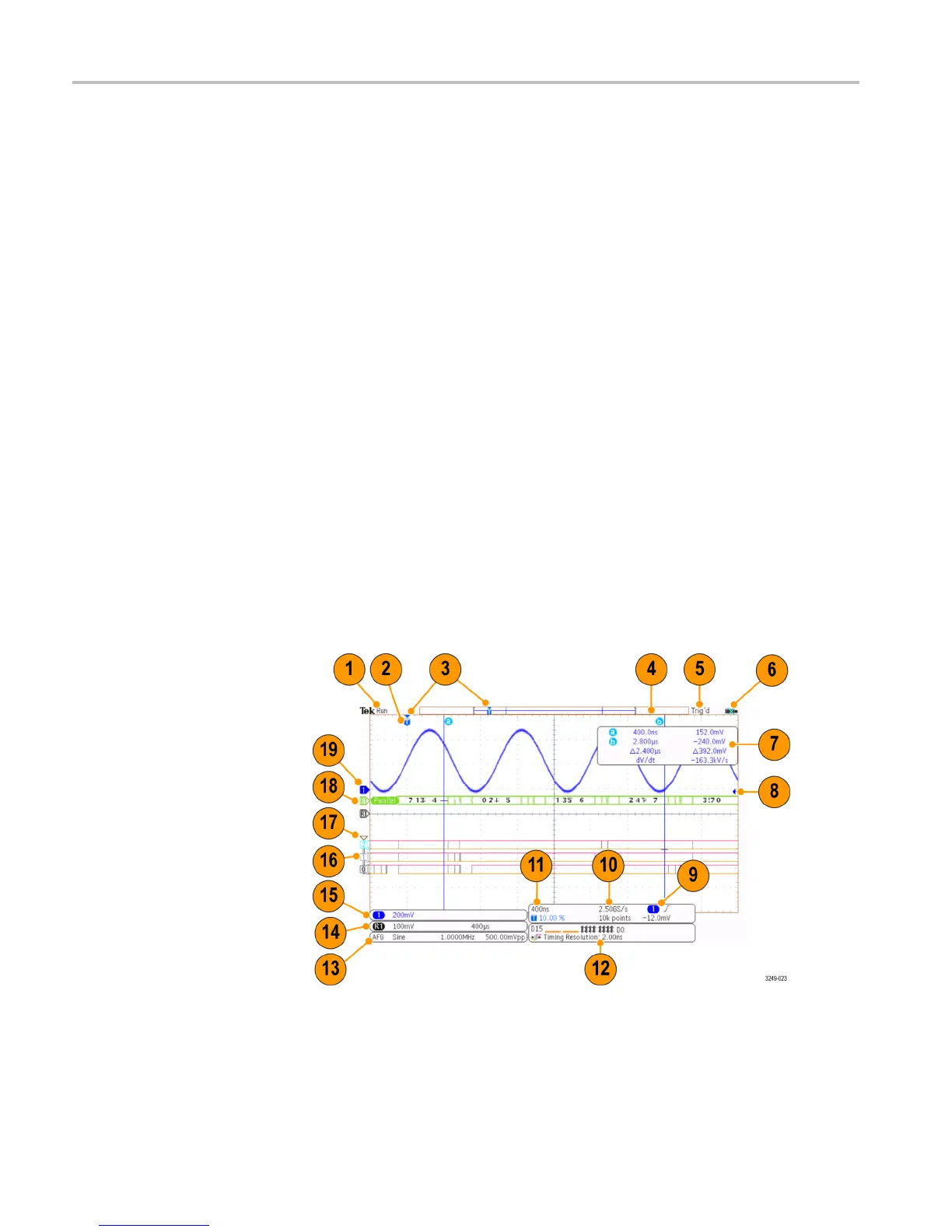Getting Acquainted with the Oscilloscope
22. Power switch. P
ush to power on or off the oscilloscope.
23. USB 2.0 Host port. Insert a USB peripheral to the oscilloscope, such as
a keyboard or a
flash drive.
24. Save. Push to perform an immediate save operation. The save operation uses
the current
save parameters, as defined in the Save / Recall menu.
25. Save / Recall Menu. Push to save and recall setups, waveforms, and screen
images to in
ternal memory, or a USB flash drive.
26. Default Setup. Push to perform an immediat e restore of the oscilloscope
to the defa
ult settings.
27. Utility. Push to activate the system utility functions, such as selecting a
language
or setting the date/time.
28. D15 - D0. Push to d isplay or remove the digital c hannels from the display,
and to ac
cess the digital channel setup menu (with option MDO3MSO only).
29. Menu Off. Push to clear a displayed menu from the screen.
Identifying Items in the Time Domain Display
The items shown in the graphic below may appear in the display. Not all of these
items
are visible at any given time. Some readouts move outside the graticule
area when menus are turned off.
1. The acquisition readout shows when an acquisition is running, stopped, or
when acquisition preview is in effect.
2. The trigger position icon shows the trigger position in the acquisition.
38 MDO3000 Installation and Safety Instructions