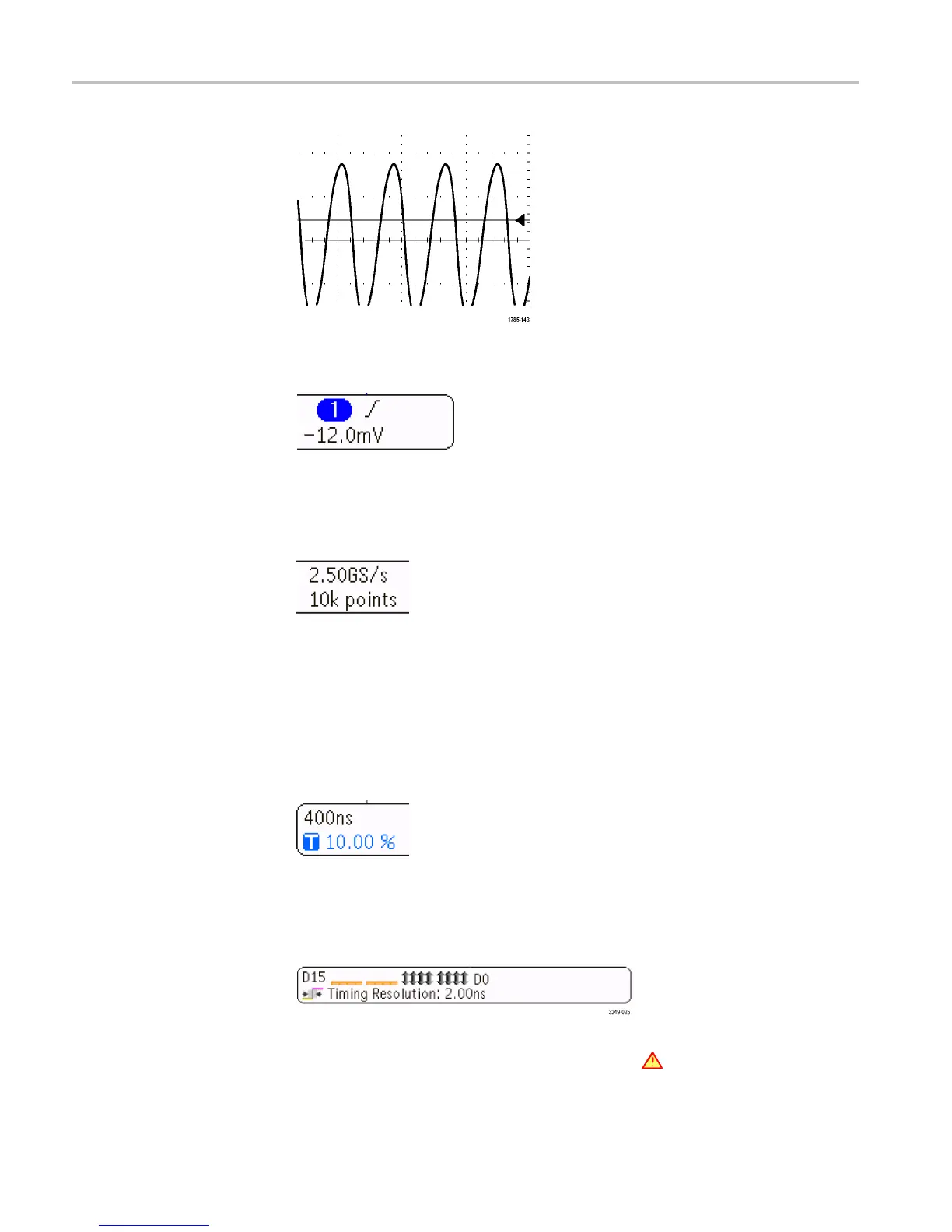Getting Acquainted with the Oscilloscope
9. The trigger readout shows the trigger source, slope, and level. The trigger
readouts for other trigger types show other parameters.
10. The top line of the record length/sampling rate readout shows the sampling
rate. You can adjust i t with the Horizontal Scale knob. The bottom line
shows t he record length. You can adjust it by pushing Acquire and Record
Length on the lower menu.
11. The horizontal position/scale readout shows on the top line the horizontal
scale (adjust with the Horizontal Scale knob). With Delay Mode on, the
bottom line shows the time from the T symbol to the expansion point icon
(adjust with the Horizontal Position knob). Use horizontal position to insert
added delay between when the trigger occurs and when you actually capture
thedata.Insertanegativetimetocapture more pretrigger information. With
Delay Mode off, the bottom line shows the time location of the trigger within
the acquisition, as a percentage.
12. The Timing Resolution readout shows the timing resolution of the digital
channels. Timing resolution is the time between samples. It is the reciprocal
of the digital sample rate. When the MagniVu control is on, “MagniVu”
appears in the readout.
13. Measurement readouts show the selected measurements
. You can select up to
eight measurements to display at one time. A
symbol appears instead of
40 MDO3000 Installation and Safety Instructions