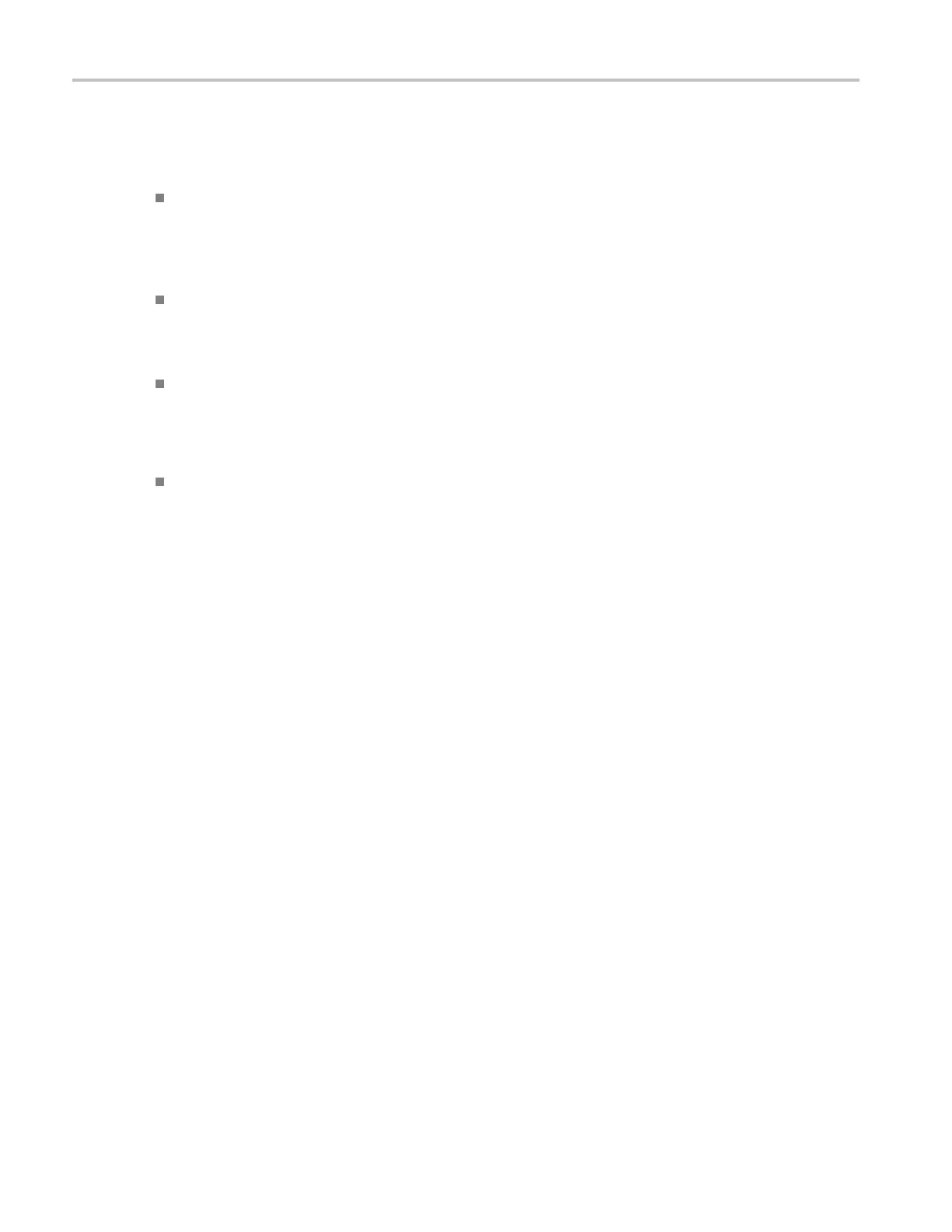Display Wavefor
morTraceData
11. Select Probe Setup to define probe
parameters.
On the resulti
ng side-bezel menu:
Select Voltag
e or Current to set the
probe type for probes that do not
have a TekProbe Level 1, TekProbe II
(requires a T
PA-BNC adapter) or TekVPI
interface.
For probes that do not have a Tek
interface, when Probe Type is set to
Voltage,us
e m ultipurpose knob a to set
Attenuation to match the probe
For probes that do not have a Tek
interface, when Probe Type is set to
Current,u
se multipurpose knob a to
set the Amps/Volts ratio (Attenuation) to
match the probe.
If you are measuring current by probing
the voltage drop across a resistor, set
Measure
Current to Yes. Push A/V ratio
side-bezel button and turn multipurpose
knob a to set the Amps/Volts or
Volts/A
mp ratio of your setup. For
example, if you are measuring the drop
across a 2 Ω resistor, set the V/A ratio
to 2.
12. Select Deskew to make display and
measu
rement adjustments for probes that
have differing propagation delays. This is
especially important when using a current
probe
in conjunction with a voltage probe.
For best results, use a deskew fixture, such
as the Tektronix 067-1686-xx.
104 MDO4000 Series Oscilloscopes User Manual
