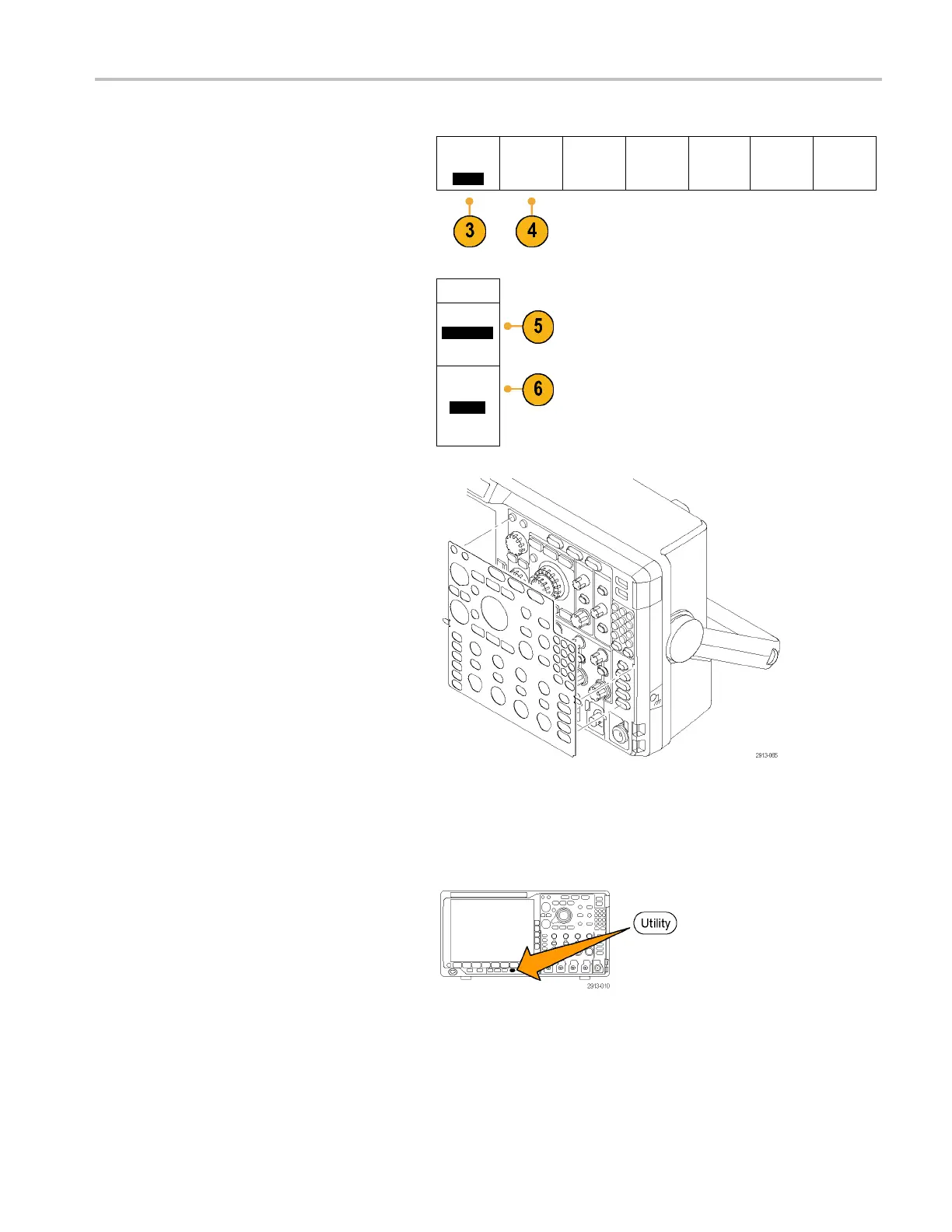Installation
4. Push Language from the r esulting
lower-bezel menu.
Utility
Page
Config
Language
Set Date &
Time
TekSecure
Erase
Memory
About
Language
5. Push Menus from the resulting side menu
and turn mul
tipurpose knob a to s elect the
desired language for the user interface.
Menus
(a) English
6. Push USB Ke
yboard from the resulting side
menu and turn multipurpose knob a to select
the desired language version of keyboard
to use.
USB
Keyboard
English
7. If you choose to use an English user
interfa
ce, be s ure that the plastic front-panel
overlay is removed.
If you choose a language other than English,
place th
e plastic overlay for the language
that you desire over the front panel to display
labels in that language.
Chan
ging the Date a nd Time
To set the internal clock with the current date and time:
1. Push Utility.
MDO4000 Series Oscilloscopes User Manual 17
