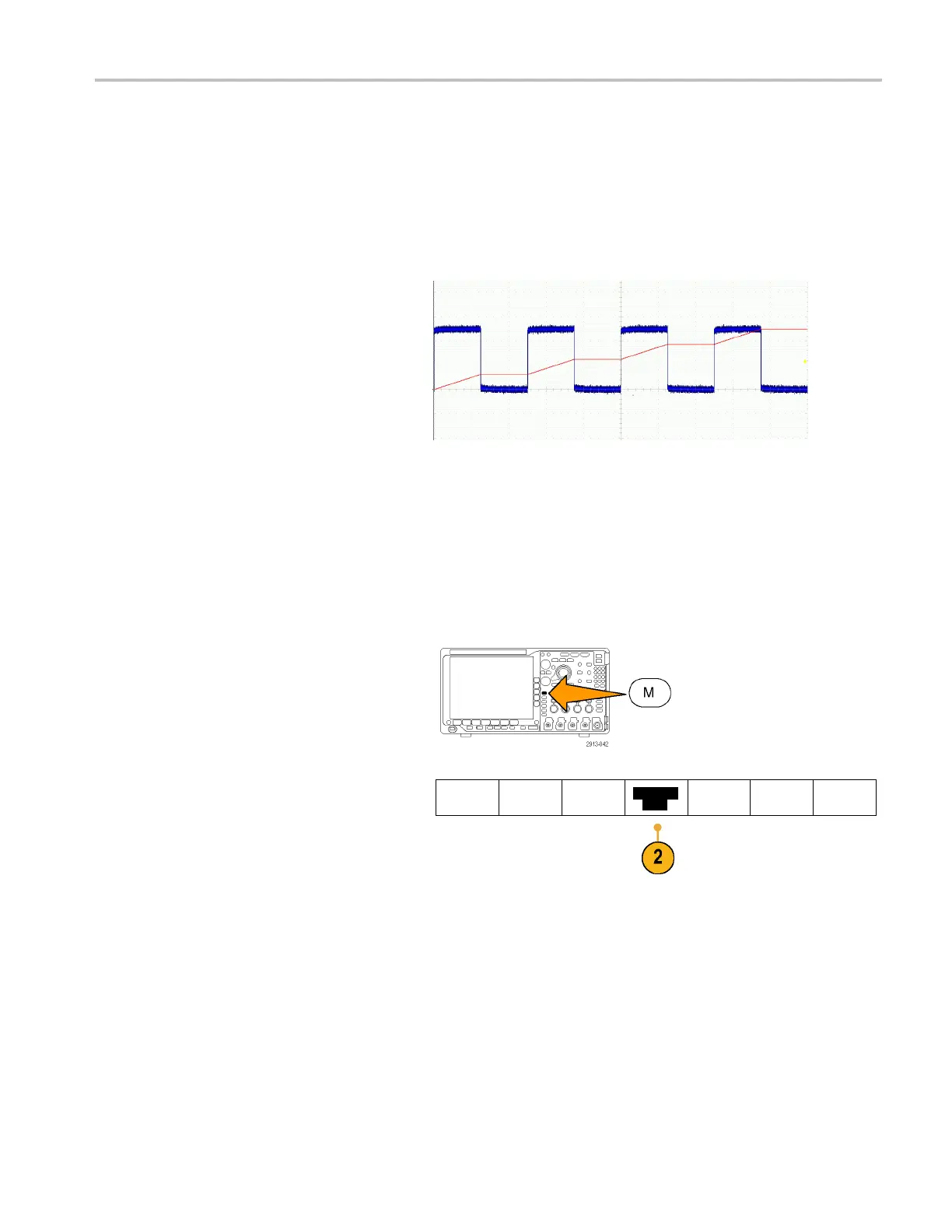Analyze Wavefor
morTraceData
4. Push Edit Expre
ssion and use the
multipurpose knobs and the resulting
lower-bezel buttons to create an expression.
When done, pus
h the side-bezel menu OK
Accept button.
For example, to use Edit Expression to take the integral of a square wave:
1. Push the lower-bezel Clear button.
2. Turn multipurpose knob a to select Intg(.
3. Push Enter Selection.
4. Turn multipurpose knob a to s e lect
channel 1.
5. Push Enter Selection.
6. Turn multipurpose knob a to s e lect ).
7. Push OK Accept.
Using Spectrum Math
The spectrum math feature lets you create a math waveform by adding or subtracting frequency traces.
1. Push Math.
2. Push Spectrum Math.
Dual Wfm
Math
FFT Advanced
Math
Spectrum
Math
(M) Label
Use the side-button menu choices to construct
your desired math trace.
3. Push 1st Source and select the RF
normal trace (RF:N), RF average trace
(RF:A), RF maximum trace (RF:M), the
RF minimum trace (RF:m), or any of the
reference memories with frequency domain
information.
4. Choose + or - as the operator.
5. Choose the second source from the
provided options.
MDO4000 Series Oscilloscopes User Manual 141
