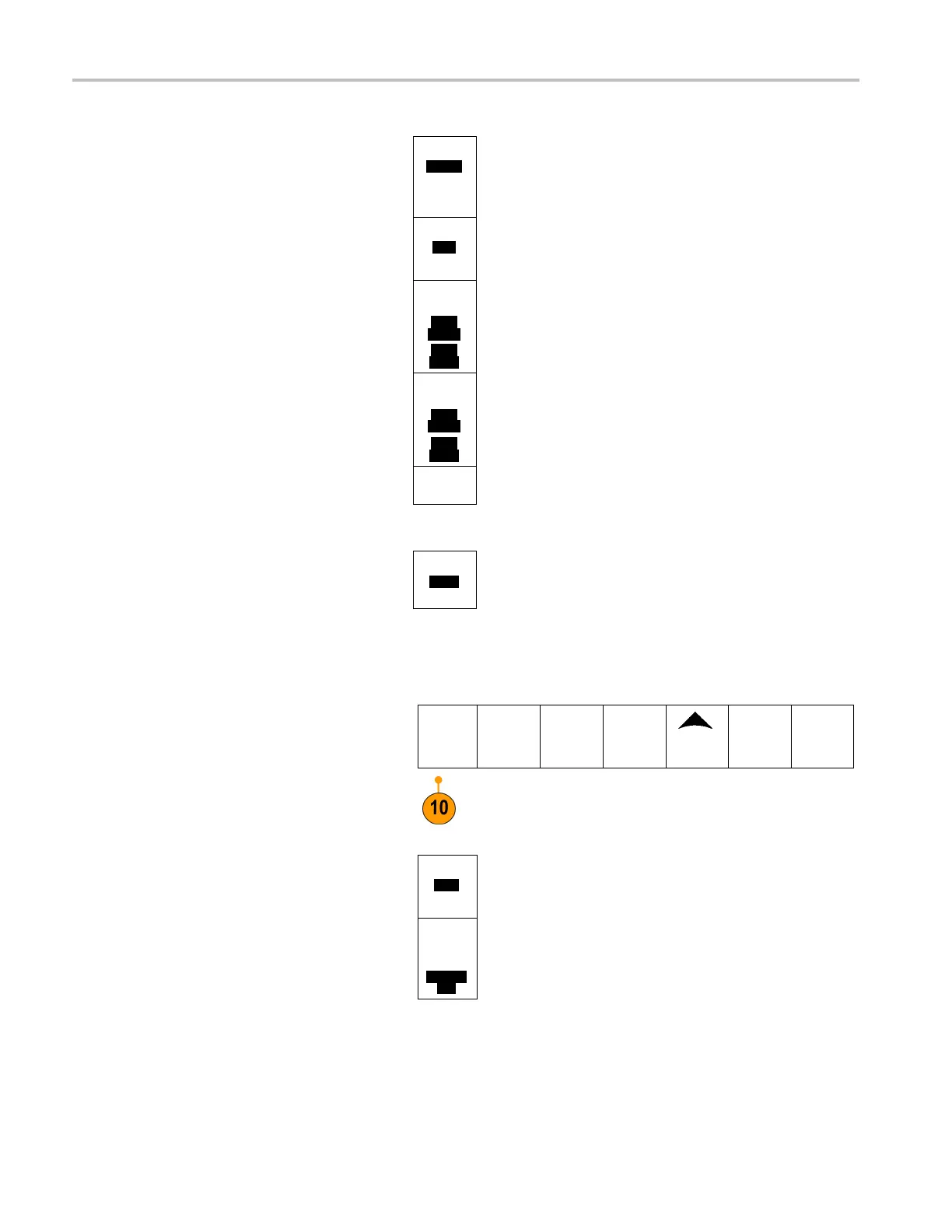Analyze Wavefor
morTraceData
4. Push the top si
de-bezel button to select
the waveform axis for which you want to
show the histogram values: Vertical or
Horizontal.
Off
Vertical
Horizontal
5. Push the Source side-bezel button and use
multipurpos
e knob a to select the channel for
which to display histogram measurements.
Source
(a) 1
6. Push the Horiz. Limits side-bezel button
and use the m
ultipurpose knobs a and b to
set the L (left) and R (right) boundaries of
the histogram box.
Horiz.
Limits
L(a)
-584ns
R(b)
760ns
7. Push the Vert. Limits side-bezel button and
use the mul
tipurpose knobs a and b to set
the T (top) and B (bottom) boundaries of the
histogram box.
Vert.
Limits
T(a)
-584ns
B(b)
760ns
8. Push -more
-1of2.
-more-
1of2
9. Push the Display side-bezel button and
select Li
near or Log.
Display
Linear
Log
To Add Me
asurements on Histogram Data
1. Push the Add Measurement lower-bezel
button to add measurements on the
histogram data.
Add Mea-
surement
Remove
Measure-
ment
Indicators Wave-
form His-
tograms
More
Bring
Cursors
On Screen
2. Push the Source side-bezel button and turn
multipurpose knob a to select H for histogram
measurements.
Source
(a) H
3. Push the Measurement Type side-bezel
button and turn multipurpose knob b to select
a histogram measurement.
Measure-
ment
Type
(b)
Peak
Hits
134 MDO4000 Series Oscilloscopes User Manual
