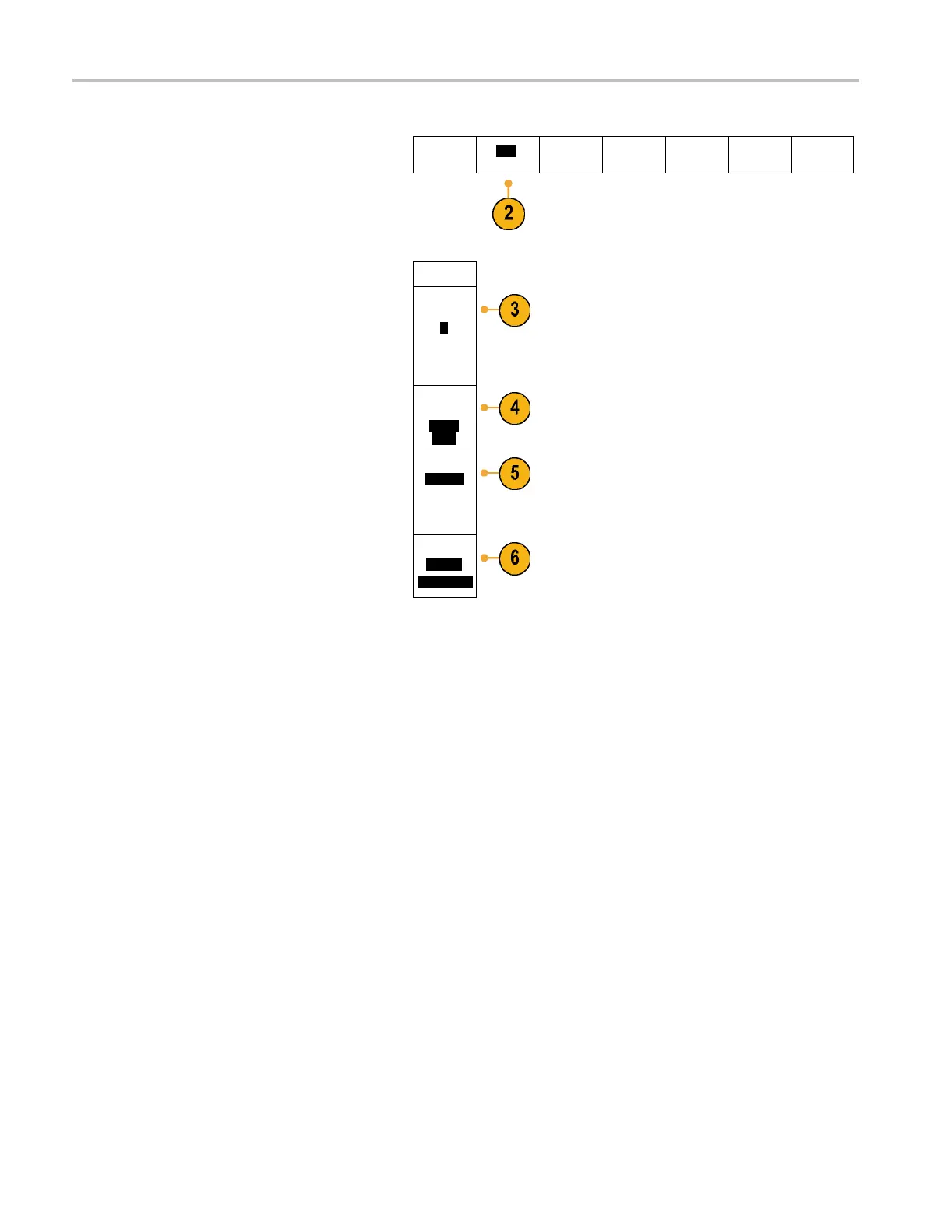Analyze Wavefor
morTraceData
2. Push FFT.
Dual Wfm
Math
FFT
Advanced
Math
Spectrum
Math
(M) Label
FFT
3. Push the side-bezel menu FFT Source
button, if needed, and turn multipurpose
knob a to sel
ect the source to use.
Choices are: channels 1, 2, 3, 4, reference
waveforms 1, 2, 3, and 4.
FFT
Source
1
4. Push the side-bezel Vertical Scale button
repeatedly to select either Linear RMS or
dBV RMS.
Vertical
Units
Linear
RMS
5. Push the side-bezel Window button
repeatedly to select the desired window.
Window ch
oices are: Rectangular,
Hamming, Hanning, and Blackman-Harris.
Window
Hanning
6. Push the side-bezel Horizontal button to
activat
e multipurpose knobs a and b to pan
and zoom the FFT display.
Horizontal
625kHz
1.25kHz/div
138 MDO4000 Series Oscilloscopes User Manual
