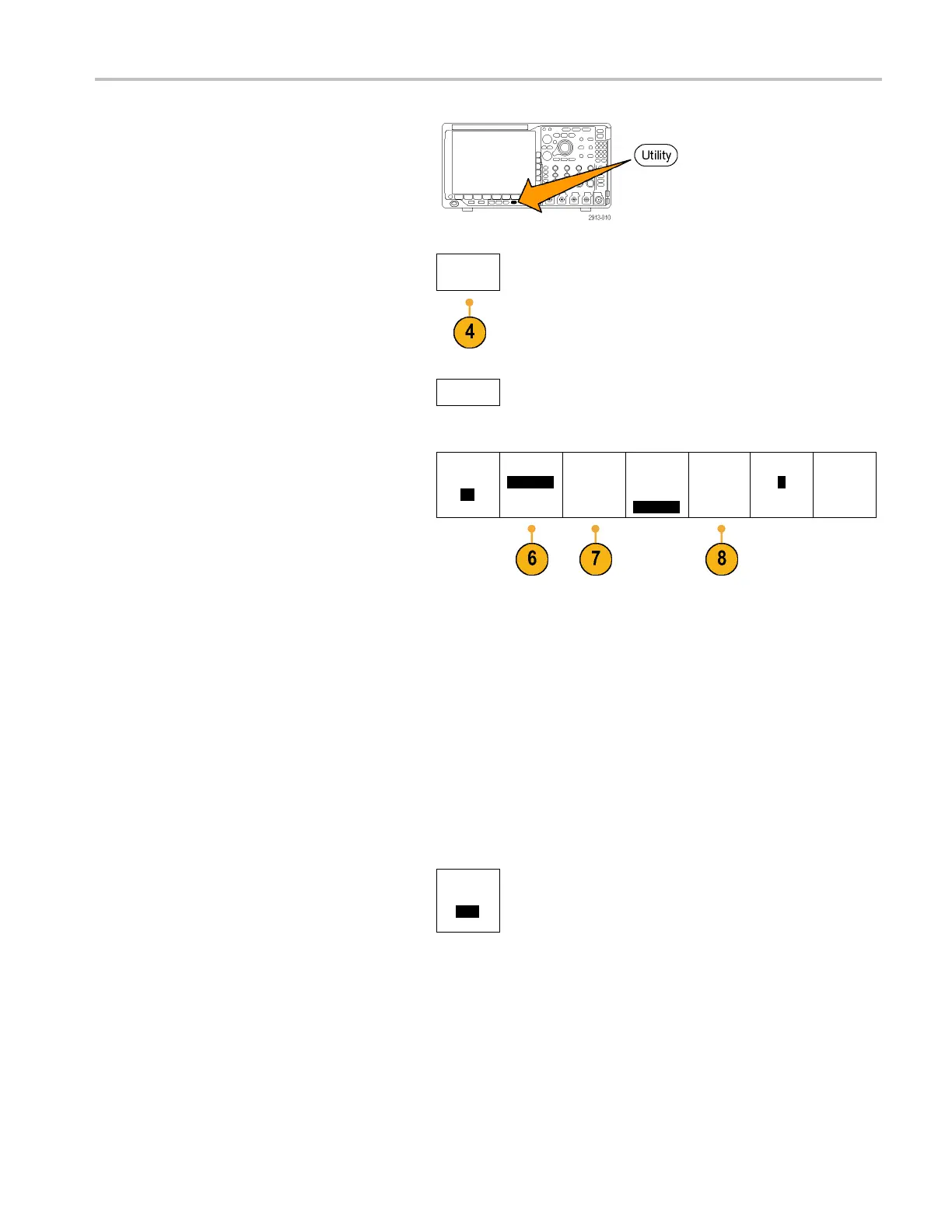Installation
3. Push Utility.
4. Push Utility Page.
Utility
Page
5. Turn multipurpose knob a and select I/O.
I/O
6. If you are using U SB, the system sets itself
up automatically for you, if USB is enabled.
Utility
Page
I/O
USB
Computer
Ethernet &
LXI
Network
Configura-
tion
Automatic
Socket
Server
GPIB
1
Check USB on the lower-bezel menu to
be sure t
hat USB is enabled. If it is not
enabled, push USB. Then push Conn ect to
Computer on the side-bezel menu.
7. To use Ethernet, push the E thernet & LXI
lower-bezel button.
Use th
e side-bezel buttons to adjust
your network settings, a s needed. For
more information, see the e*Scope setup
infor
mation below.
8. If you want to change socket server
para
meters, push Socket Server and enter
new values through the resulting side-bezel
menu.
9. If you a re using GPIB, push GPIB . Enter
the GPIB address on the side-bezel menu,
us
ing multipurpose knob a.
Talk/Listen
Add
ress
(a) 1
This will set the GPIB address on an
at
tached TEK-USB-488 Adapter.
MDO4000 Series Oscilloscopes User Manual 25
