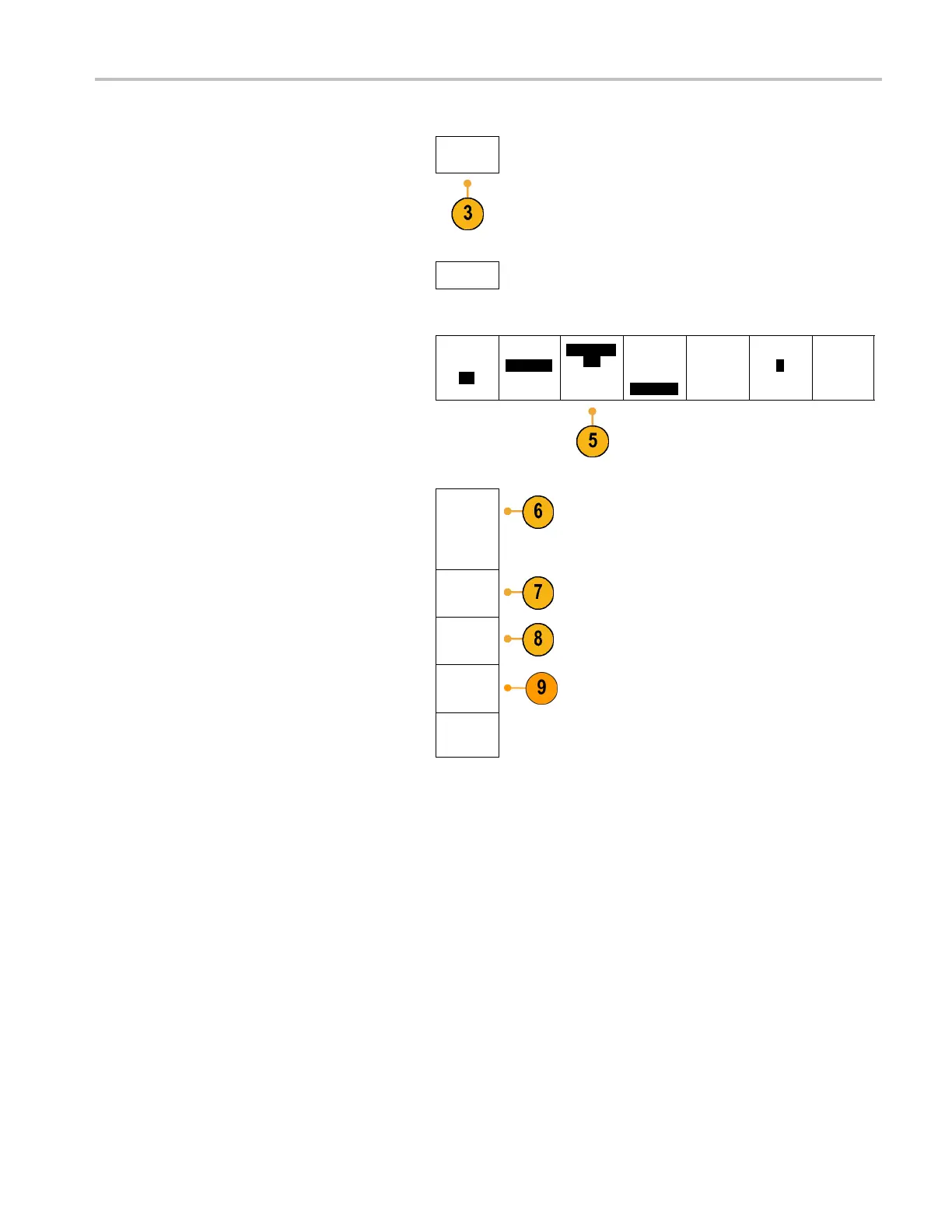Installation
3. Push Utility P
age.
Utility
Page
4. Turn multipurpose knob a and select I/O.
I/O
5. Push Ether
net & LXI.
Utility
Page
I/O
USB
Computer
Ethernet &
LXI
Network
Configura-
tion
Automatic
Socket
Server
GPIB
1
6. View the top side-menu item to determine
the condition of the LA N. An indicator turns
green fo
r good status and red if the device
detects a fault.
Ethernet
&
LXI LAN
Status
7. Push LAN
Settings to display the network
parameters configured on your oscilloscope.
LAN
Setting
s
8. Push LA
N Reset to restore the LAN defaults
to your oscilloscope.
LAN Reset
9. Push Te
st Connection to check if your
oscilloscope can find an attached network.
Test Con-
nection
10. Push m
ore to see another page of
side-menu items.
more 1 of 2
MDO4000 Series Oscilloscopes User Manual 27
