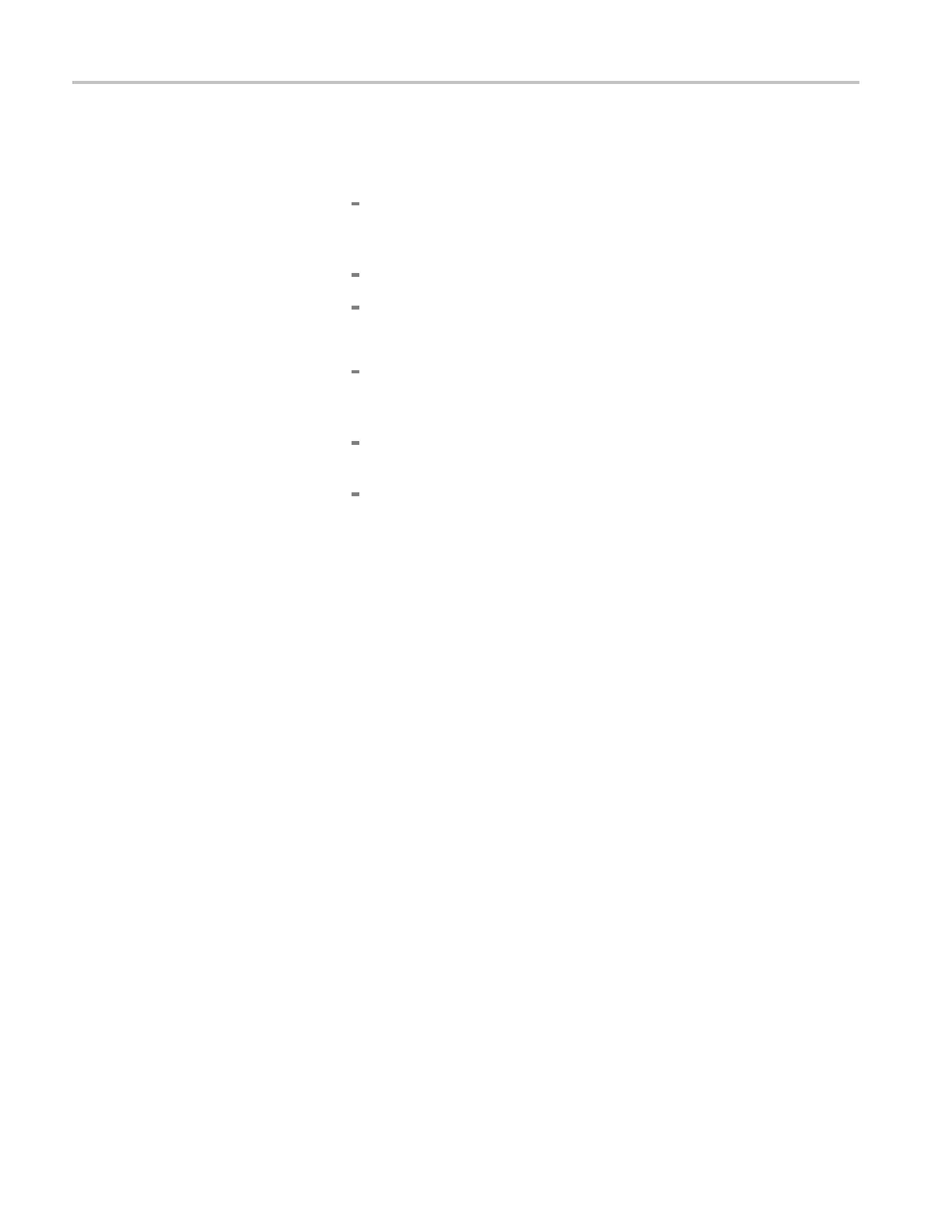Performance Tests (MSO70000/C Series, DSA/DPO70000B/C Series, and DPO7000 Series)
g. Check against limits:
CHECK that the Amplitude mean readout on screen is within the
limits listed in the table for the current vertical scale setting. (See
Table 3-7.)
Enter the voltage on the test record.
When finished checking, set the horizontal Scale back to the 20 ns.
h. Check remaining vertical scale settings against limits:
Check the remaining vertical scale settings for the channel under test
by repeating substeps c through g for each of the remaining scale
settings for the channel under test.
When doing substep f, skip the subparts that turn on the Chx
Amplitude mean measurement until you check a new channel.
When selecting a new channel and before doing substep f, touch the
Clear All button to remove the previous channel m easurements.
i. Test all channels: Repeat substeps a through g for all four channels.
3. Disconnect the hookup: Disconnect the test hook up from the input connector
of the channel last tested.
3–64 MSO70000/C, DSA70000B/C, DPO7000B/C, DPO7000, MSO5000, DPO5000 Series
