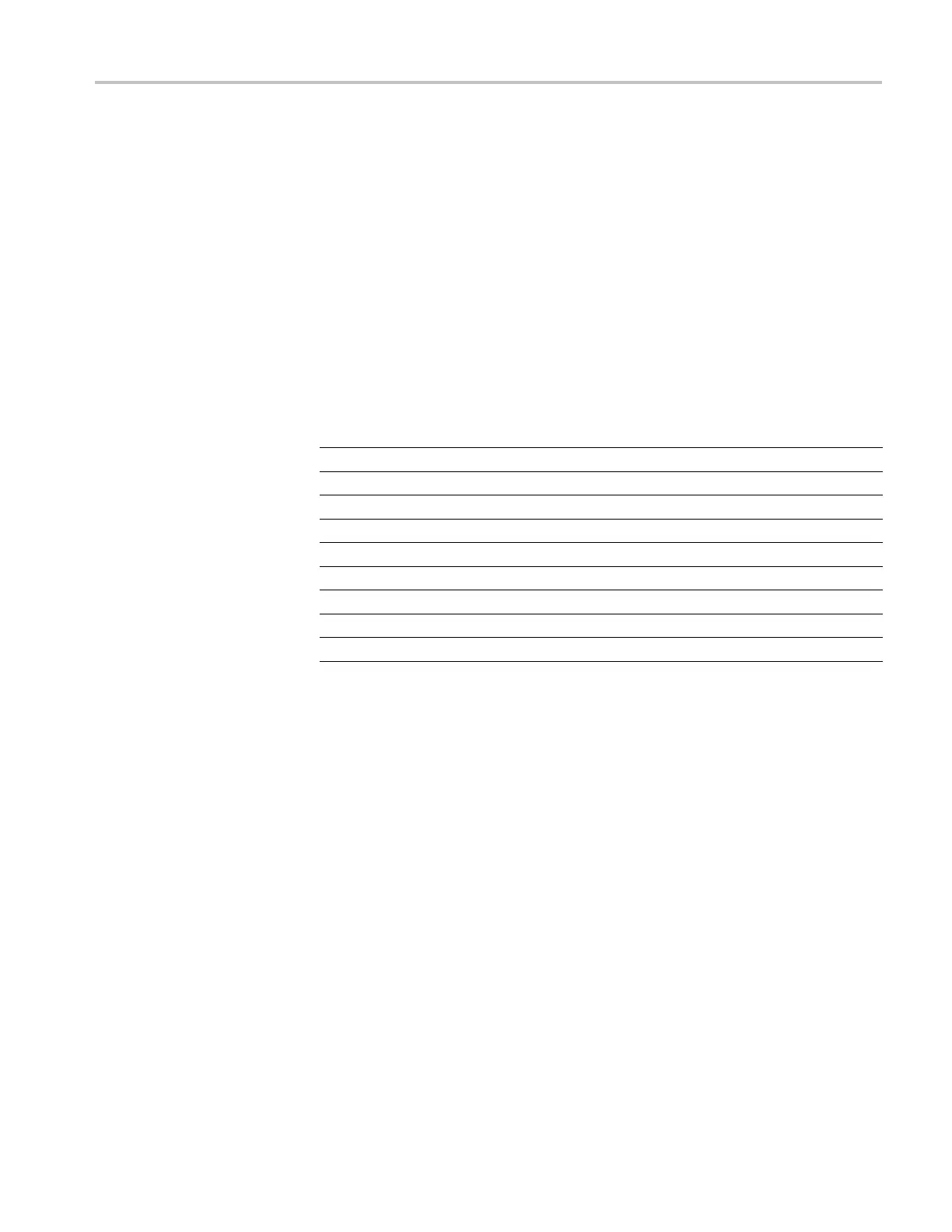Troubleshooting (DPO7000 Series, MSO70000/C Series, DSA/DPO70000B/C Series)
Checking the Po
wer Supply Voltages. To check the power supply voltages, power
on the instrument and connect the reference lead of a digital voltmeter to chassis
ground, such as the top of the power supply.
Attach a 0.025 inch square pin to the probe tip of the other lead and insert it into a
pin on one of the connectors. The following table shows the voltage you should
find on each pin of J102 or J8 and J103 or J9. (See Figure 4-7 on page 4-22.)
Measure the power supply voltages with the voltmeter and compare each reading
to the values listed in the table. If the voltages are within about 5% of the nominal
voltages, your power supply is functional.
Table 4-8: Power supply voltages
Power interconnect board
(J102) Power distribution
board (J8) Voltage
Power interconnect board
(J103) Power distribution
board (J9) Voltage
Pins 1, 2, 11 +3.3 V Pins 1, 2
COM
Pin 12 -12 V Pins 3, 4 +12 V
Pin 10 +12 V
Pin 18
-5 V*
Pins 4, 6, 19, 20 +5 V
Pin 9
+5 VSB
Pins 3, 5, 7, 13, 15, 16, 17
COM
Pin 14
PS-ON
Pin 8
PW-OK
MSO70000/C, DSA70000B/C, DPO70000B/C, D PO7000, MSO5000, DPO5000 Series 4–21
