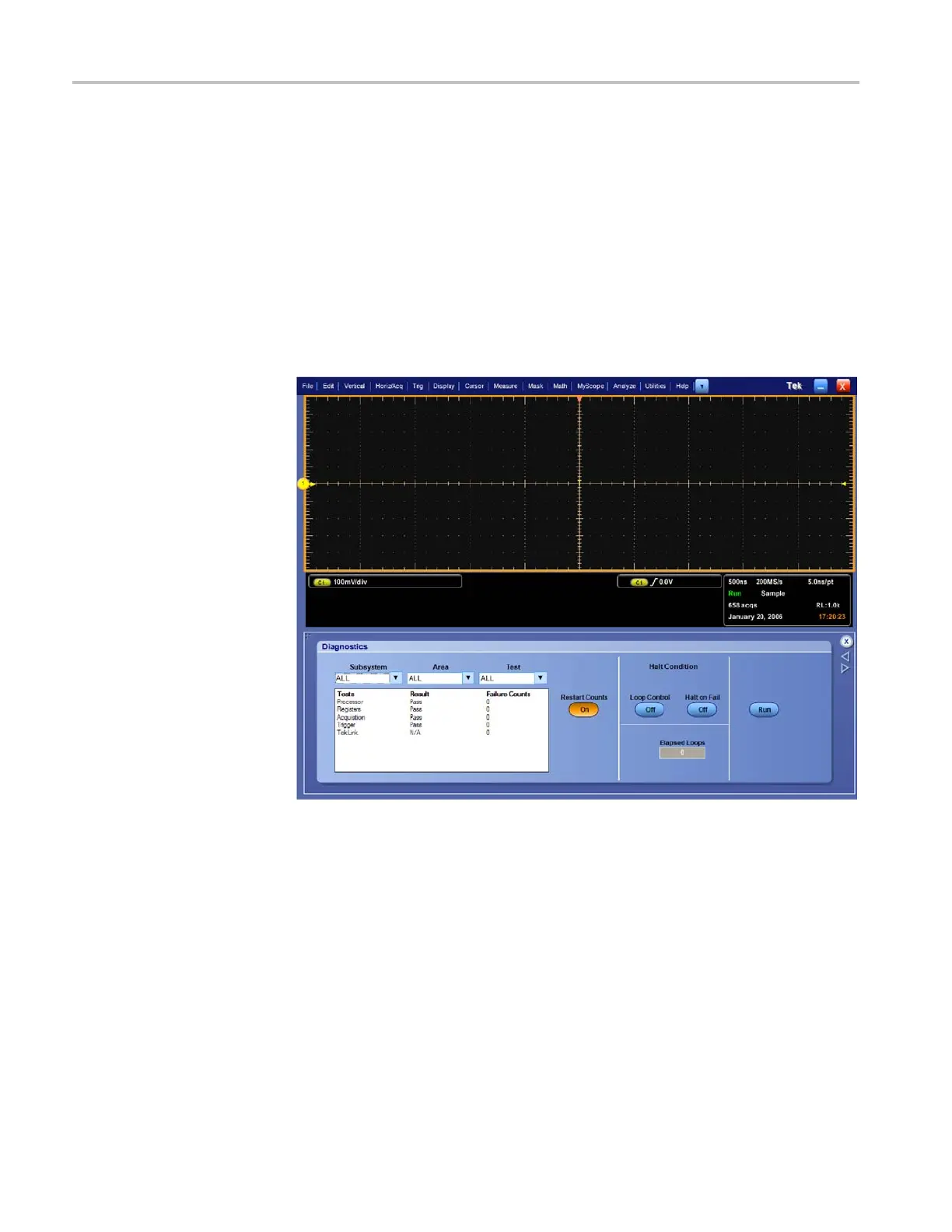Troubleshooting (DPO7000 Series, MSO70000/C Series, DSA/DPO70000B/C Series)
The power on tes
ts ensure that the hardware is installed and can be accessed
by the software. The tests provide limited diagnostic information, and provide
no performance information.
If there are no failures, you can view the results of the tests in the Instrument
Diagnostics page, under the Utilities menu.
To run the instrument Diagnostics, perform these steps:
1. Turn off all
other applications.
2. From the menu bar, touch Utilities and then select Instrument Diagnostics; the
Diagnosti
cs control p anel appears. (See Figure 4-8.)
Figure 4-8: Diagnostics control panel
4–24 MSO70000/C, DSA70000B/C, DPO70000B/C, DPO7000, MSO5000, DPO5000 Series
