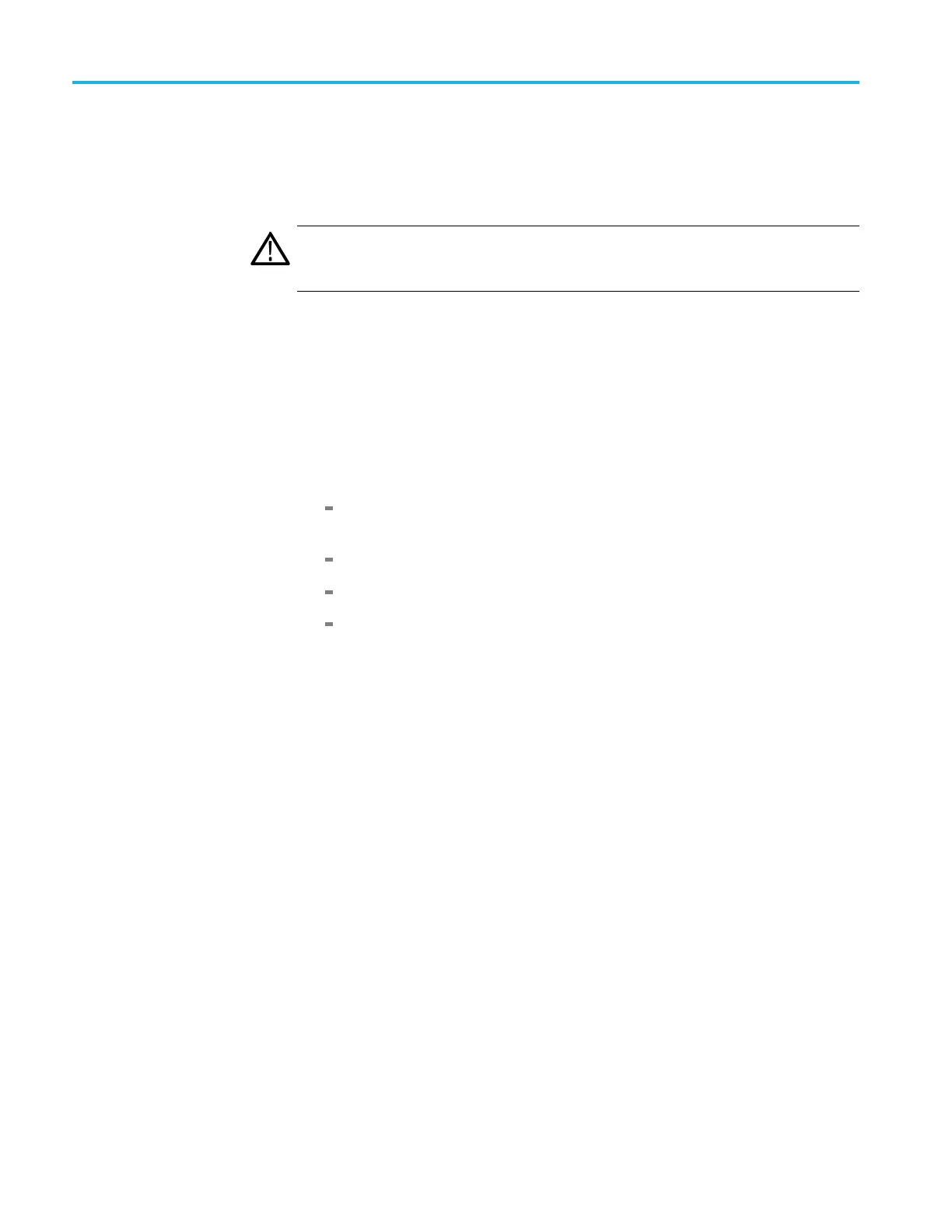Maintenance
Main Board Module
(without the Display
Adapter Mo dule)
You will need a t
orque-limiting Torx T-15 long shank screwdriver, a torque
wrench, and a 5/8 inch deep socket for this procedure.
Refer to the ph
oto of the product instrument c able locations. (See page 6-17.)
CAUTION. The Main board module is particularly sensitive to ESD. Read the
Preventing ESD section b efore removing or installing the M a in board. (See
page 6-1, Preventing ESD.)
Removal.
1. Remove th
e power button and rear case. (See page 6-10, Rear Case.)
Remove the internal assembly from the front case. (See page 6-13, Internal
Assembl
y.)
2. Disconnect the following wires from the Main board by pulling straight up
from th
e connector:
The power supply cable at J101. Press d own on the latch while pulling
up on th
ecable
The display ribbon cable (J1501 for 2 Ch, J2002 for 4 Ch)
The backlight wire cable (J1502 for 2 Ch, J2001 for 4 Ch)
The front-panel cable at J202
6–16 TBS1000 Series Oscilloscope Service Manual
