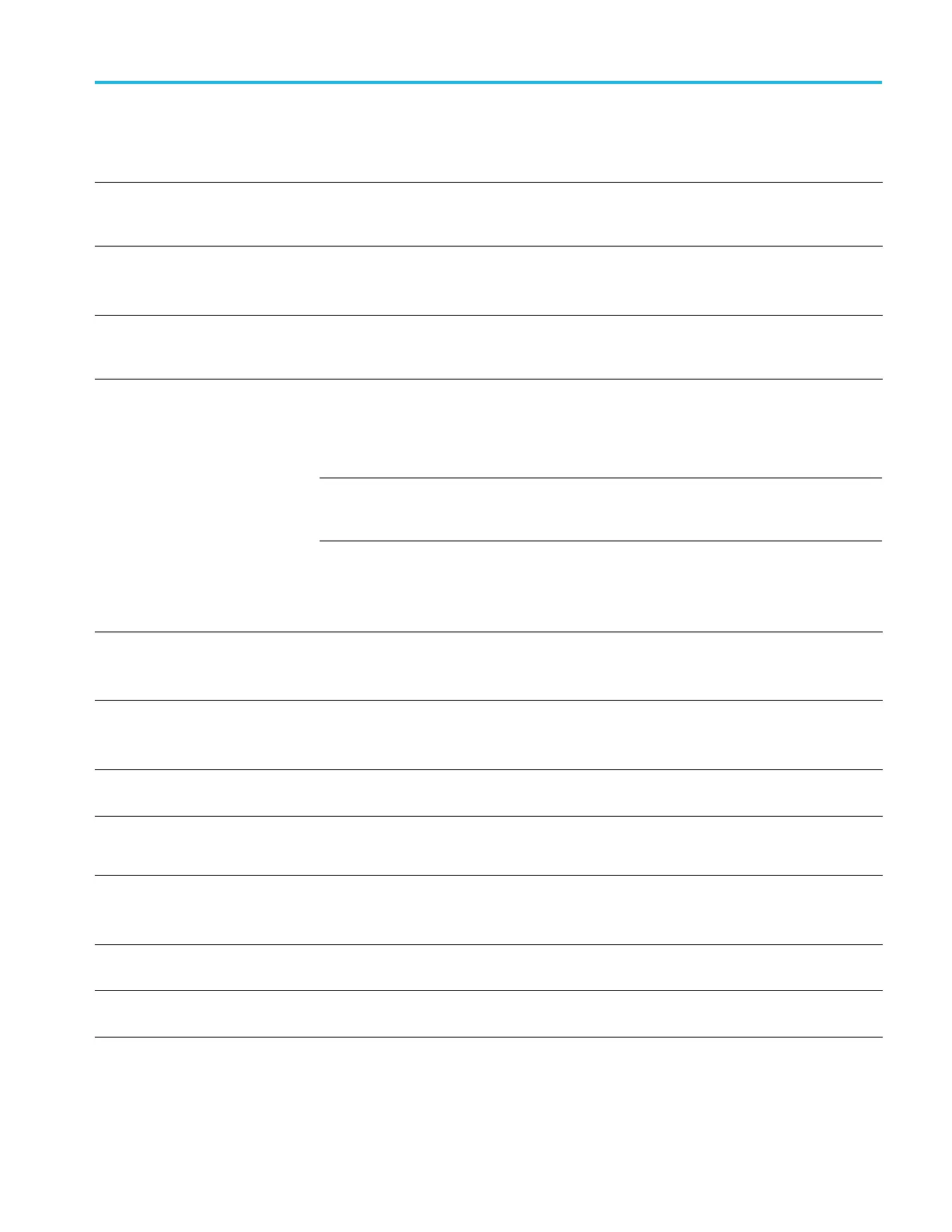Specifications
Ta ble 1-10: Dat
a logging system characteristics
Characteristic Description
Duration The time perio
d.
30 min, 1 hour, 1.5 hour, 2 hour, 2.5 hour, 3 hour, 3.5 hour, 4 hour, 4.5 hour, 5 hour, 5.5 hour, 6 hour, 6.5
hour, 7 hour, 7.5 hour, 8 hour.
Source The signal source which you want to save the waveform.
Channel 1, C
hannel 2, Math
Channel 3 and channel 4 are available on 4-channel models.
Select Folder The file folder where you save the waveform data.
You can create the new folder or change the existing folder as the folder where you want to save the
waveform d
ata.
Limit Testing System Characteristics
NOTE. This software feature directs the oscilloscope to monitor an active input
signal a
gainst a template and to output pass or fail results by judging whether
the input signal is within the bounds of the template.
Table 1
-11: Limit testing system char acteristics
Characteristic Description
Source
The si
gnal source which you want to do the limit testing.
Channel 1, Channel 2, Math
Channel 3 and channel 4 are available on 4-channel models.
Compare Ref Channel The reference channel # where the template is saved.
RefA
, RefB. The limit testing system will compare the source signal with this template.
RefC and RefD are available o n 4-channel models.
Run/Stop To enable or d isable the limit testing function.
Run, Stop.
Template Setup You can use this menu item to set up a limit test waveform template. The template is the mask signal that
yo
udefi ne as the boundary to compare with the input source signal. You can create the template from
internal or external waveforms with specific horizontal and vertical tolerances.
Source The location of the signal source that is used to create the limit test template.
Channel 1, Channel 2, Math
C
hannel 3 and channel 4 are available on 4-channel models.
Vertical Limit The vertical limit in vertical divisions.
0
~1000 mdiv
Horizontal Limit The horizontal limit in horizontal divisions.
0~500 mdiv.
TBS1000 Series Oscilloscope Service Manual 1–15
