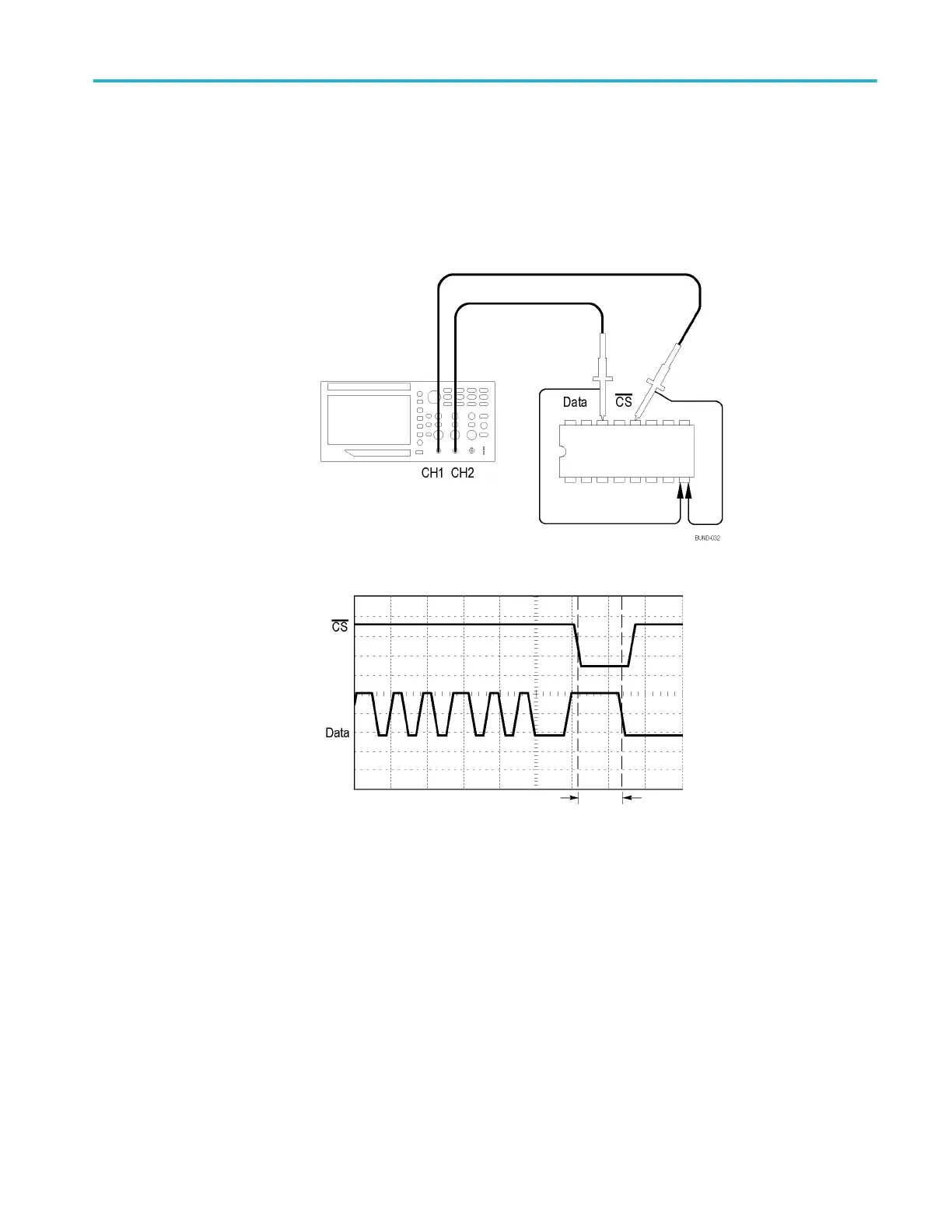Measuring propagation delay
You suspect that the memory timing in a microprocessor circuit is marginal. Set
up the oscilloscope to measure the propagation delay between the chip-select
signal and the data output of the memory device.
Type
Time
Source
Ch1
Δt 20.00ns
1/Δt
50.00MHz
ΔV 0.28V
Cursor 1
50.0ns
-0.20V
Cursor 2
70.0ns
0.08V
To set up to measure propagation delay, follow these steps:
1. Push the Autoset button to trigger a stable display.
2. Adjust the horizontal and vertical controls to optimize the display.
3. Push the Cursor button to see the Cursor Menu.
4. Push the Type side-menu button. A pop-out menu should appear showing a
scroll-able list of the available cursor types.
5. Turn the Multipurpose knob to highlight Time.
Application examples
TBS1000B and TBS1000B-EDU Series Oscilloscopes User Manual 41