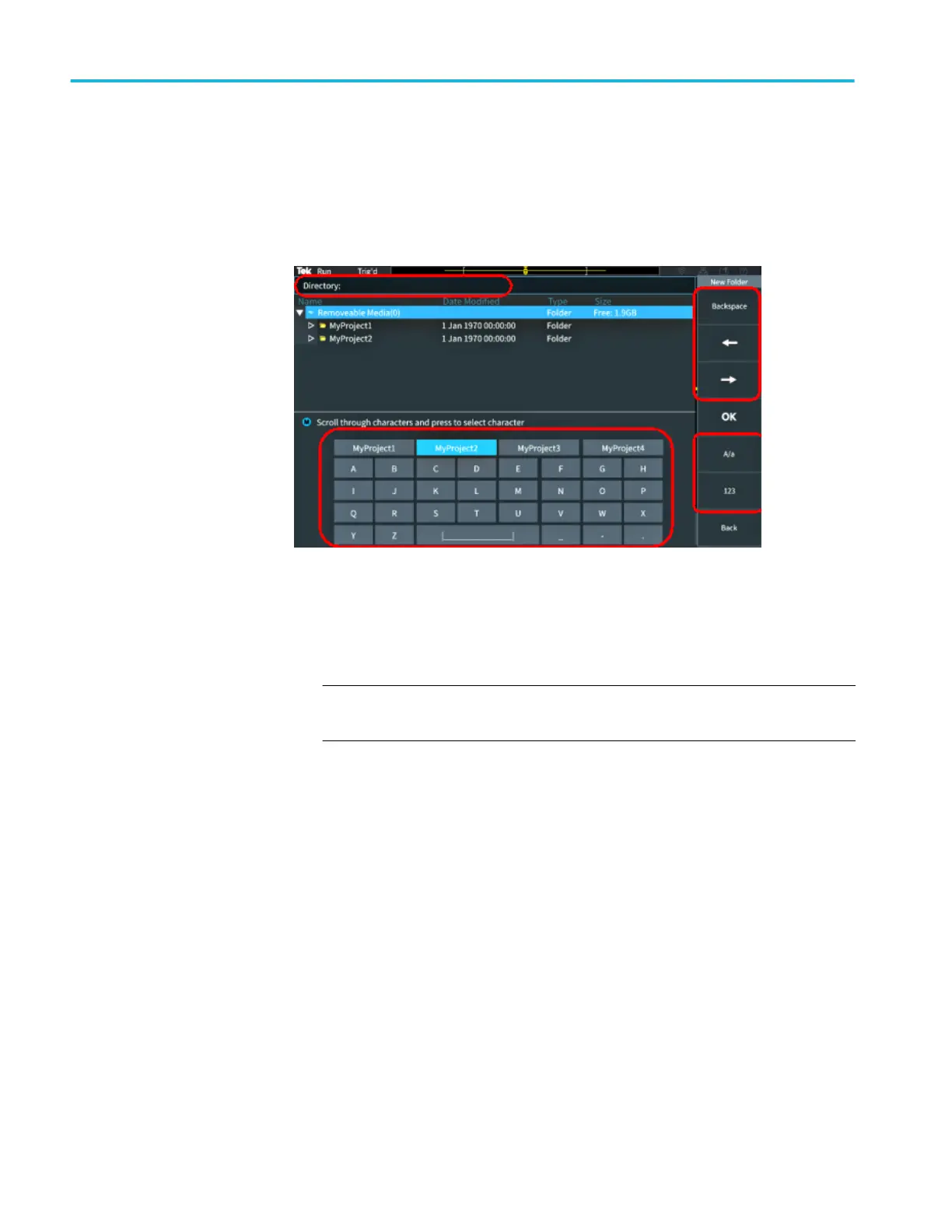■
The File side-menu buttons perform the indicated file utility functions.
Change Folder, Delete, and Format directly perform the indicated tasks.
■
New Folder and Rename open the character entry field, keyboard, and side-
menu buttons, shown in the following image.
■
Use the Multipurpose knob to select and click a recently created name
(listed at top of the characters list), or highlight the individual letters of the
name that you want to enter. Then push the Multipurpose knob to add that
letter to the Directory field. Repeat this process to enter the entire name.
NOTE. If you are renaming an image, waveform, or setting file, you do not
need to add the extension name when renaming the file.
■
Use the upper side-menu buttons to delete the character to the left of the
cursor (Backspace). or move the cursor left or right in the Directory field.
■
Use the lower side-menu buttons to show upper-or lower-case letters on the
keyboard or show a numeric keypad.
■
Push the OK side-menu button to create or rename the file or folder with the
name in the Directory field.
Using the USB file utility functions
140 TBS2000B Series Oscilloscopes User Manual
