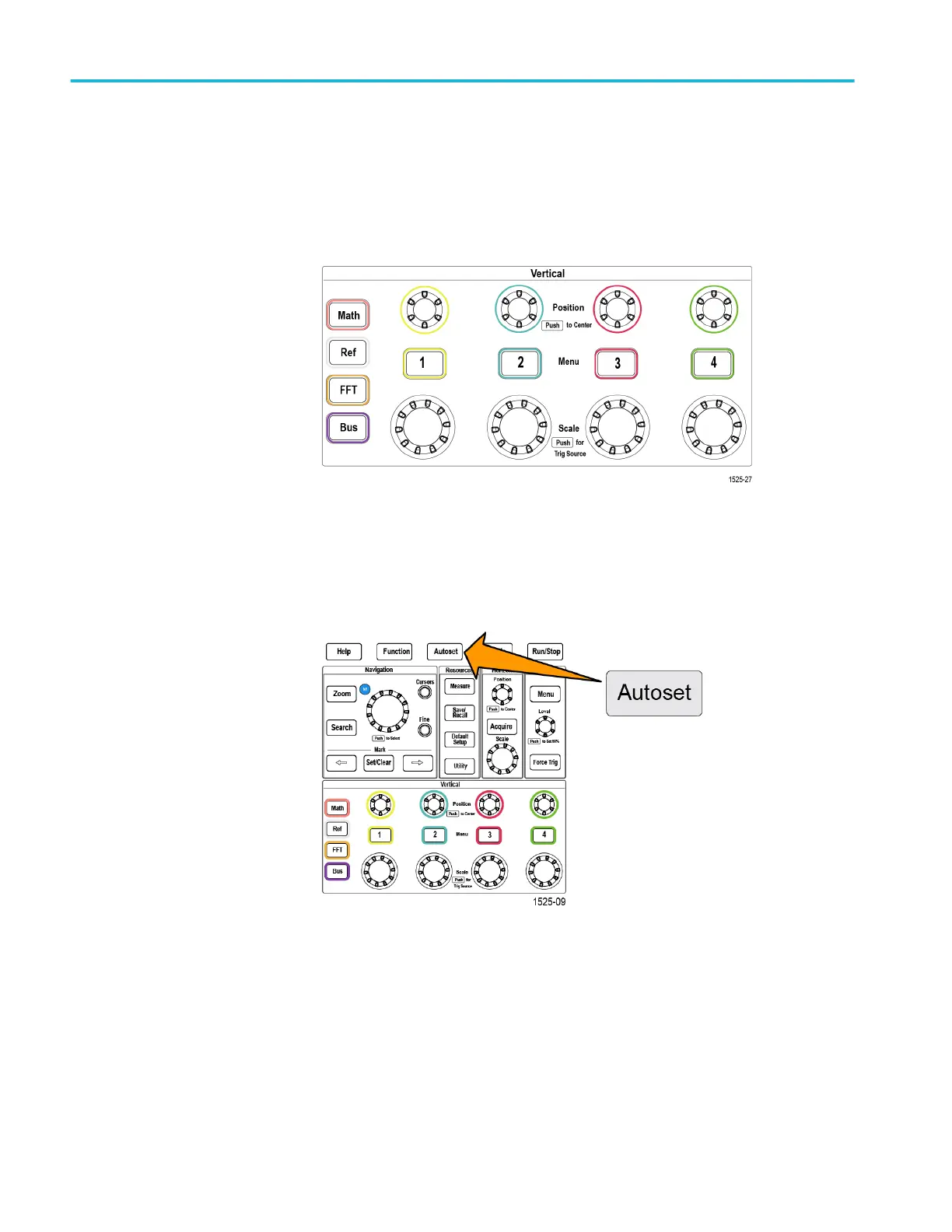Complete the following steps to Autoset:
1. Connect a probe to the oscilloscope and signal source.
2. Push the Vertical Menu button for the channel input that you want to
Autoset, to enable that channel.
3. Push Autoset. The oscilloscope takes a few moments to analyze and display
the signal.
4. You can push the Undo Autoset side-menu button to undo the last Autoset.
Acquisition setup
68 TBS2000B Series Oscilloscopes User Manual
