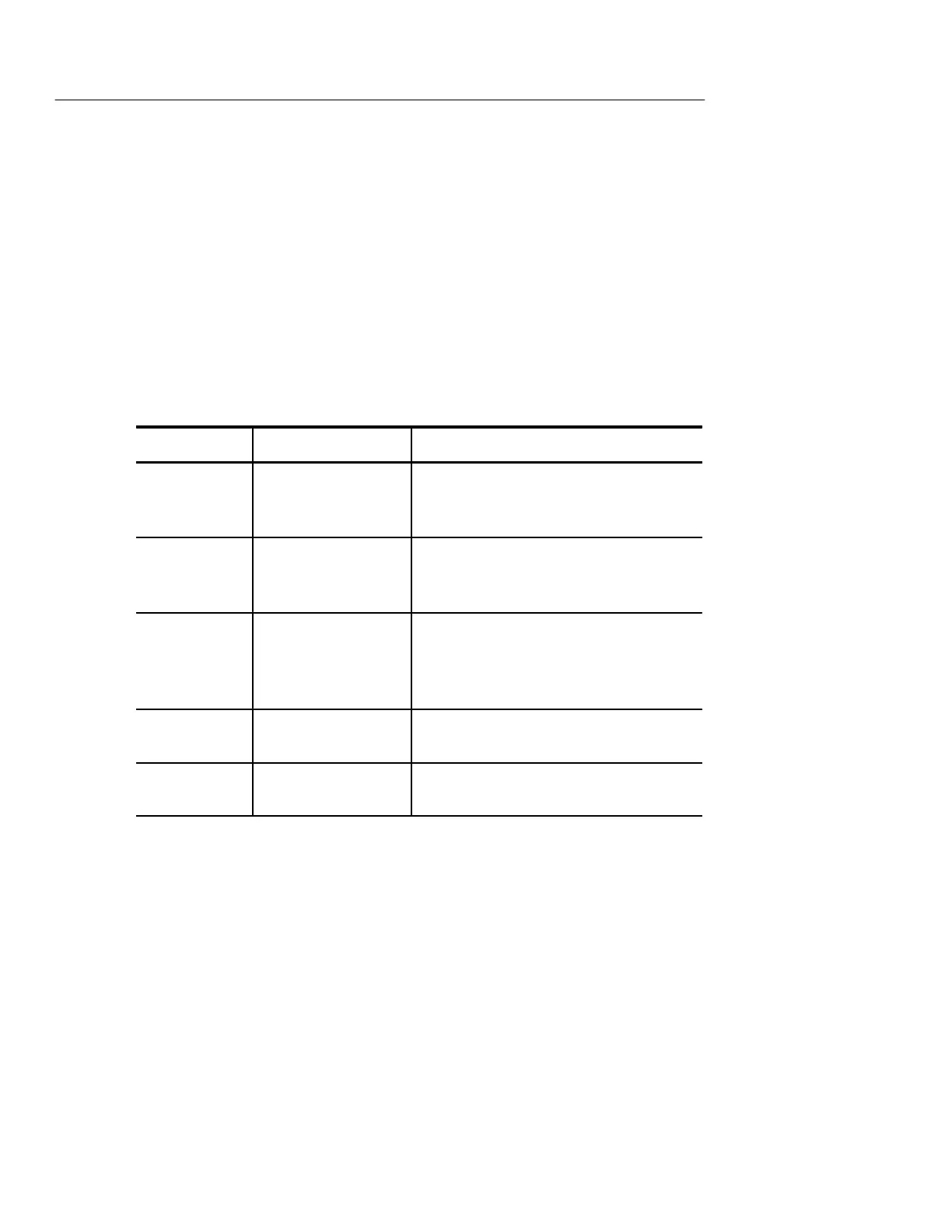TDS2CM Communications Module
14
TDS 200-Series Extension Module Instructions
RS-232 Settings
To set the oscilloscope RS-232 interface:
1. Push UTILITY
Options RS-232.
2. Push the menu button next to the menu item to change settings to
match those of the external device. The following table lists the
settings you can change.
The oscilloscope stores these settings until you change them.
Turning off the oscilloscope does not erase these settings.
Menu Settings Comments
Set to
defaults
Sets the RS-232 interface to factory
defaults (Baud=9600, Flow=Hardflag,
EOL String=LF, Parity=None).
Baud 300, 600, 1200,
2400, 4800, 9600,
19200
Sets the data transmission rate.
Flow Control Hardflag, Softflag,
None
Sets data flow control (Softflag=Xon/
Xoff, Hardflag= RTS/CTS).
Use hardware flagging when transfer-
ring binary data.
EOL String CR, LF, CR/LF,
LF/CR
Sets the end-of-line terminator sent by
the oscilloscope.
Parity None, Even, Odd Adds an error check bit (ninth bit) to
each character.
