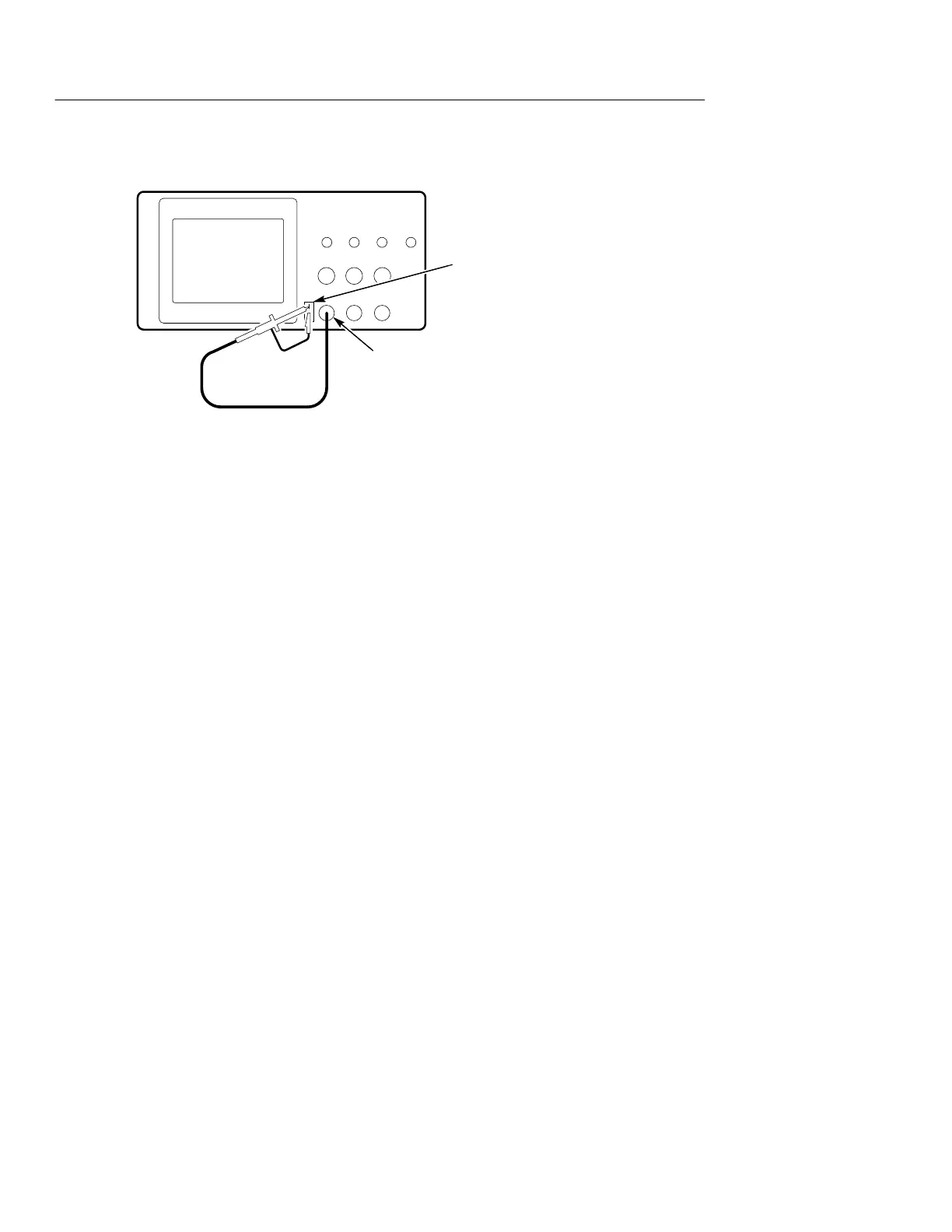TDS2CM Communications Module
16
TDS 200-Series Extension Module Instructions
TDS 200 Series Digitizing oscilloscope
PROBE COMP
CH 1 connector
6. On the oscilloscope, push UTILITY Options RS-232.
7. Check that the menu settings match those listed in the table on
page 15.
8. From your PC terminal program, type ID?, then press the
RETURN key to send the command. The oscilloscope sends back
its identification string, which should look similar to the
following:
If you do not get any response, refer to the troubleshooting steps
that start on page 18.
9. Send the command FACtory to reset the oscilloscope to factory
settings.
10. Send the command AUTOSet EXECute to have the oscilloscope
automatically acquire the input signal.
