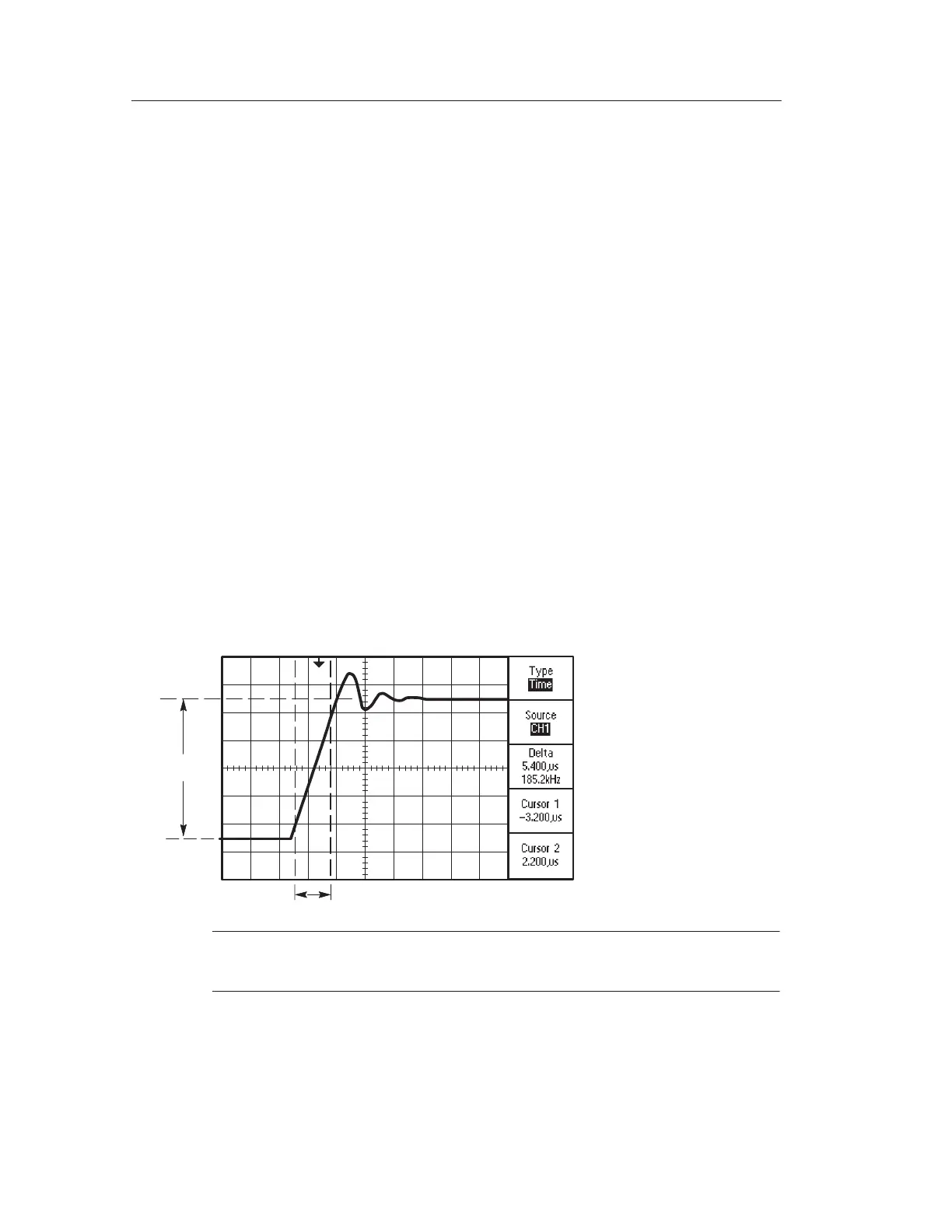Application Examples
44
TDS 200-Series Digital Oscilloscope User Manual
5. Adjust the VOLTS/DIV knob to set the waveform amplitude to
exactly five divisions.
6. Use the VERTICAL POSITION knob to center the waveform;
position the baseline of the waveform 2.5 divisions below the
center graticule.
7. Push the CURSOR button to see the Cursor menu.
8. Push the top menu box button to set the type to Time.
9. Use the CURSOR 1 knob to place the cursor at the point where
the waveform crosses the second graticule line below center
screen. This is the 10% point on the waveform.
10. Use the CURSOR 2 knob to place the second cursor at the point
where the waveform crosses the second graticule line above
center screen. This is the 90% point on the waveform.
11. The delta readout in the cursor menu is the rise time of the
waveform.
5 divisions
NOTE. The TDS2MM extension module provides rise time as an
automatic measurement.
