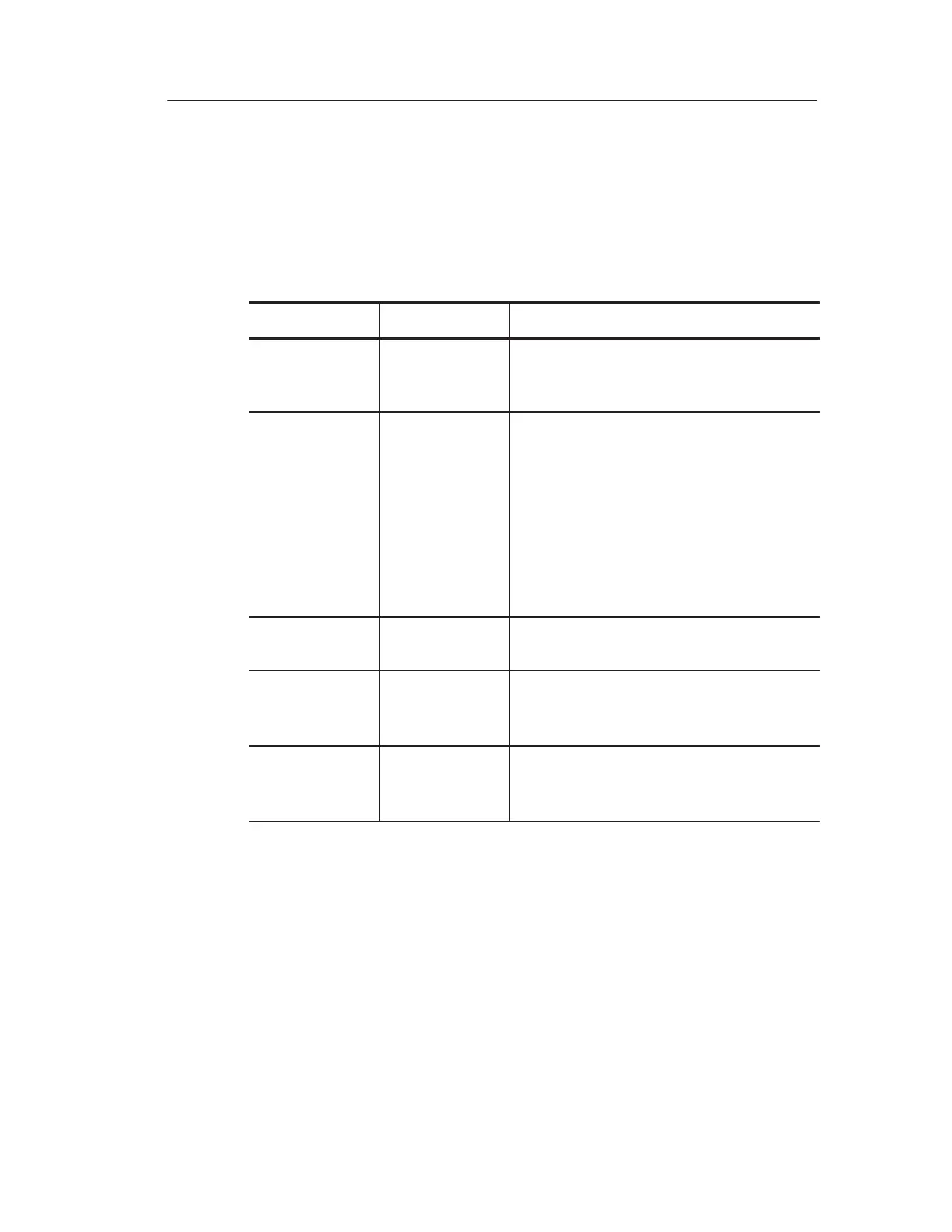Reference
TDS 200-Series Digital Oscilloscope User Manual
71
Cursors
Push the CURSOR button to display the measurement cursors and
cursor menu.
Menu Settings Comments
Type
Voltage
Time
Off
Select and display the measurement
cursors; Voltage measures amplitude and
Time measures time and frequency
Source CH1
CH2
CH3*
CH4*
MATH
REFA
REFB
REFC*
REFD*
Choose the waveform on which to take
the cursor measurement
The readouts display this measurement.
Delta The difference (delta) between the cursors
is displayed here
Cursor 1 Displays cursor 1 location (time is
referenced to the trigger position, voltage
is referenced to ground)
Cursor 2 Displays cursor 2 location (time is
referenced to the trigger position, voltage
is referenced to ground)
* Only available on the TDS 224 oscilloscope.
Key Points
Cursor Movement. Use the CH 1 and CH 2 Vertical Position knobs to
move cursors 1 and 2. You can move the cursors only while the
Cursor menu is displayed.
