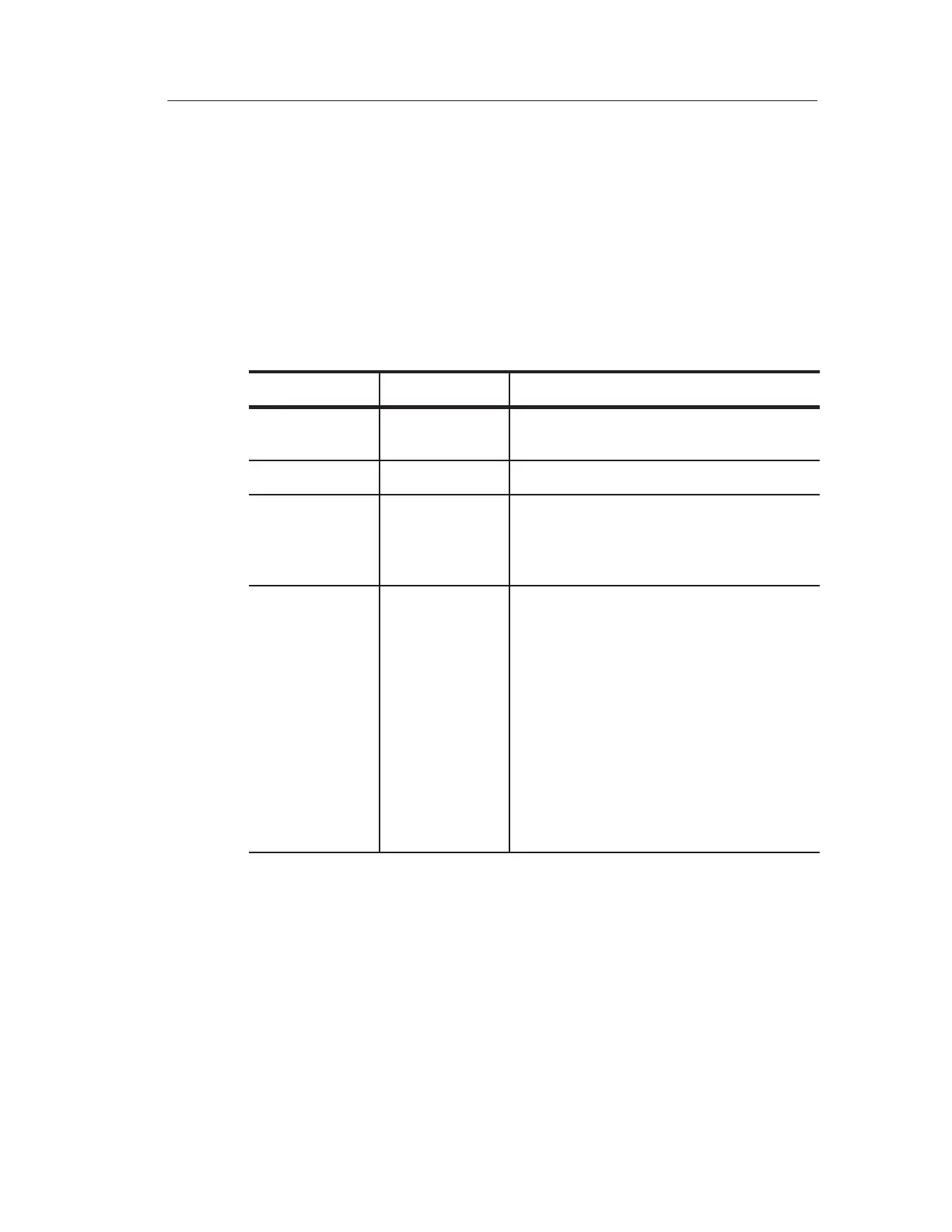Reference
TDS 200-Series Digital Oscilloscope User Manual
87
Utility
Push the UTILITY button to display the utility menus. The Utility
menus change with the addition of extension modules. The menus
explained here relate to the product with no modules installed. Refer
to the manual supplied with your extension module for items not
discussed here.
Menu Settings Comments
System
Status
Displays the system menus
Do Self Cal
Performs a self calibration
Error Log Displays a list of any errors logged
This list is useful when contacting a
Tektronix Service Center for help
Language English
French
German
Italian
Spanish
Portuguese
Japanese
Korean
Simplified
Chinese
Traditional
Chinese
Selects the display language of the
operating system
