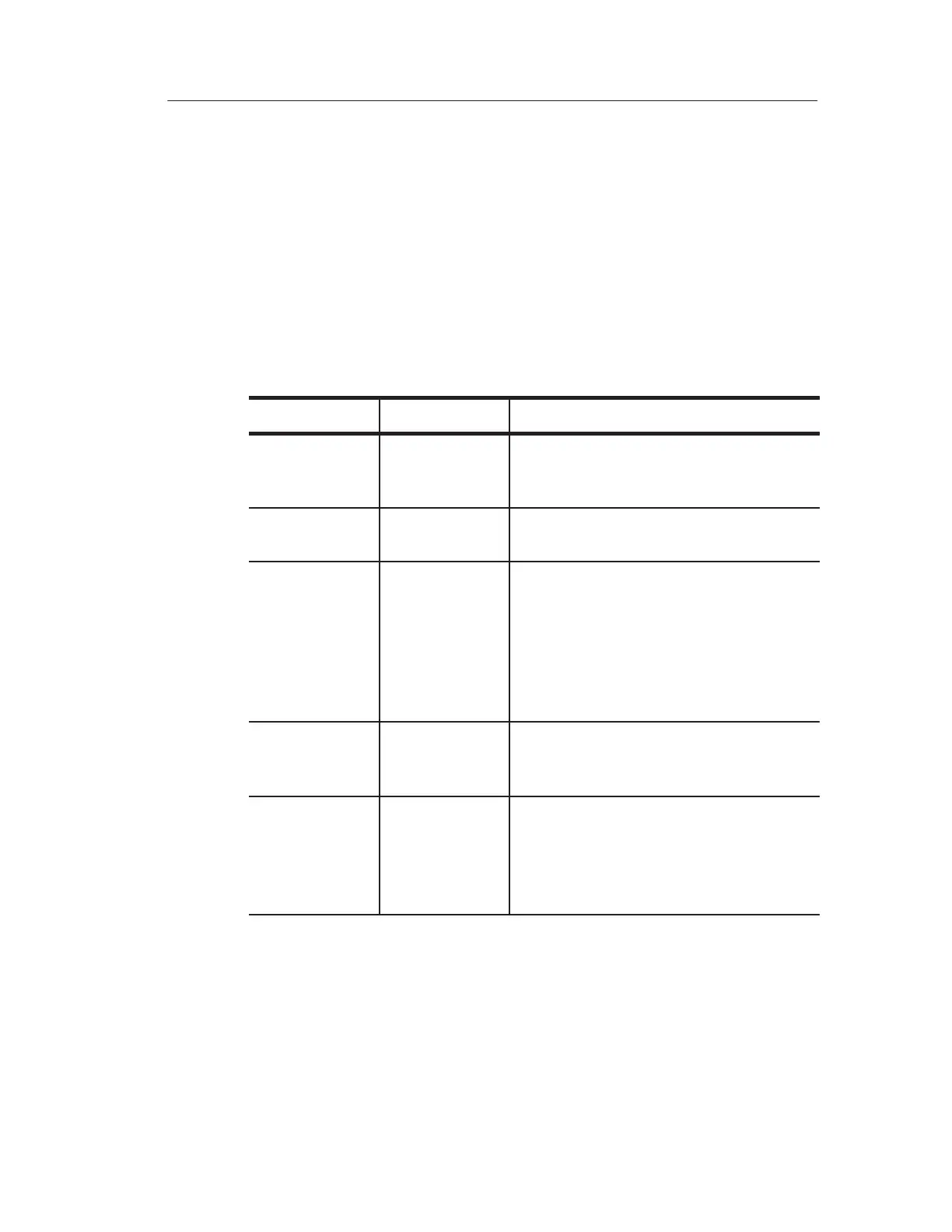Reference
TDS 200-Series Digital Oscilloscope User Manual
83
Trigger Controls
Two types of triggering are available: Edge and Video. A different
set of menus display for each trigger type.
Edge Trigger
Use Edge triggering to trigger on the edge of the input signal at the
trigger threshold.
Menu Settings Comments
Edge With Edge highlighted, the rising or falling
edge of the input signal is used for the
trigger
Slope Rising
Falling
Select to trigger on either the rising or
falling edge of the signal
Source CH1
CH2
CH3*
CH4*
EXT**
EXT/5**
AC Line
Select the input source as the trigger
signal
Mode Auto
Normal
Single
Select the type of triggering
Coupling AC
DC
Noise Reject
HF Reject
LF Reject
Selects the components of the trigger
signal applied to the trigger circuitry
* Only available on the TDS 224 oscilloscope.
** Only available on the TDS 210 and TDS 220 oscilloscopes.
