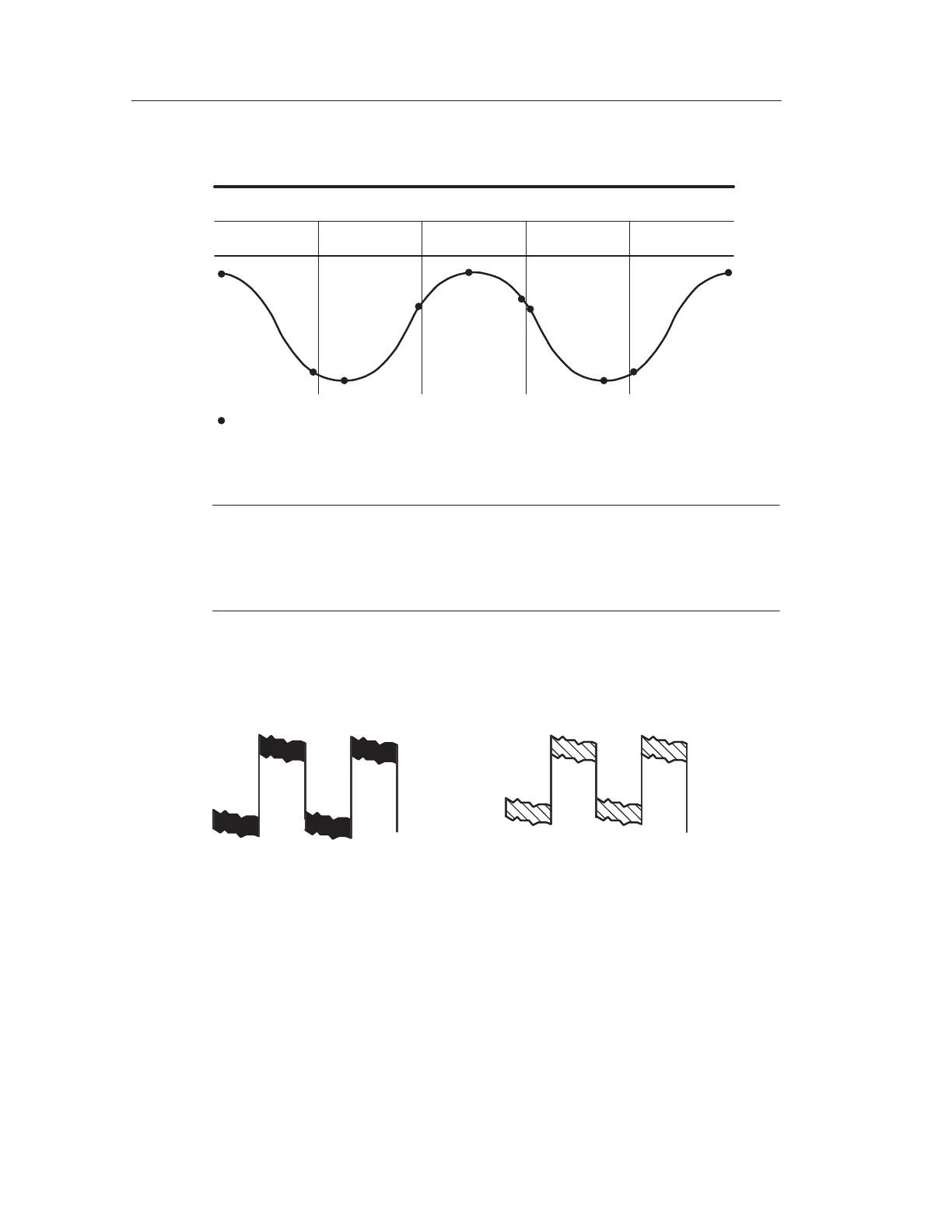Reference
68
TDS 200-Series Digital Oscilloscope User Manual
12 34 5
Peak Detect mode displays highest and lowest acquired voltage in each
interval.
Sample points displayed
Sample acquisition intervals (1250)
NOTE. If you set the SEC/DIV to 2.5 ms/div or faster, the acquisition
mode changes to Sample because the sample rate is fast enough that
you do not need to use Peak Detect. No message displays to tell you
that the mode was changed from Peak Detect to Sample.
When there is enough waveform noise, a typical peak detect display
shows large black areas. The TDS 200-series oscilloscopes displays
this area with diagonal lines to improve display performance.
Typical peak detect display
TDS 200 peak detect display
