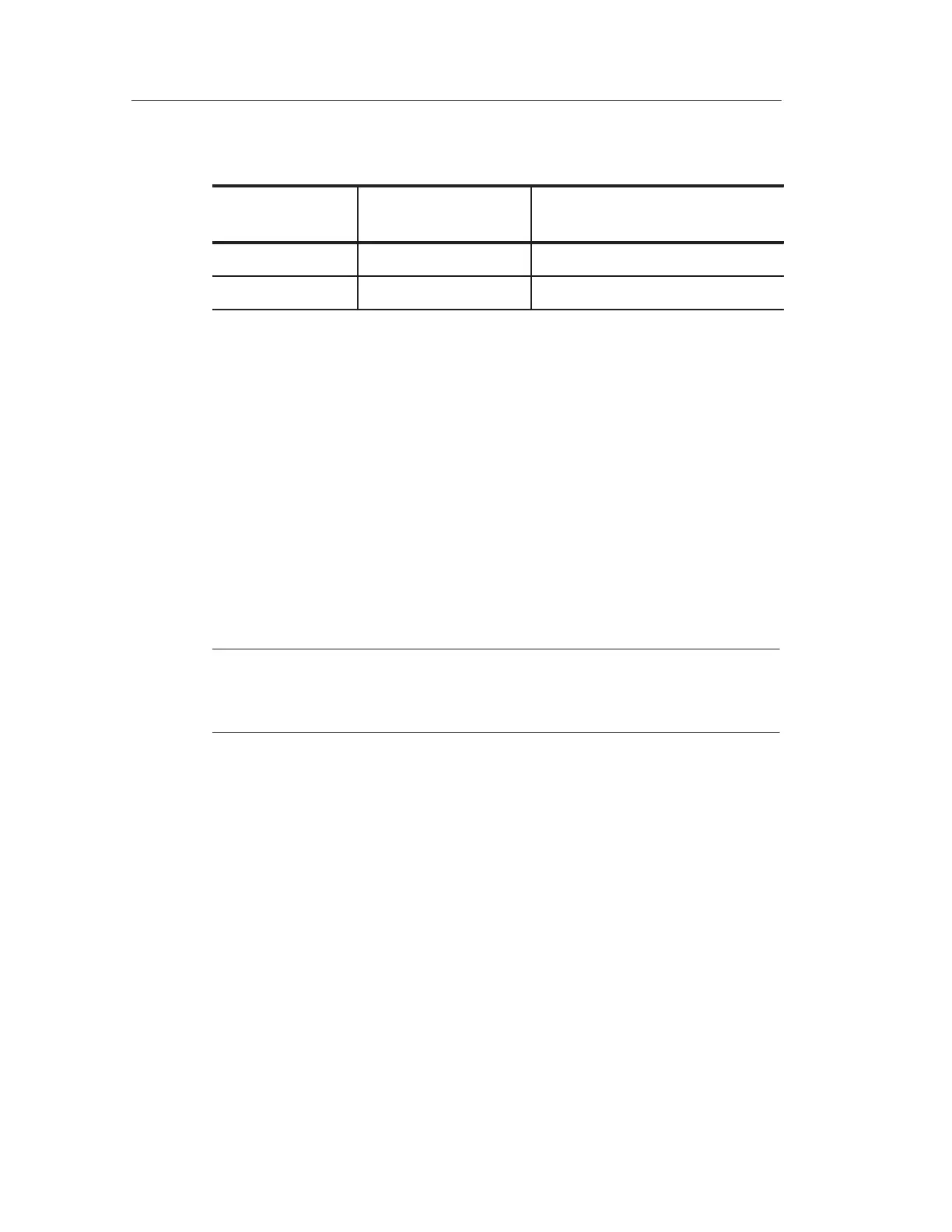Reference
78
TDS 200-Series Digital Oscilloscope User Manual
Default channel
subtraction
TDS2MM channel
subtraction
Comments
CH1–CH2 CH1+(–CH2) (–CH2) means invert channel 2
CH2–CH1 (–CH1)+CH2 (–CH1) means invert channel 1
H The TDS2MM Module moves the channel invert function from
the MATH menu to the Vertical CH1 and CH2 menus.
Key Points
VOLTS/DIV. Use the VOLTS/DIV control to scale the waveforms of
the channels. The math waveform is the visual sum or difference of
the channel waveforms.
Channel Display for a TDS 210 or TDS 220 (Firmware Below V 2.00).
Displaying a math waveform automatically removes the display of
channels used to create the math waveform. Math operations are
turned off if a channel used in the operation is turned on.
NOTE. You can push the menu box button of the enabled math
operation on a TDS 210 or TDS 220 to switch between the math
waveform and the channels used to create the math waveform.
