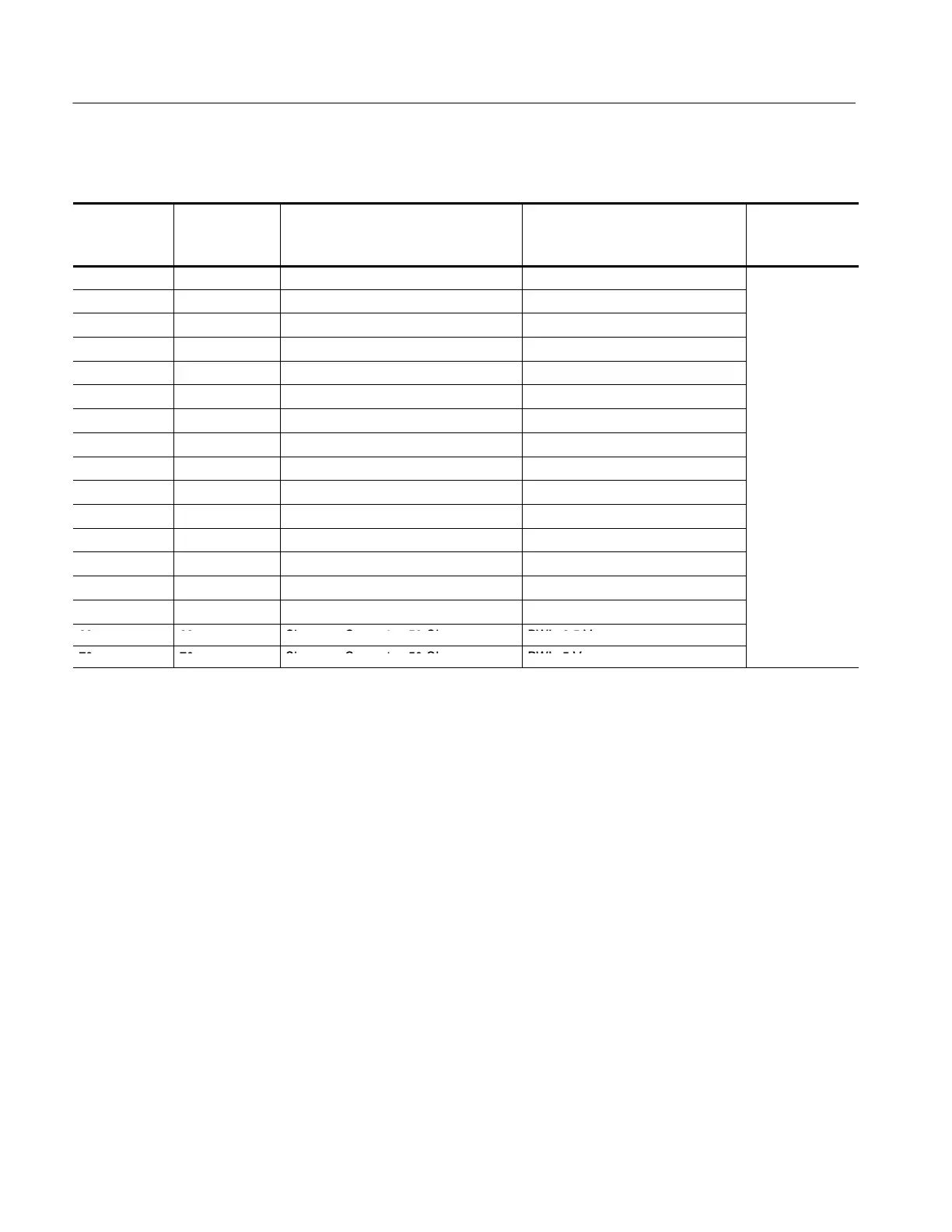Adjustment Procedures
5-- 8
TDS1000 and TDS2000 Series Digital Storage Oscilloscopes Service Manual
Table 5--2: Adjustment steps (Cont.)
Step
Two-channel
models
InputSignal source settingSignal
Step
Four-channel
models
54 54 Sinewave Generator, 50 Ohm 5 kHz, 1 V
p-p
CH2
55 55 Sinewave Generator, 50 Ohm 1 MHz, 100 mV
p-p
56 56 Sinewave Generator, 50 Ohm 1MHz,1V
p-p
57 57 Sinewave Generator, 50 Ohm 50 kHz, 1 V
p-p
58 58 Sinewave Generator, 50 Ohm 20 MHz, 1 V
p-p
59 59
newa
e
enerator, 50
m
,25m
p-p
60 60 Sinewave Generator, 50 Ohm BWL, 50 mV
p-p
61 61 Sinewave Generator, 50 Ohm BWL, 100 mV
p-p
62 62 Sinewave Generator, 50 Ohm BWL, 250 mV
p-p
63 63 Sinewave Generator, 50 Ohm BWL, 500 mV
p-p
64 64 Sinewave Generator, 50 Ohm BWL, 1 V
p-p
65 65 Sinewave Generator, 50 Ohm 5 kHz, 2.5 V
p-p
66 66 Sinewave Generator, 50 Ohm 1MHz,2.5V
p-p
67 67 Sinewave Generator, 50 Ohm 50 kHz, 2.5 V
p-p
68 68 Sinewave Generator, 50 Ohm 20 MHz, 2.5 V
p-p
,
,
.
-
,
,
-
