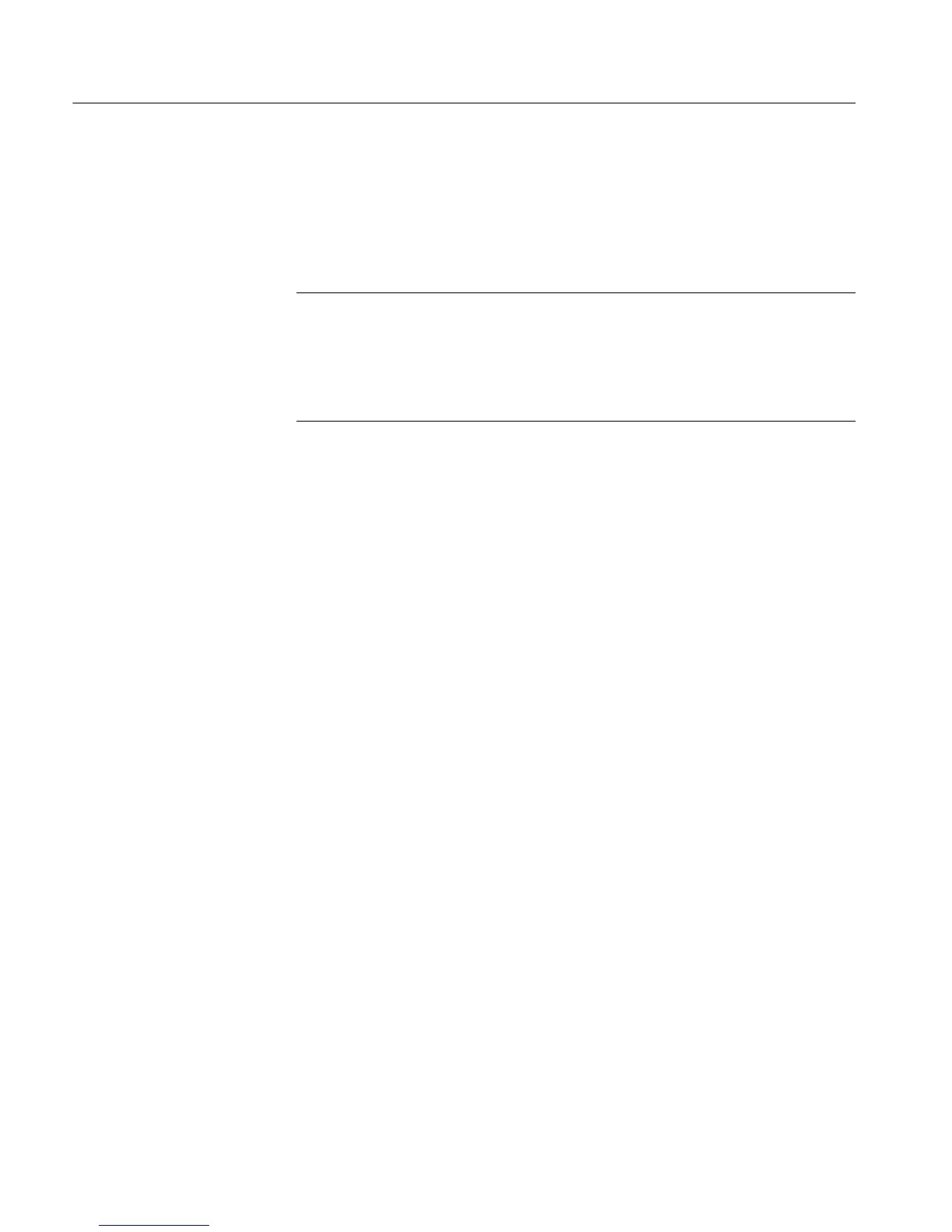Acquiring Waveforms
3-12
CSA7000 Series, TDS7000 Series, & TDS6000 S eries Instruments User Manual
H Set horizontal scale, position, and resolution (record length) so that the
acquired waveform record includes the waveform attributes of interest with
good sampling density on the waveform. The settings that you make define
the horizontal acquisition window (see Horizontal Acquisition Window
Considerations on page 3--23).
NOTE. Waveform data outside the vertical acquisition window is clipped; that is,
the data is limited to the minimum or maximum boundaries of the vertical
acquisition window. This limiting causes inaccuracies in amplitude-related
measurements. Note that the acquisition window also includes 1 division above
and below the displayed graticule area. See Vertica l Acquisition Window
Considerations on page 3--20.
Trigger and Display. Set basic trigger controls to gate waveform acquisition, and
use the display to interactively scale, position, and of fset waveforms. See the
sections Triggering on page 3--71 and Displaying Waveforms on page 3--123.
Flexible Control Access. This manual focuses on basic setup through the front
panel, and then through use of the User Interface (UI) Application displayed on
screen. The online help system also documents the UI.
