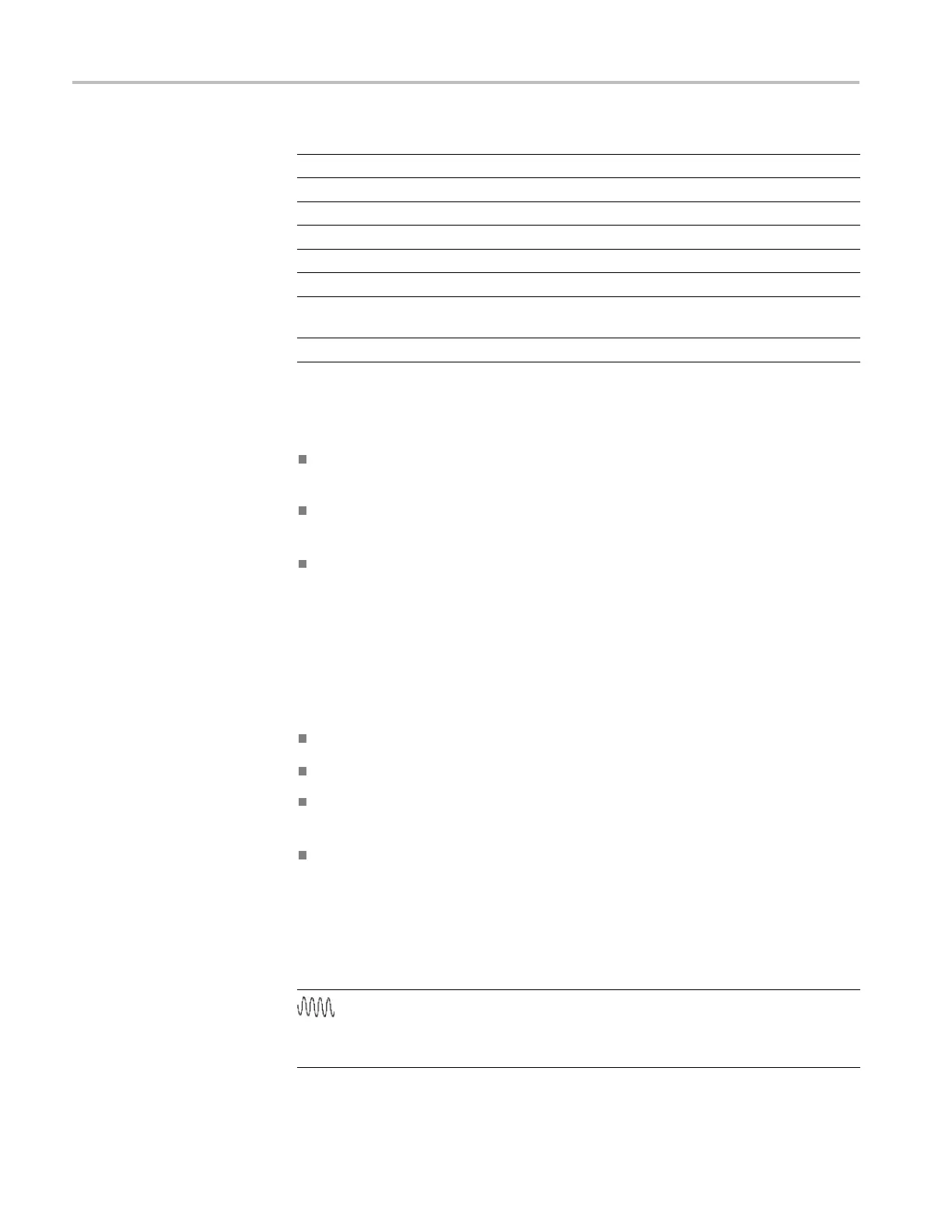Reference
Function Setting
Trigger slope Adjusted
Trigger type Edge or Video
Trigger Video Polarity Normal
Trigger Video Sync
Adjusted
Trigger Video Standard
Adjusted
Vertical ba
ndwidth
Full
Vertical coupling
DC (if Grou
nd was previously selected); AC for a video
signal; otherwise, unchanged
Ve rtical Scale
Adjusted
The Autoset function e xamines all channels for signals and displays c orresponding
waveforms. Autoset also determines the trigger source based on the following
conditions:
If multiple channels have signals, the oscilloscope displays the channel with
the l owest frequency signal.
If no signals are found, then the oscilloscope displays the lowest-numbered
channel when Autoset was invoked.
If no signals are found and no channels are displayed, then the oscilloscope
displays and uses channel 1.
When you use Autoset and the oscilloscope cannot determine the signal type, the
oscilloscope adjusts the horizontal and the vertical scales, then takes the Mean
and
Pk-to-Pk automatic measurements.
The Autoset function is usually more useful than Autorange in the following
si
tuations:
Troubleshooting one stable signal
Automatically seeing measurements of your signal
Easily changing how the signal is presented. For example, viewing only one
cycle o f the waveform, or the rising edge of the waveform
Viewing video signals or FFT signals
Sine Wave
When you use the Autoset function and the oscilloscope determines that the signal
is similar to a sine wave, the oscilloscope displays the following options:
Sine wave Details
Multi-cycle sine
Displays several cycles with appropriate vertical and
horizontal scaling; the oscilloscope displays Cycle
RMS, Frequency, Period, and Peak-to-Peak automatic
measurements
98 TPS2000B Series Digital Oscilloscope User Manual
