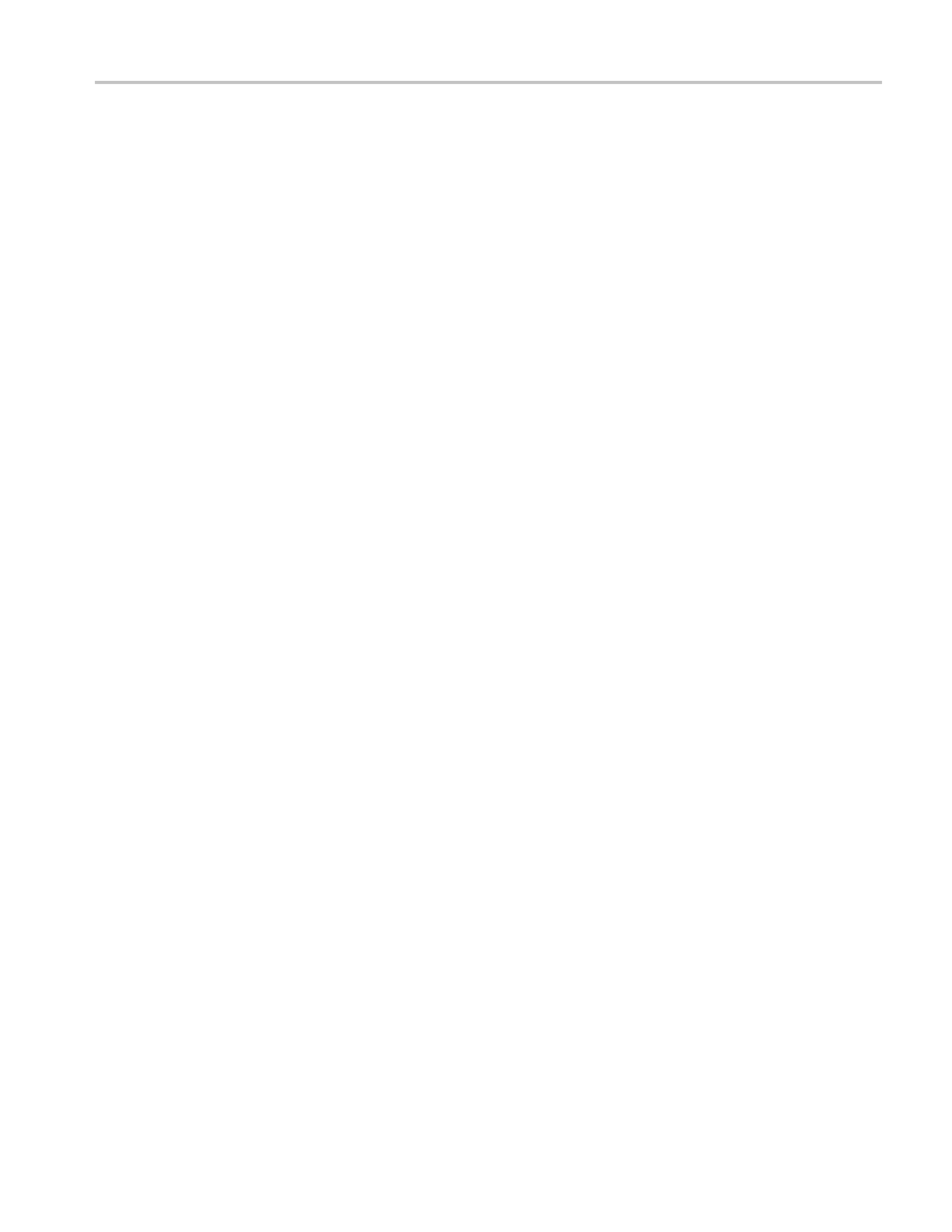Managing TPSBAT Battery Packs
Checking the C
harge and Calibration Status
The Utility ► System Status ►Misc option shows the amount of time you can
continue to operate the oscilloscope from the battery packs and the battery charge
status. If th
e oscilloscope is operating from the AC adapter, only the battery
charge status is reported.
The remaini
ng time calculation is based on a one minute running average of the
current drain for the battery pack in use. Wait at least o ne minute after you power
on the oscilloscope to ensure an accurate reading.
Calibration refers to the ability of a b attery pack to report its current capacity,
which the oscilloscope uses to calculate how much longer it can operate under
the current conditions.
A battery pack loses its calibration after repeated cycles of discharging and
charging in which the battery pack is not allowed to fully discharge. For example,
if you operate a battery pack for one hour a day or less, and recharge it after each
use, over time the battery pack will become uncalibrated.
An uncalibrated battery pack cannot accurately report its remaining operating
time. (See page 90, Calibrating Battery Packs.)
TPS2000B Series Digital Oscilloscope User Manual 87
