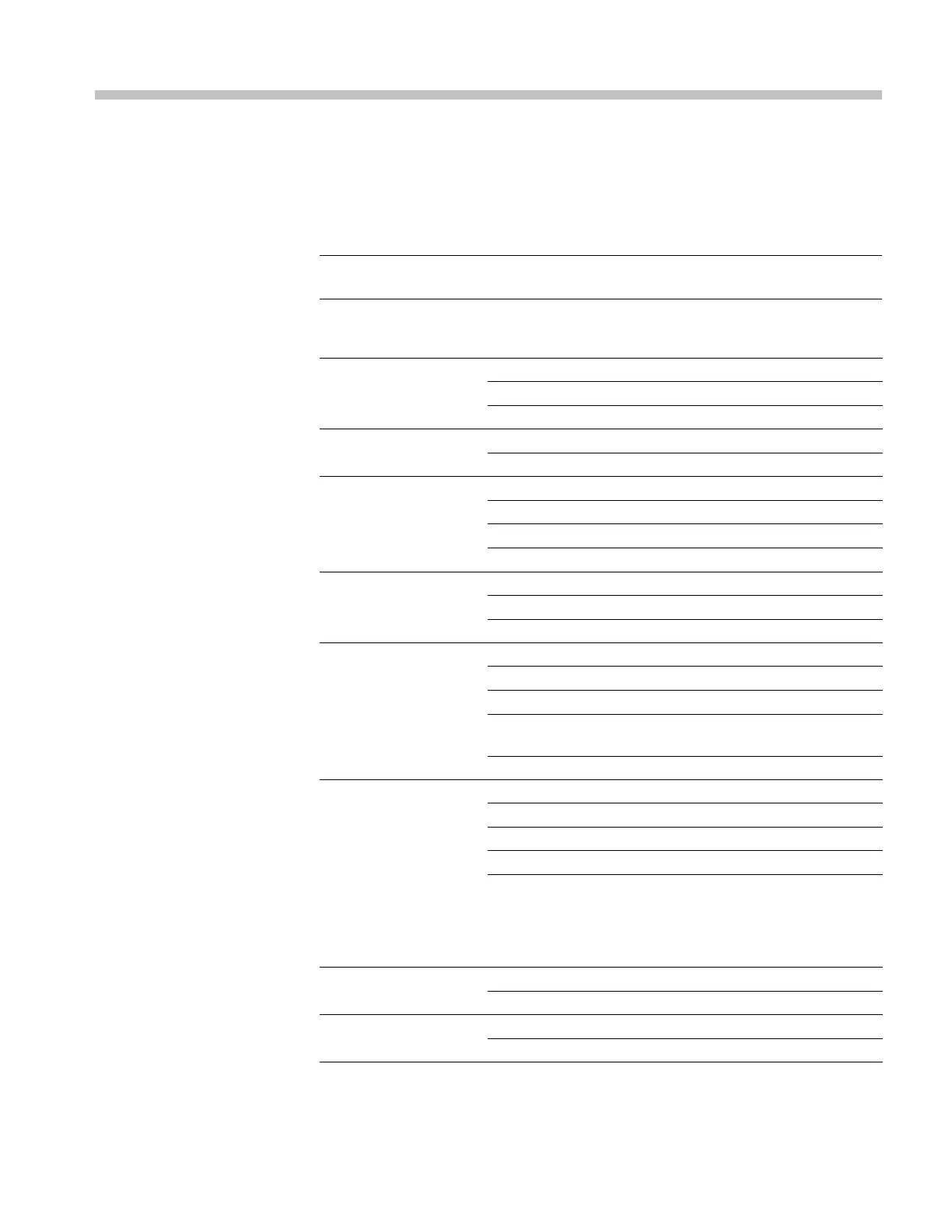Appendix E: Default Setup
This appendix describes the options, buttons and controls that change settings
when you push the Default Setup button. The last page of this appendix lists
settings tha
t do not change.
NOTE. When you push the Default Setup button, the oscilloscope displays the
channel 1 waveform and removes all other waveforms.
Menu or system Option, button or knob Default setting
(three mode options) Sample
Averages 16
Acquire
Run/Stop
Run
Autoran
ge
Off
AutoRan
ge
Mode Vertic
al and Horizontal
Type
Off
Sourc
e
CH1
Horiz
ontal (amplitude)
±3.2divs
Cursor
Vert
ical (time)
±4divs
Type Ve ctors
Persist
Off
Display
Format YT
Wi
ndow
Ma
in
Trig Knob Level
POSITION
0.00 s
Horizontal Scale
500 μs
Ho
rizontal
Window Zone 50 μs
Operation
-
Sources CH1 - CH2
Position 0 divs
Vertical Scale
2V
FFT operation:
Math
Source
Window
FFT Zoom
CH1
Hanning
X1
Source CH1
Measure (all)
Type None
Type Edge
Trigger (common)
Source CH1
TPS2000B Series Digital Oscilloscope User Manual 145
