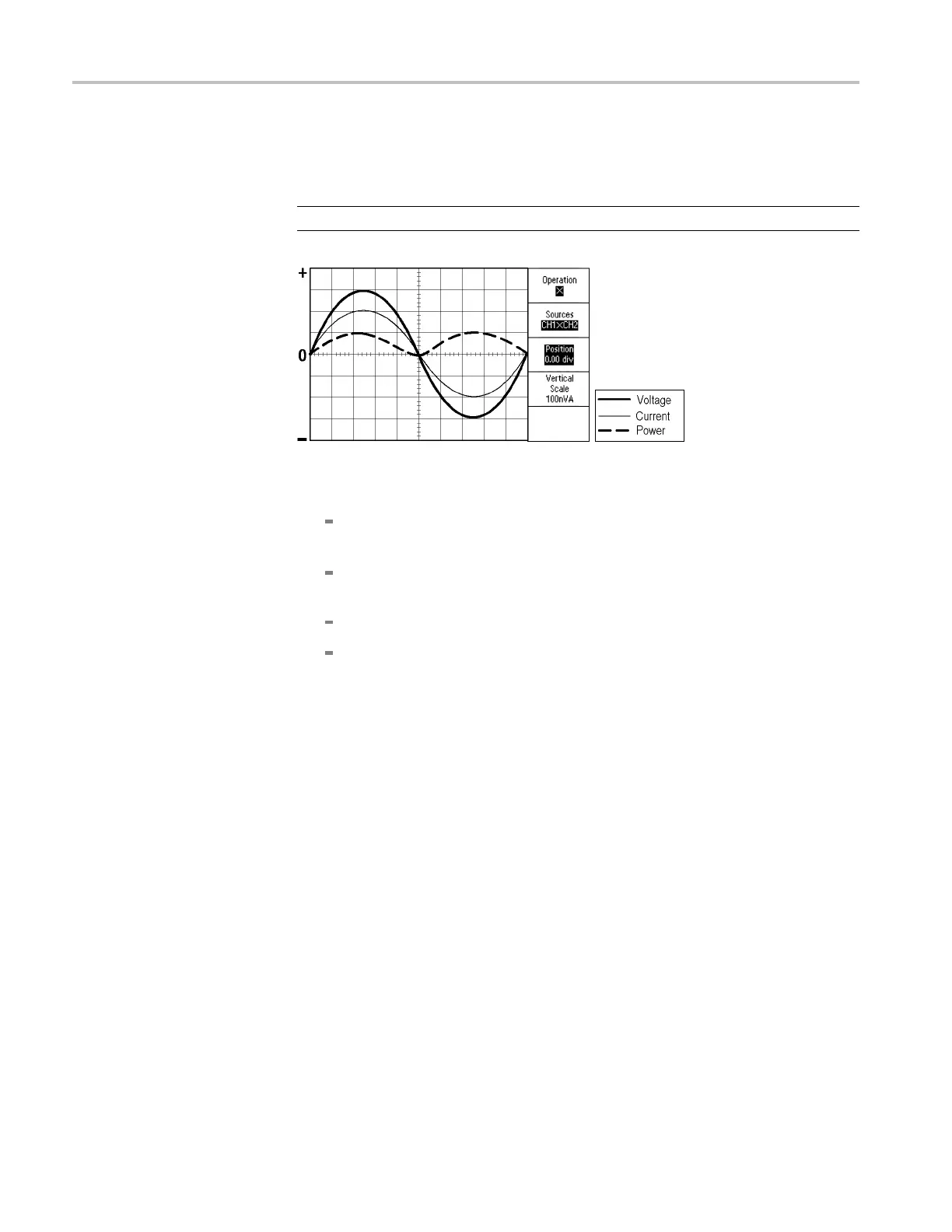Application Examples
7. Push Math ►Oper
ation ► × (multiply).
8. Push Sources ► CH1 × CH2.
NOTE. The vertical units of the instantaneous power waveform are VA.
9. To obtain a better view of the Math instantaneous power waveform, you can
use the following oscilloscope functions:
From the Math menu, push the Position option and turn the multipurpose
knob to adjust the vertical position
From the Math menu, push the Vertical Scale option and turn the
multipurpose knob to adjust the vertical scale
Turn the Horizontal Scale knob to adjust the horizontal scale
Push the channel 1 and 2 s to remove the channel waveforms from the
display
Taking Cursor Measurements
You can use the cursors to quickly take time and amplitude measurements on
a waveform.
Measuring Ring Frequency
and Amplitude
To measure the ring frequency at the rising edge of a signal, follow these steps:
1. Push the Cursor to see the Cursor Menu.
2. Push Type ► Time.
3. Push Source ► CH1.
4. Push the Cursor 1 option .
5. Turn the multipurpose knob to place a cursor on the first peak of the ring.
6. Push the Cursor 2 option .
7. Turn the multipurpose knob to place a c ursor on the second peak of the ring.
46 TPS2000B Series Digital Oscilloscope User Manual
