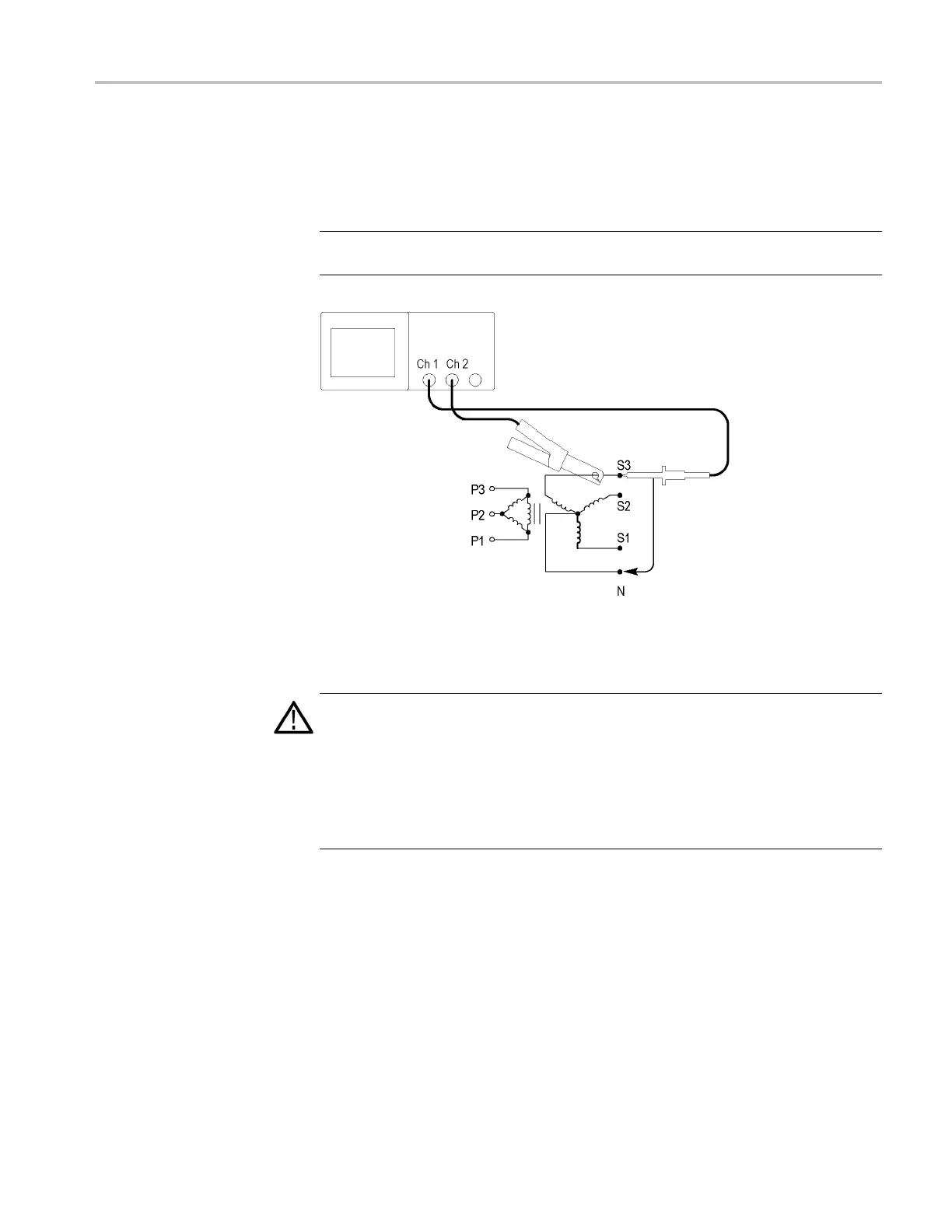Application Examples
Viewing a Math
Instantaneous Power Waveform
You can use a voltage probe, a current probe, and the oscilloscope math multiply
function to view an instantaneous power waveform.
NOTE. Be sur
e to understand the rating o f the voltage or current probes you are
using. Do not exceed the probe rating. (See page 3, Probe Connection.)
To view a math instantaneous power waveform, follow these steps:
1. Connect a voltage probe to channel 1, and a current probe to channel 2.
WARNING. Do not float the TPP0101 or TPP0201 probe reference lead to >
30 V
RMS
. Use the P5120 probe (floatable to 600 V
RMS
CAT II or 300 V
RMS
CAT III)
or similarly rated, passive, high v oltage probe (not the ground re ferenced P5100
probe), or an appropriately rated, high voltage, differential probe when floating
the reference lead above 30 V
RMS
, subject to the ratings of such high voltage probe.
To avoid electric shock when using probes with exposed metal parts, do not
connect the reference lead to voltages above 30 V
RMS
.
2. Push the channel 1 .
3. Push Probe ► Voltage ► Attenuation and set to match the attenuation
of the voltage probe.
4. Push the channel 2 .
5. Push Probe ► Current ► Scale and set to match the scale of the current
probe.
6. Push the AutoSet .
TPS2000B Series Digital Oscilloscope User Manual 45
