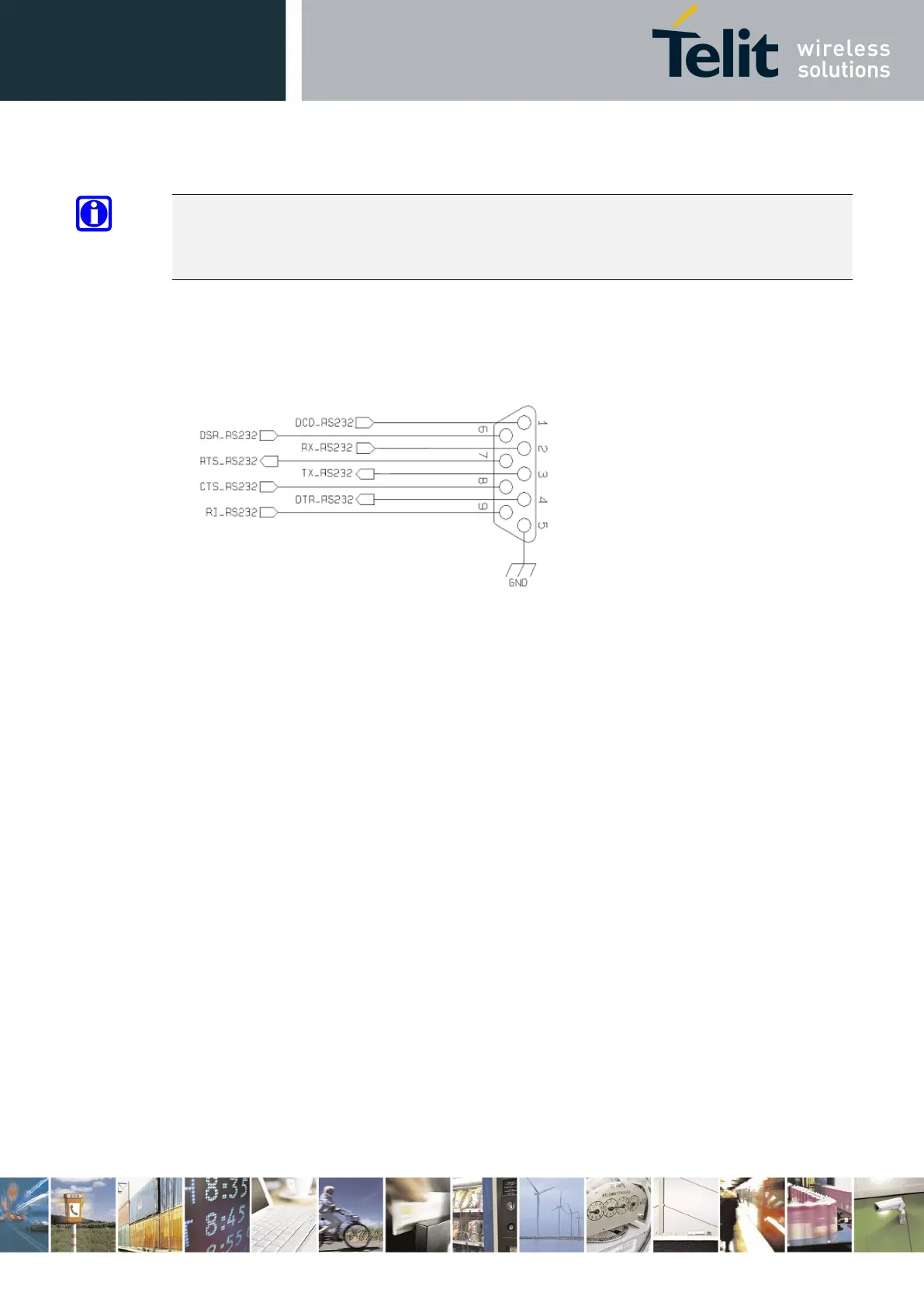LE910C1 Hardware User Guide
1VV0301298 Rev. 1.08 - 2017-11-14
Reproduction forbidden without written authorization by Telit Communications S.p.A. - All Rights Reserved
Telit Confidential Information, provided under NDA Page
77 of 119
NOTE:
In this case, the length of the lines on the application must be taken into account to avoid problems
in the case of High-speed rates on RS232.
The RS232 serial port lines are usually connected to a DB9 connector as shown in Figure 14. Signal
names and directions are named and defined from the DTE point of view.
Figure 14: RS232 Serial Port Lines Connection Layout
