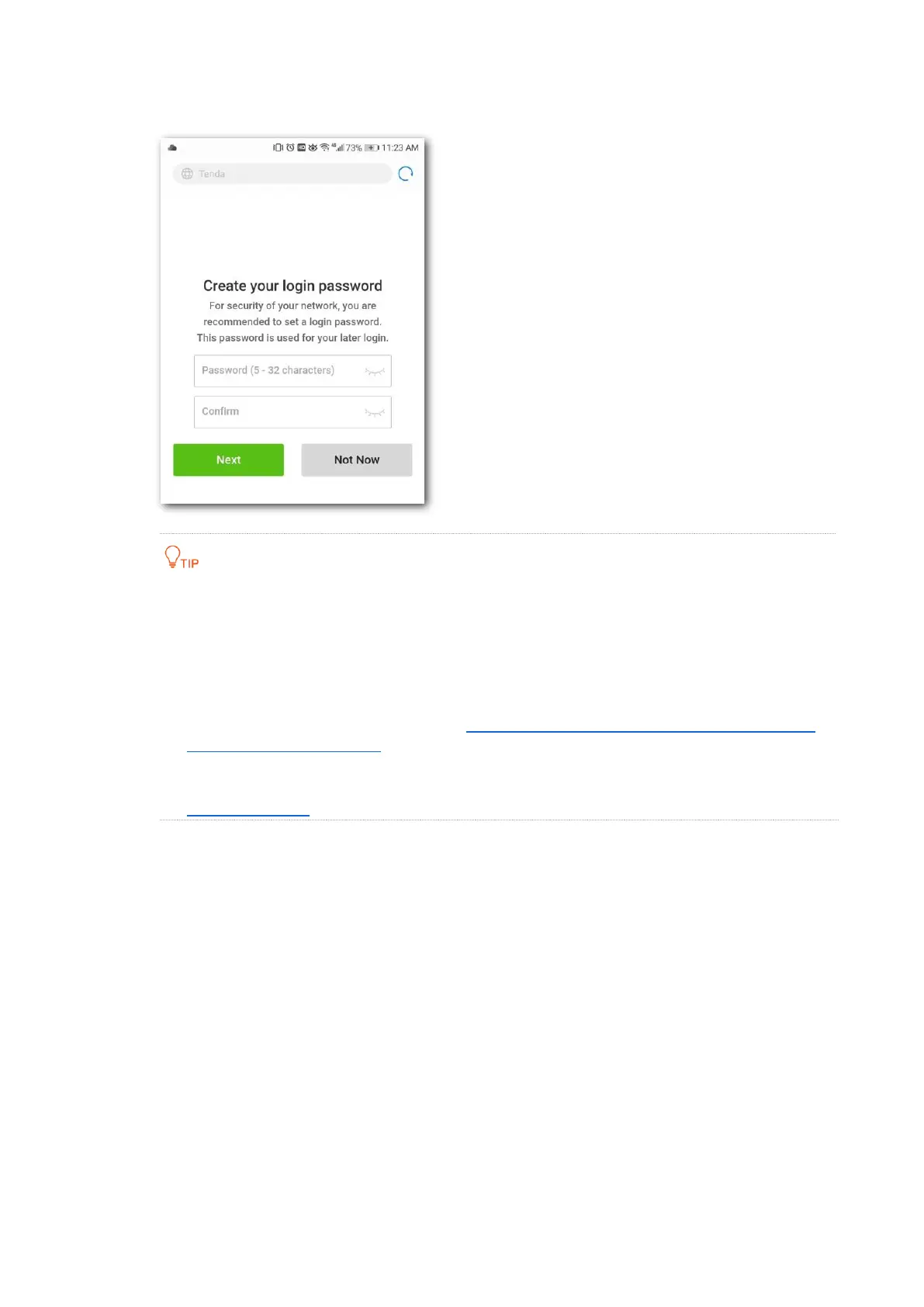7
Step 3 After connecting to the repeater’s SSID, you will be directed to the quick setup page.
If you cannot access the web UI of the repeater, you can try the following methods to troubleshoot:
If a WiFi device is used, ensure that your WiFi device has connected to the repeater’s WiFi
network named Tenda_EXT, and the Mobile Data (if any) function is disabled. Then manually start
a web browser on your WiFi device, and visit re.tenda.cn in the address bar.
If a computer is used, ensure that your computer has connected to the repeater’s WiFi network
Tenda_EXT, and your computer has set to Obtain an IP address automatically and Obtain DNS
server address automatically.
Replace a web browser.
Reset the repeater, and try again.
Step 4 Create a login password for security (recommend) and tap Next.
