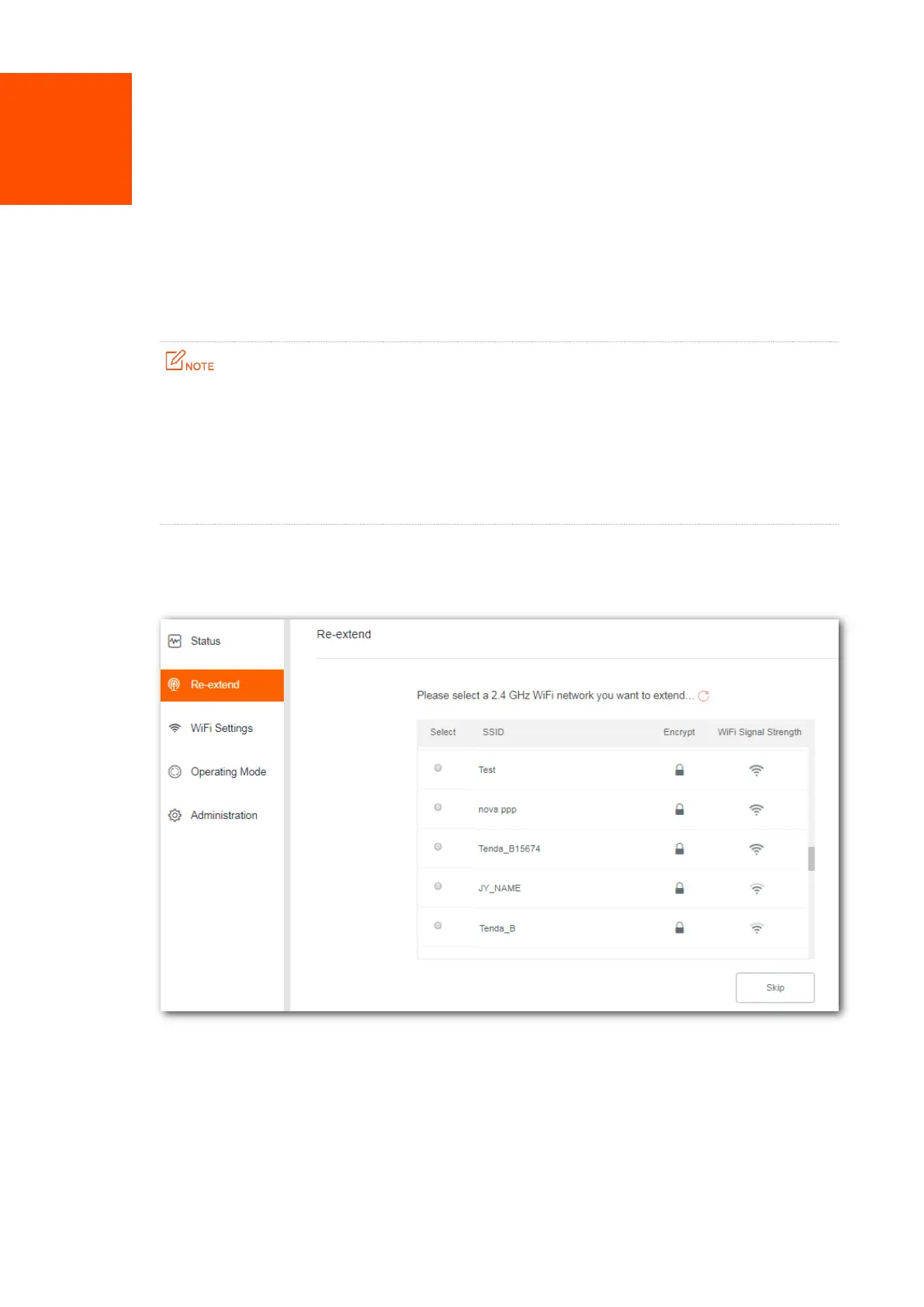21
4 Re-extend
If you need to use the repeater at another place, or if the wireless information (including SSID
and/or WiFi password) of your existing router is modified, you can re-extend your repeater.
To access the page, choose Re-extend.
The repeater supports to re-extend:
Only 2.4 GHz WiFi network
Only 5 GHz WiFi network
Both 2.4 GHz and 5 GHz networks at the same time. In this situation, ensure that the 2.4 GHz and
5 GHz SSIDs you choose are offered by the same WiFi router.
Configuration procedure
Step 1 Click Re-extend to enter the configuration page.
Step 2 Select the 2.4 GHz WiFi network you want to re-extend. If you need to extend only a 5
GHz WiFi network, click Sikp.
