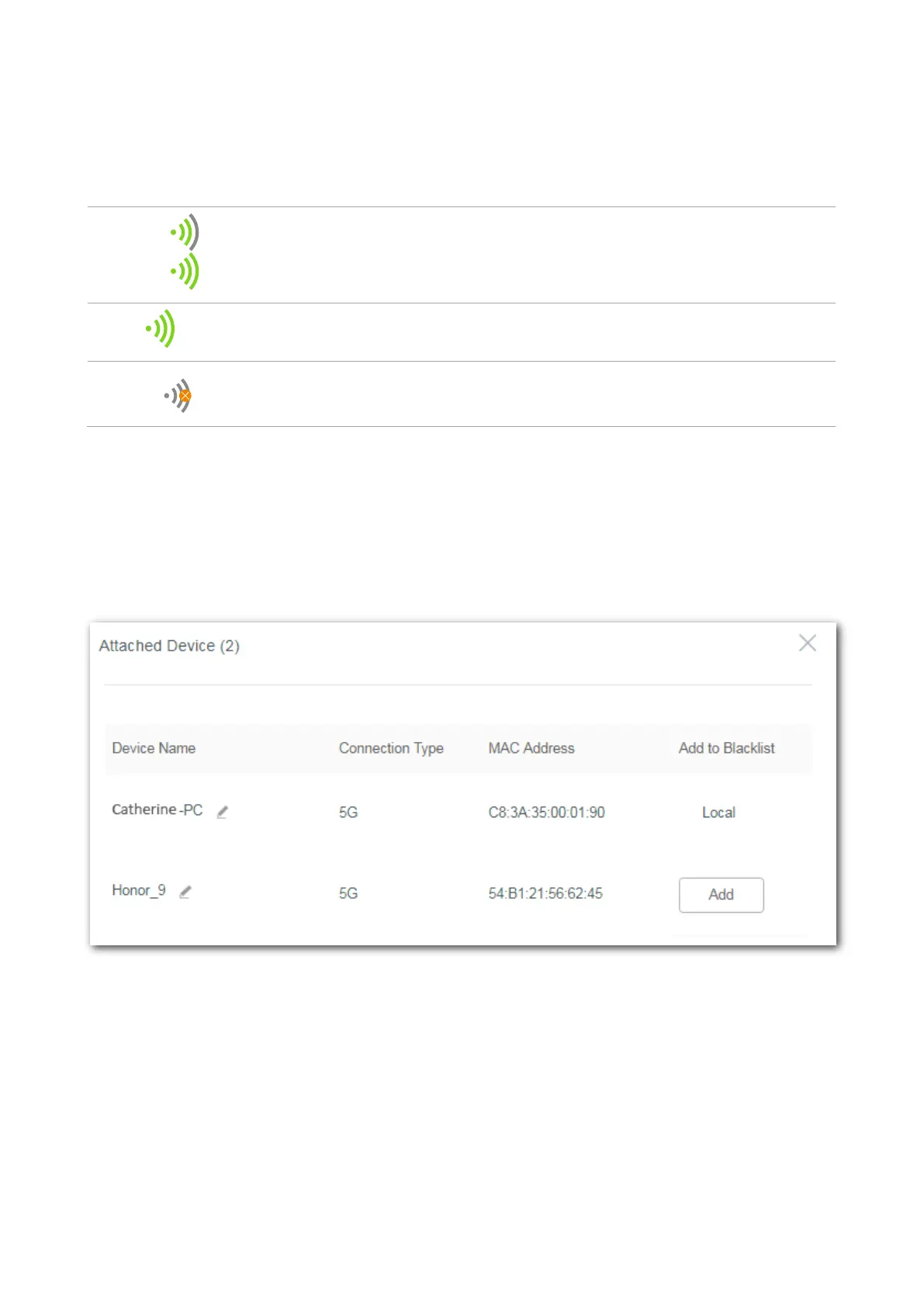19
3.1 Veiwing internet connection status
The internet connection status between the repeater and the existing WiFi router is shown as
below:
Extended successfully both on 2.4 GHz and 5 GHz bands. The signal strength is
indicated by percentage.
Extended successfully either on 2.4 GHz or 5 GHz band. The signal strength is
indicated by percentage.
3.2 Viewing attached device(s)
In this section, you can see the quantity of clients connected to the repeater. Clicking
Attached Device(s) enables you to view the detailed information about online devices,
including Device Name, Connection Type, and MAC Address etc.
