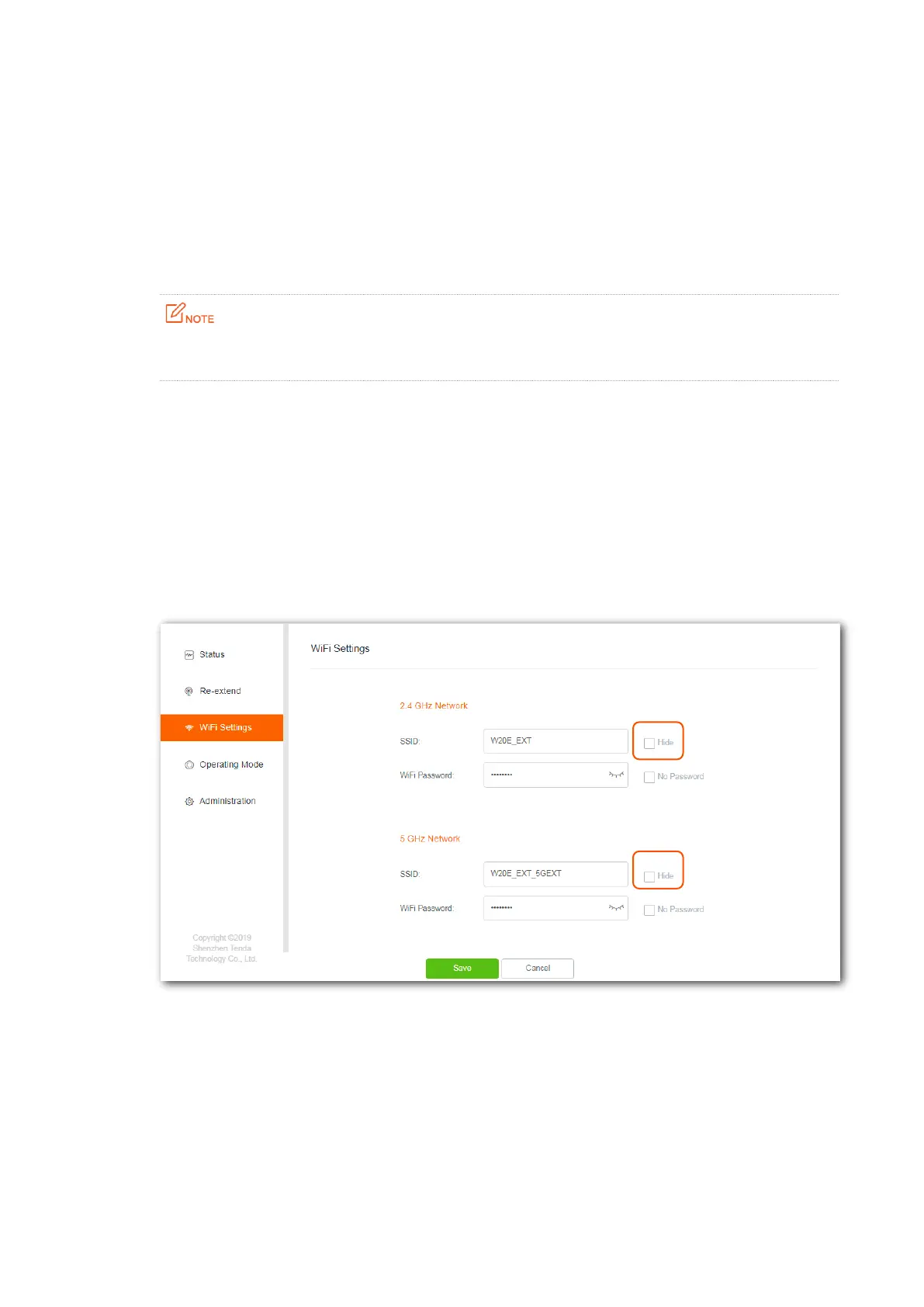27
5.1 Changing SSID & WiFi password
Step 1 Choose WiFi Settings to enter the configuration page.
Step 2 Change the SSID and WiFi Password of 2.4 GHZ and 5 GHz networks as needed.
Step 3 Click Save.
---End
To access the internet on a mobile device, you need to connect to the new SSID using the WiFi
password you set.
5.2 Hiding the repeater’s WiFi networks
The repeater supports to hide its WiFi network so that wireless devices cannot scan it, thus
improving the security of the repeater’s WiFi network.
Step 1 Choose WiFi Settings to enter the configuration page.
Step 2 Tick Hide corresponded to the 2.4 GHz or 5 GHz network, and click Save.
---End
After configuration, the repeater disconnects all clients connected to it.
To connect to the repeater’s WiFi network again, you need to manually enter its SSID and WiFi
password on your wireless devices.
To connect to the repeater’s WiFi network again, you need to manually enter its SSID and WiFi
password on your wireless devices.
