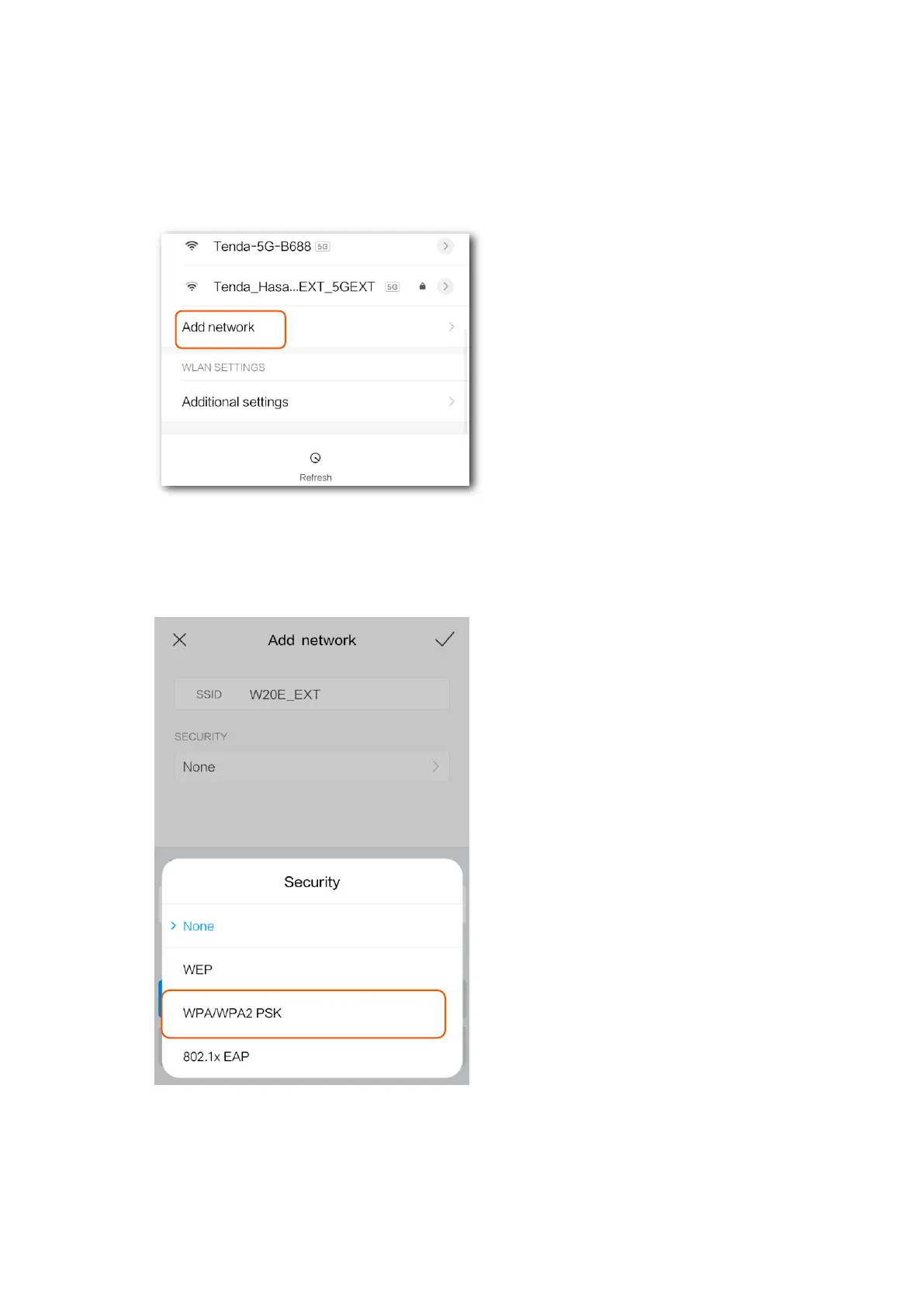28
Scenario one: Connect mobile WiFi-enabled device to the hidden wireless network
(Example: Android)
Step 1 Tap Settings > WLAN on the smart phone.
Step 2 Scroll down to the bottom, locate the Add network and tap it.
Step 3 On the Add network page that appears:
1. Enter the repeater’s SSID, which is W20E_EXT in this example.
2. Select a security mode, which is WPA/WPA2 PSK in this example.
