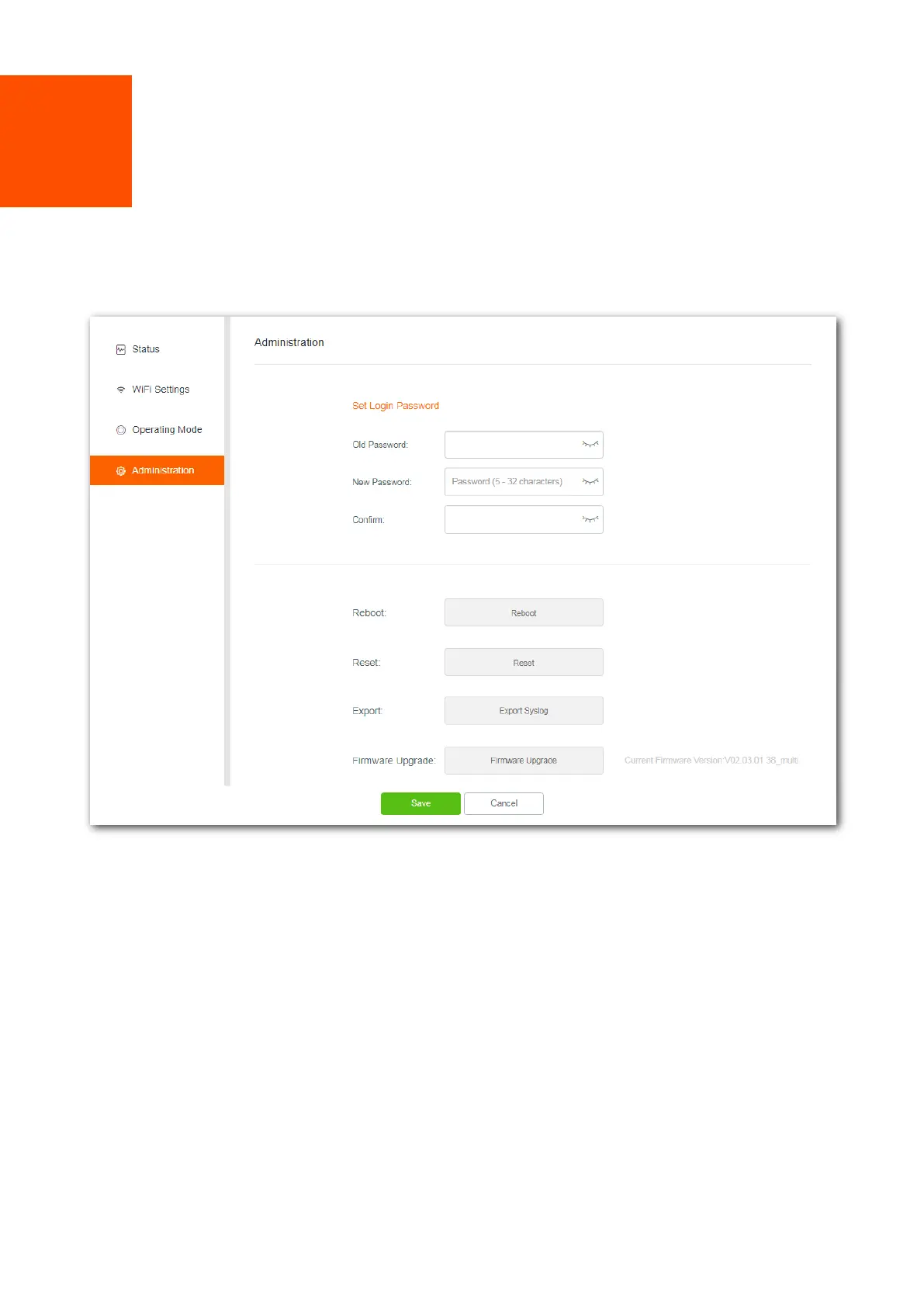36
7 Administration
This module allows you to set a login password, reboot or reset the repeater, export system logs,
and upgrade the repeater.
7.1 Setting login password
To ensure network security, a complicated login password is recommended. A login password
consisting of more types of characters, such as uppercase letters, lowercase letters, and special
characters, has better security.
Configuration procedure
Step 1 Choose Administration to enter the configuration page.
Step 2 In the Old Password text box, enter the current login password of the repeater.
Step 3 In the New Password text box, set a new login password.
Step 4 In the Confirm text box, repeat the new login password.
