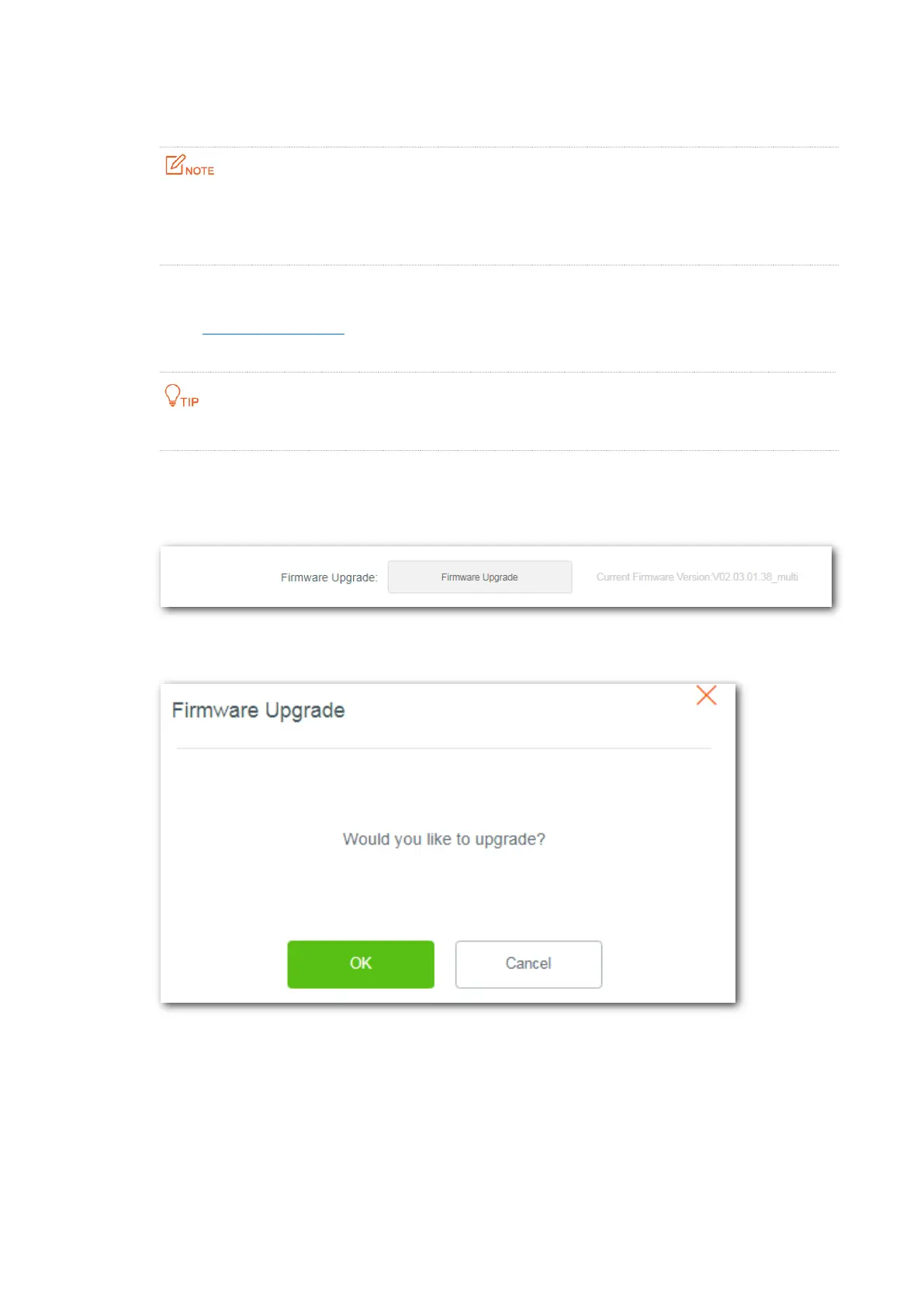41
7.5 Upgrading firmware
To enable your repeater to upgrade successfully, ensure that the firmware used to upgrade is
applicable to the repeater.
During upgrade, do not power off the repeater.
Configuration procedure:
Step 1 Go to www.tendacn.com, download the latest firmware package to your local computer,
and unzip the package.
Generally, the file format of a firmware is .bin.
Step 2 Log in to the web UI of the repeater and choose Administration.
Step 3 Click Firmware Upgrade and choose the firmware file you have unzipped.
Step 4 Click OK on the popup window.
---End
Wait until the progress bar is complete. Log in to the web UI of the repeater, choose
Administration and verify if the Current Firmware Version is the one you select to upgrade.
