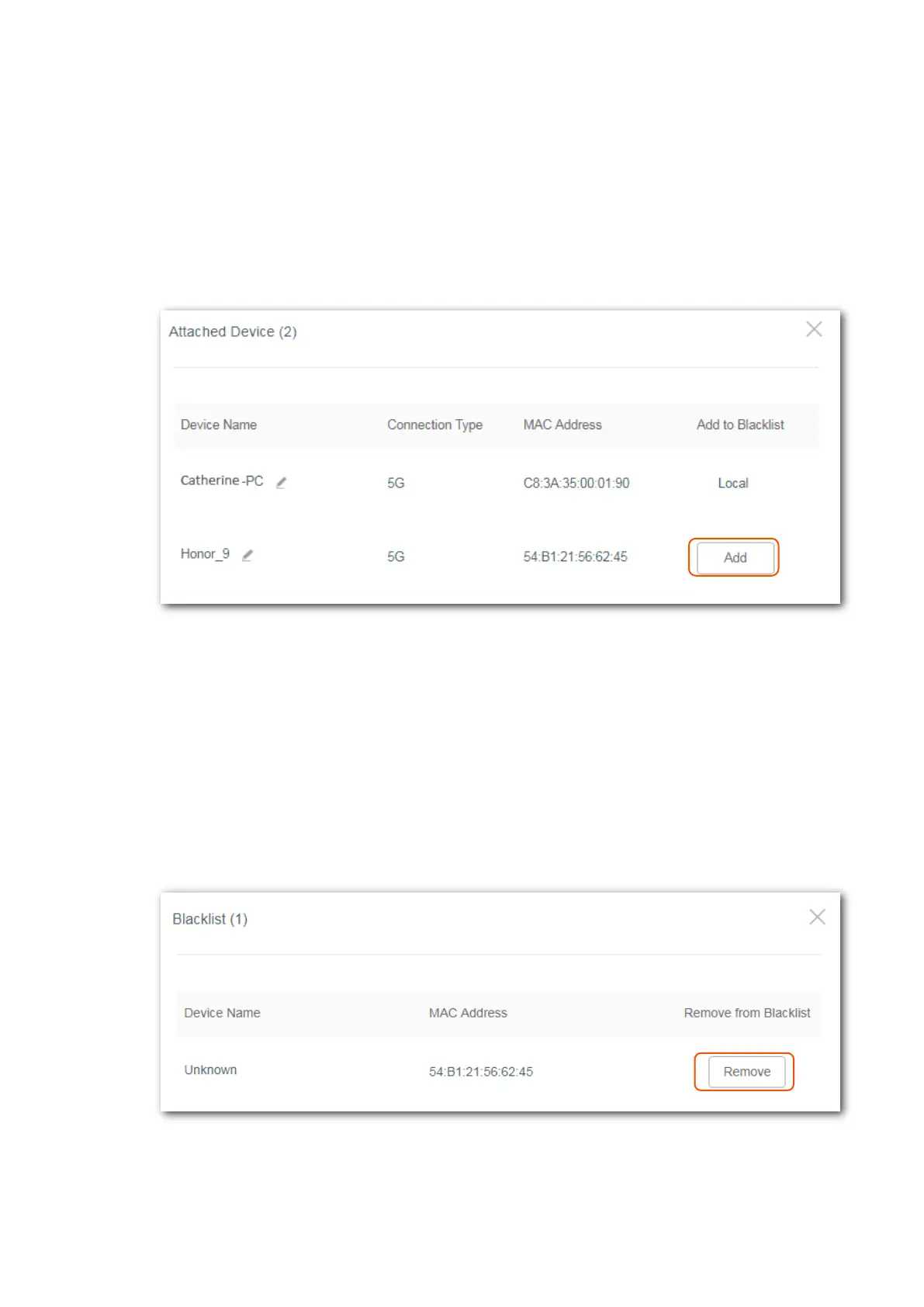20
3.3 Blacklist
3.3.1 Blocking unknown device(s)
Configuration procedure
Step 1 Choose Status > Attached Device(s) to access the configuration page.
Step 2 Click Add to block unauthorized or unknown devices.
---End
Devices in the blacklist cannot connect to the repeater’s WiFi network. Click Status > Blacklist to
check the blocked devices.
3.3.2 Unblocking device(s)
Configuration procedure
Step 1 Choose Status > Blacklist to access the configuration page.
Step 2 Click Remove corresponded to the blocked device.
---End
Devices removed from the Blacklist can connect to the repeater again.
