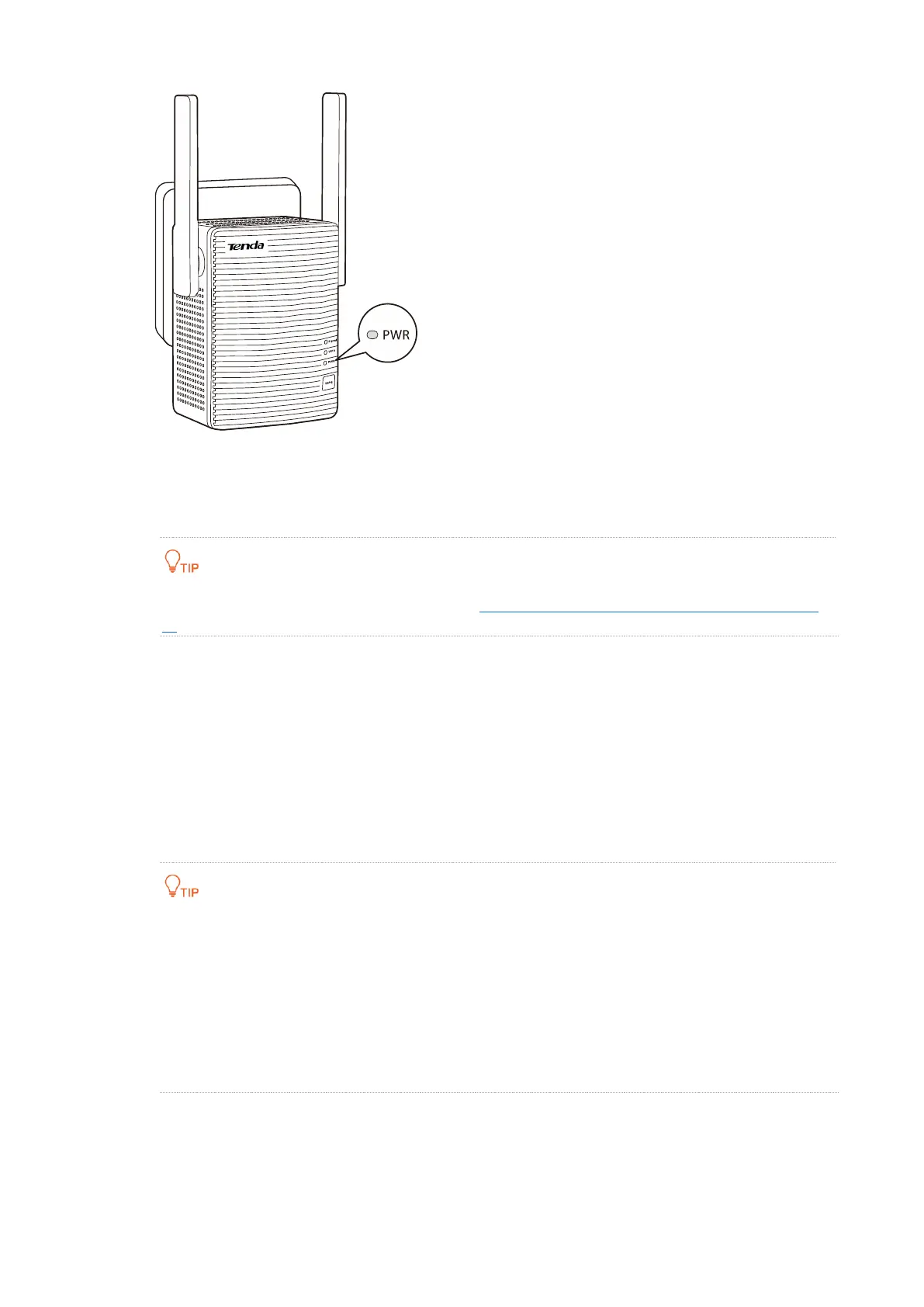12
Step 2 Press the WPS button on the router, and then press the WPS button on the
repeater within 2 minutes.
Step 3 Wait until the Signal LED indicator turns on.
If the Signal LED indicator does not turn on, use Method 1: Extending your WiFi network using web
UI.
Step 4 When the repeater expands your existing WiFi network successfully, plug the repeater
into an outlet halfway between the router and the WiFi dead zone. The location you
choose must be within the range of your existing WiFi network.
Step 5 Check the Signal LED indicator to see whether the repeater is at a proper position.
− Blue: proper position
− Red: move the repeater closer to the WiFi router
− Off: move the repeater closer to the WiFi router
For better performance:
Place the repeater within the range of your existing WiFi network.
Place it at a spacious position without obstacles.
Keep it away from electronics with strong interference, such as microwave ovens, Bluetooth
devices, and refrigerators.
Adjust the antennas upward and vertical to the ground.
---End
