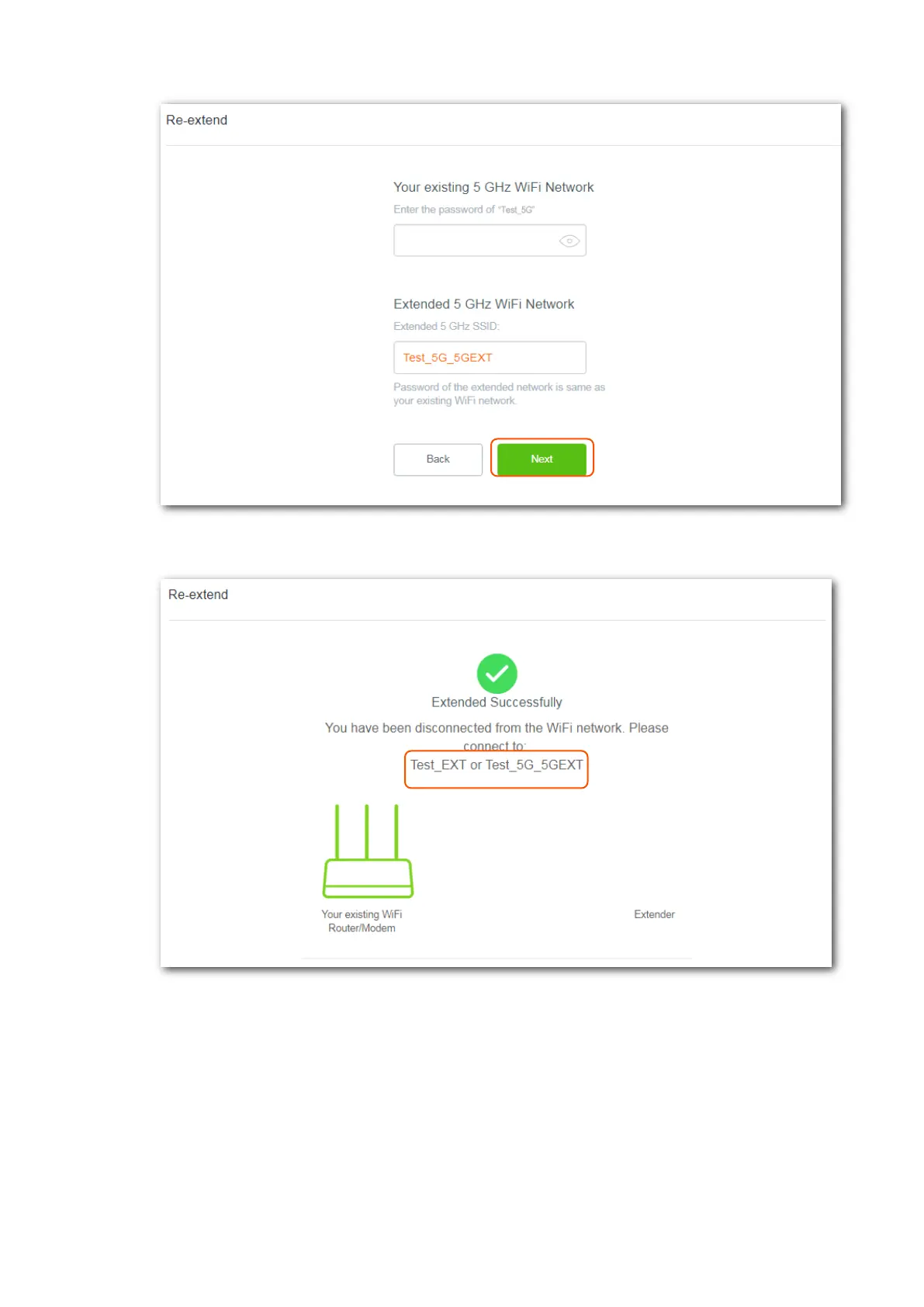24
Step 4 Wait until the Signal LED indicator lights blue or red, and the following page appears.
Step 5 Plug the repeater into an outlet halfway between the router and the WiFi dead zone. The
location you choose must be within the range of your existing WiFi network. Check the
Signal LED indicator to see whether the repeater is at a proper position.
− Blue: Proper position
− Red: Move the repeater closer to the WiFi router
− Off: Move the repeater closer to the WiFi router
