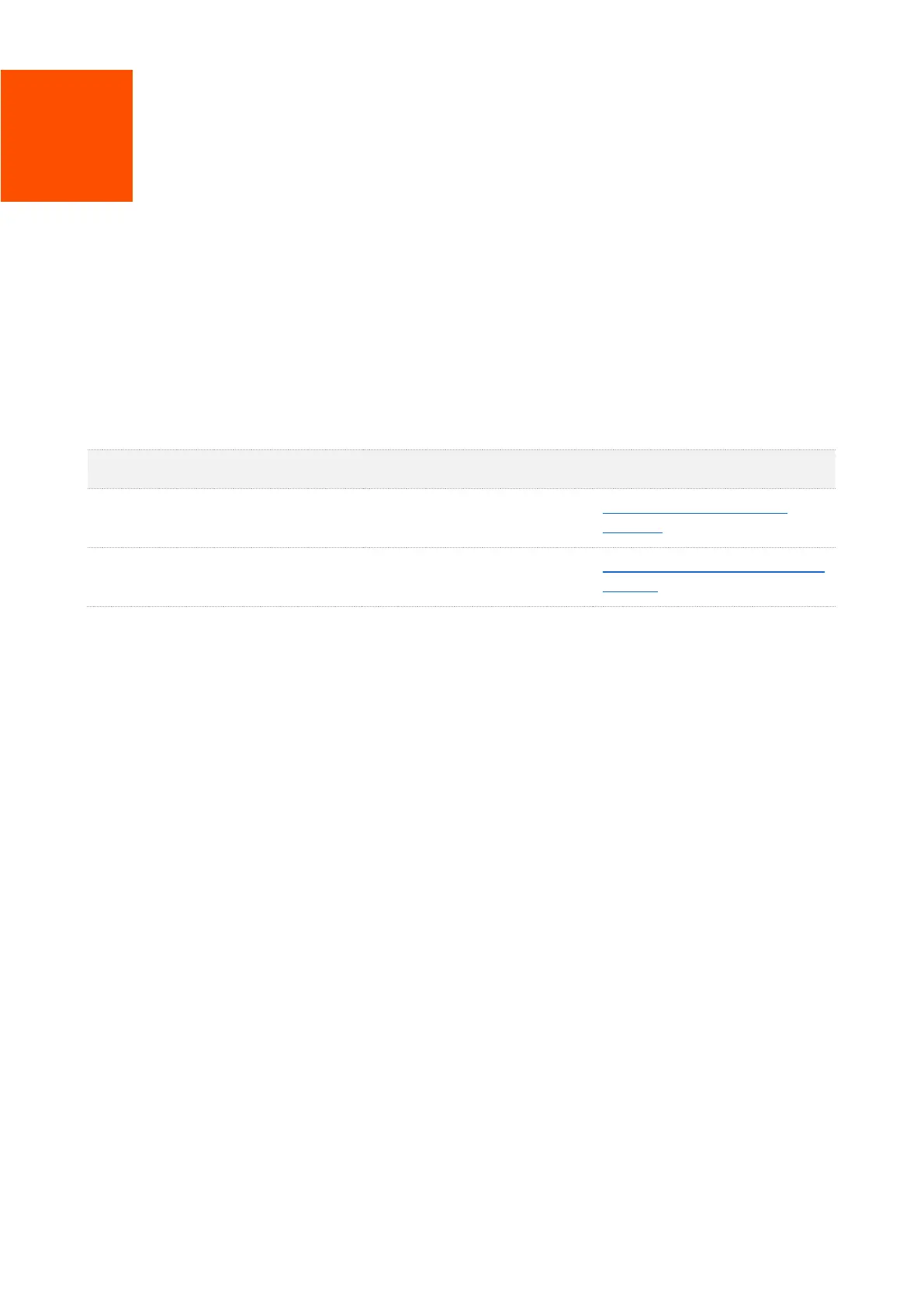Version1.0
4
2 Quick setup
2.1 Overview
The WiFi extender supports two working modes: the extender mode and the AP mode. In
extender mode, you can extend your existing WiFi network for broader WiFi coverage. While in AP
mode, you can connect the WiFi extender to a router through an Ethernet cable to convert
the wired network to the wireless one.
Choose your scenario and perform setup.
Extend your current WiFi coverage
2.2 Extend the current WiFi
coverage
Convert wired network to wireless
network
2.3 Turn wired network into WiFi
network