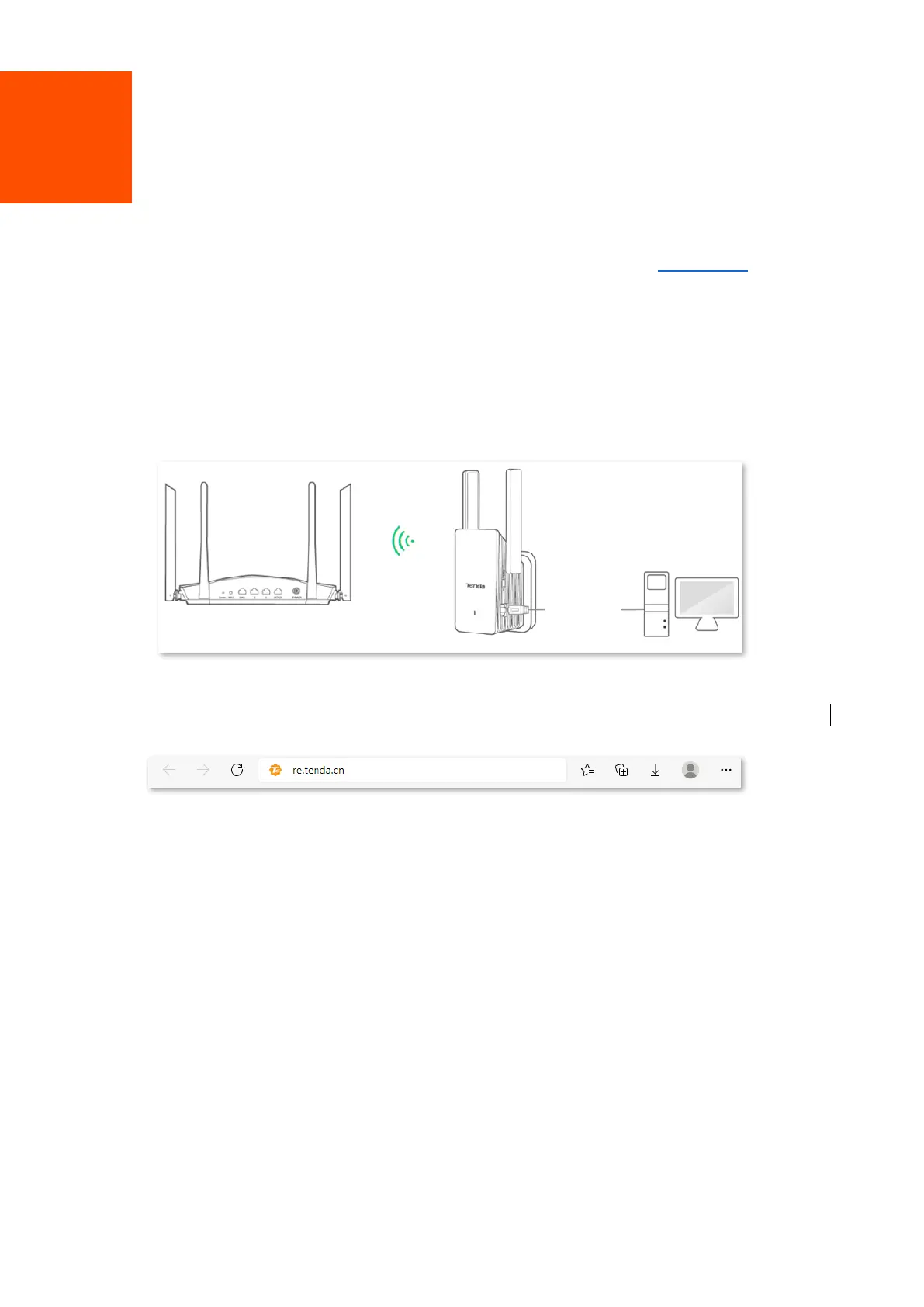Version1.0
22
3 Login to the Web UI
If it is the first time you use a WiFi extender or you have reset it, please see Quick setup. After a
quick setup, you can refer to the following pages to log in to the web UI.
3.1 Login with a computer (applicable only to Extender Mode)
Step 1 Use an Ethernet cable to connect your computer to the Ethernet port of the WiFi
extender.
Step 2 Start a web browser on the computer connected to the WiFi extender, and enter
re.tenda.cn in the address bar (not search box) to access the web UI of the WiFi extender.