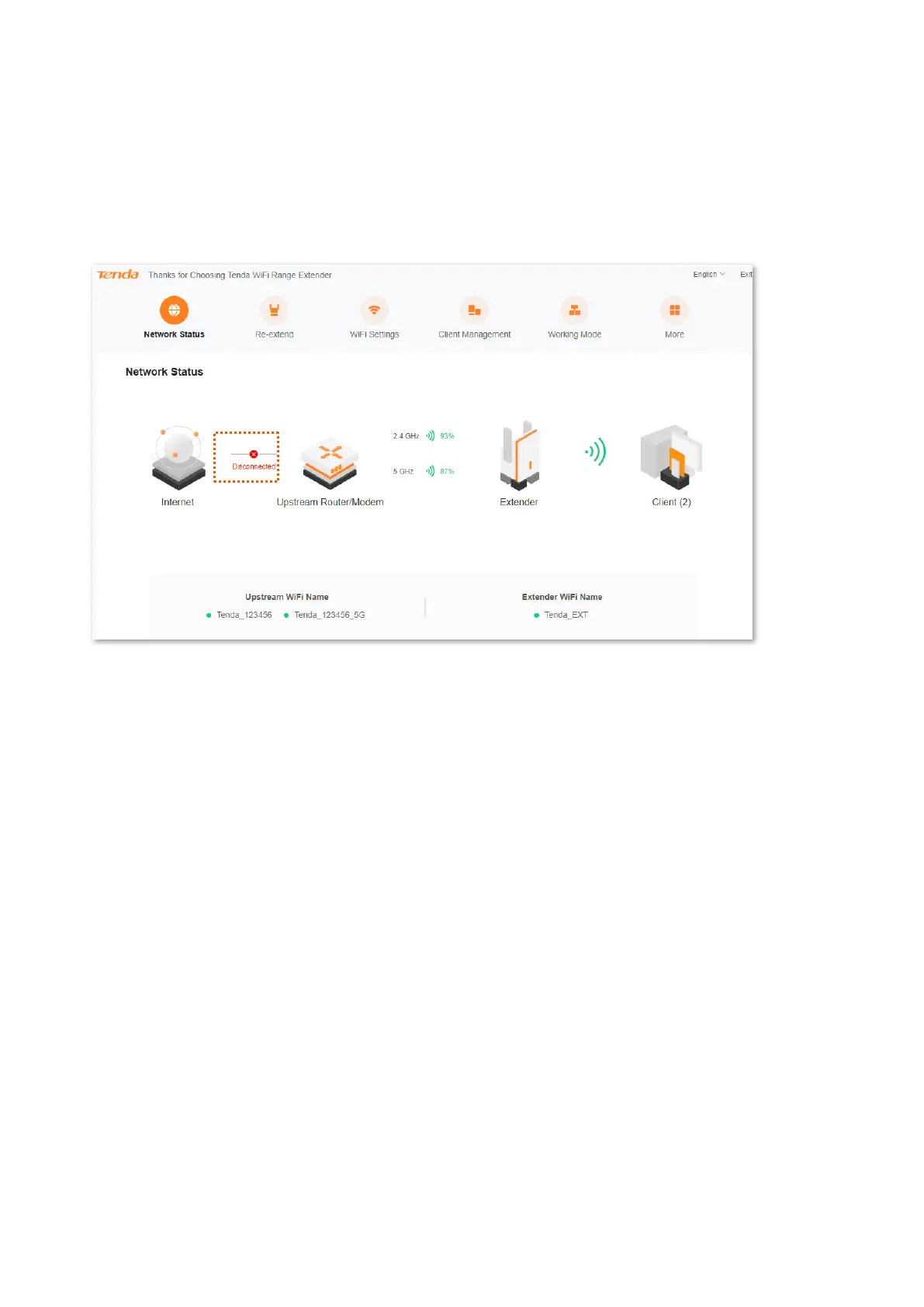Version1.0
33
5.2 View network status of the WiFi extender
To access the page, choose Network Status.
In the extender mode, if you see Disconnected between Internet and the Upstream
Router/Modem, which is shown as below:
It indicates:
The upstream device is disconnected from the internet, and the WiFi extender fails to access the
internet. You are recommended to check the network status of the upstream device.