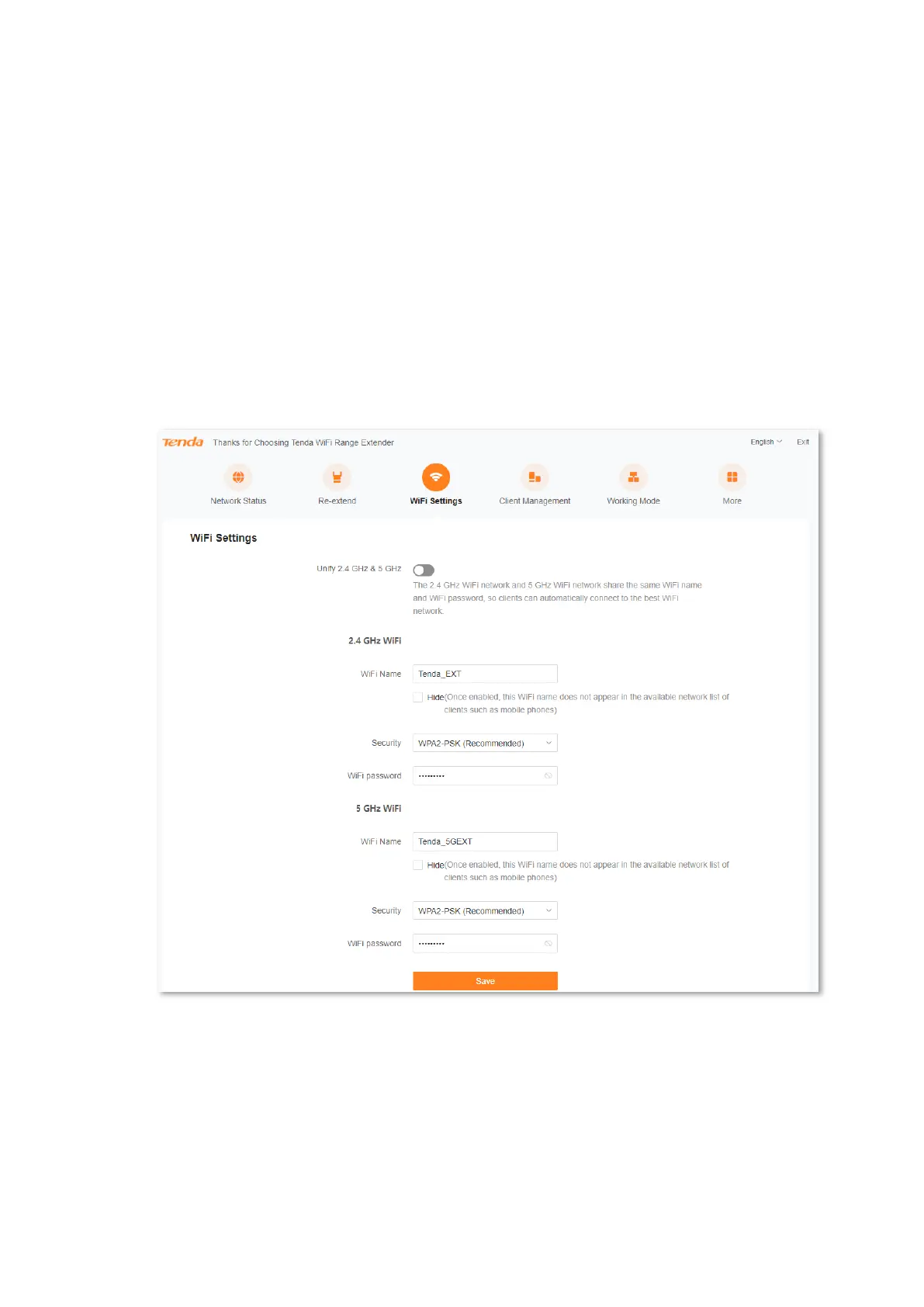Version1.0
44
7.3 Separate 2.4 GHz and 5 GHz
The WiFi extender supports both 2.4 GHz WiFi and 5 GHz WiFi. If you want to separate
the wireless network in the two frequency bands, you can operate as follows:
Configuration procedure:
Step 1 Start a web browser on the computer connected to the WiFi extender, and enter
re.tenda.cn in the address bar to access the web UI of the WiFi extender.
Step 2 Click WiFi Settings.
Step 3 Disable the Unify 2.4 GHz & 5 GHz function.
Step 4 Set WiFi name, security and WiFi password for 2.4 GHz WiFi and 5 GHz WiFi, respectively.
Step 5 Click Save.
---End
After the configuration completes, 2.4 GHz WiFi and 5 GHz WiFi are separated, and you can see
two different WiFi names. You can use your network devices to connect any of the two networks.